I have some good news for all you ROM and flashing addicts out there. The T-Mobile Samsung Galaxy S II has been successfully rooted and the process is almost scary easy. Now, I don’t think there are any custom/modified ROMs just yet but this should give GS2 users the ability to remove any and all pesky bloatware included on the device. Just to prove to you how non-difficult this is check out the directions:
1. Make sure windows recognizes your phone in ODIN.
—- adb reboot download
-or- Turn phone of, and hold both Vol up + Vol down, and plug the USB cable in.
2. Select the PDA button and browse to the recovery-cwm-hercules.tar
3. Select Start
4. It should flash the file to Recovery and reboot the phone.
5. After it has rebooted, mount USB storage and copy the Superuser zip to the sdcard
6 Reboot into recovery
— adb reboot recovery
-or- Power off phone, unplug USB, Hold Both Vol up + Vol down and Hit power
* PERFORM NANDROID BACKUP :D *
7. Select Install zip from sdcard, choose the superuser zip and let it finish.
8. Reboot!
Did you get all of that? For the download links on everything referenced in the directions, hit up the source link below and as always — BE CAREFUL. Good luck and godspeed!
Thanks, Quinten!
[Via RootzWiki]

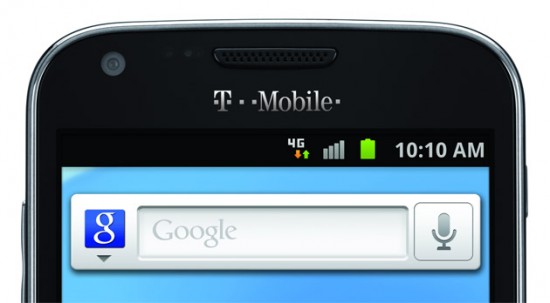










I’m a super noob. What the hell is adb reboot download? What is ODIN?
http://androidforums.com/samsung-i7500/9078-what-odin.html
Thanks a lot dude!
And make sure you select “PDA”, not phone or CSC. You could brick if you don’t. I doubt the PIT file is available yet, so if this step is messed up you’re screwed until (if) it becomes available.
Google search, young padawan. Revealed to you it all shall be.
Read more before you even think about doing this.
Go to xda.com and search is your friend:)
Sweet! Would this enable me to purchase a tmobile phone so I can put a att sim in it and use it with att???
No. You need to unlock the phone. It’s another story. And you can ask carrier to unlock it for free or wind onebay or internet unclock code for 5-15$
why don’t you just get the att version? or is it because you want the bigger screen?
Niceeeeee new decent markets and tegra2 only games running on the sgsII now :)
there is a god!!!
I’m curious to know if anyone has done this successfully? I have a friend who just got this phone and really wants to get rid of the bloatware. I’ve only rooted my OG Droid which was really easy a few years ago. I really don’t want him to brick his device so I’m hoping to hear some people’s experiences before I go ahead and help him with this.
First Android phone I’ve ever owned and I just rooted my GS2 thirty minutes ago using this method. It works and it was incredibly easy. Just a few simple steps to follow and if you’re familiar with rooting, then you could probably do this in your sleep. If your friend needs any help, XDA-developers is the place to go. More specifically:
http://forum.xda-developers.com/showthread.php?t=1311194 – This thread is really helpful. I recommend reading through it before asking any questions as the answer is probably somewhere in there.
And if you don’t want to waste time looking through the thread and just want detailed instructions? Here:
http://forum.xda-developers.com/showpost.php?p=18585070&postcount=172
This is the post I followed after browsing the thread and it helped immensely :)
Good luck to your friend!
Thanks for the link dude. How did you find it? I’ve looked everywhere at Xda.