We’ve gotten more than enough emails in our inbox to sit down and report this one. Apparently, starting on Tuesday, the T-Mobile G2 has been giving users plenty of trouble in the battery department. Some users have reported full depletion after six hours of use. Some will go to bed at night and take their fully charged device off of the charger, only to find it completely dead the next morning.
The timing suggest something could be screwy with the Gingerbread update T-Mobile’s trying to roll out. While I’m not an expert on this stuff, a plausible theory is that phones are constantly polling T-Mobile’s servers for an update until T-Mobile delivers. If accurate, this behavior should absolutely be considered erroneous. This theory is backed up by reports that battery issues are no longer present when in airplane mode.
Another suspected culprit is the recent version 5.8 update to Google Maps. The only problem with believing Google Maps is to blame is that its 5.8 update came out on Wednesday – users have reported having this problem since Tuesday. We’re not sure what’s going on, but we’re hoping this post does well to get T-Mobile to take a serious look at it. For what it’s worth, some users say the issues are gone after updating to the latest Gingerbread OTA. [T-Mobile, Thanks to everyone who sent this in!]

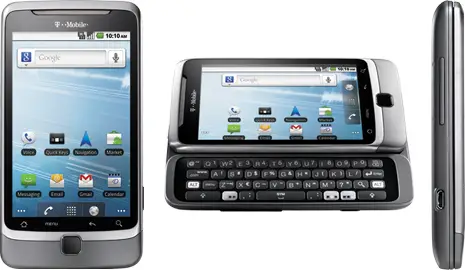









I need my data access, so turning on the airplane mode is not a viable solution. That said, I found a working band-aid: turn on the “Use only 2G networks” mode. What does this say about the T-Mobile server polling theory?
This is VERY real. I have G2, as does my wife and my two neighbors. all of these phones are experiencing the same issue….turning on the 2g networks definitely is the temporary fix! I’ve had the gingerbread update for over 2 months on my phone…its either some new software. or something with the network.
I’m pretty sure your theory that the phone is constantly looking for an update is the most likely cause. (even i’m not an expert in this stuff)
Looking for an update that it doesn’t know about ?.. not so much.. Now if there is an update found, and it is trying to download but not succeeding.. that would make sense.. Easy enough to check.. I currently have an update for Google maps that is “stuck” on trying to download, and has been for like a week now.. I don’t know if it is draining my battery, but it does annoy me.. I will eventually get too annoyed with it, and try uninstalling maps and reinstalling to see if it fixes it.. but haven’t reached that point just yet.
Some one should run a log cat and that would show what the issue is right ?
All I see on my G2 is some w/InputManagerService reporting “Window already focued ignoring focus gane of com.android.internal.view
And
Can’t open keycharmap file error on some atmel keymap.
I had previously seen some messages from TelephonyProvider or something similar, can’t recall what it was offhand though. I’ll try to dig it out.
i’m a nexus one user, and i’ve experienced complete battery drain by the afternoon after the google maps update, too! same story with my fiancee’s roommate, who is also a nexus one owner.
Get this Fix NOW!!! I’m tired of this
I’m not having any abnormal battery drain. I downloaded Google Maps Thursday morning and everything still seems to be fine.
However, I’m also running JuiceDefender Plus which might be saving my battery life?
Amazing that here, another web site related to T Mobile and the official forums all have NUMEROUS reports regarding this, yet calling T Mobile and NO ONE there has ever heard of this. WTF? I’m convinced it’s a network issue as I did the airplane mode test.
Come on T Mobile….Admit the error and then fix it.
There have been some test run by people on the forums to prove out a few things.
1.) Uninstall of google maps- Still experiencing massive drain.
2.) Changing network to lock phone down to G2 as opposed to higher network speeds. Increases battery life.
3.) Setting phone to airplane mode (basically preventing it from contacting the Tmobile network). Almost no drain at all. Note: This one is the most telling and debunks Tmobile customer support’s answer that it’s a hardware issue with the phones.
4.) It’s also happening on multiple different builds, not just the new gingerbread version.
5.) Multiple different phone types. Have seen reports of Comet, My Touch, G2, and some others.
6.) I’ve seen reports from 3 areas so far. Atlanta, Houston, and the Northwest (Oregon and Washington).
Based on the testing done above, If I was Tmobile I’d be posing the question of what over the past 2 weeks has been released to these limited markets?
Android and terrible battery life? Comes with the territory.
I’ll have to ask a family member about this. He has the G2
Its funny this pops up. I just ordered a new battery for my G2 thinking it was time for a new one. Granted I’m rooted and running CM7 nightlys. Even after calibrating the brand new OEM battery, I left it on charge over night, at least 7 hours. It was at 100% at 7am. Got to work and set it on the desk as usual and then around 1pm today I heard the dreaded 15% beeps.
Normally on CM7 I was getting at least till I got home from work
This is not just confined to this handset. It is more probably an Android 2.3.3 related issue. Check out the XDA and other forums on the Galaxy S and you will find just as many posts.
I’m getting random reboots.
I was gettting random reboots on my G2 and googled it. Turns out in fringe reception areas, like my work, with the phone set for 3g that happens but when I limit the phone to 2g only at work, no more reboots
I’m glad that I’m not the only one with this problem. I thought my phone was dying.
I have a nexus one on tmobile. Starting Tuesday morning, I’m getting only 9 hours of run time, with almost no usage. I already ordered another battery, thinking that mine had died.
i have had the exact same problem and ordered a new battery today thinking that was the problem
I’ve got a G2 but haven’t experienced any problems yet. I’ve updated to Google Maps 5.8 but am still waiting for the Gingerbread update so I guess I’ll have to wait and see what happens with my battery life.
i have the nexus s 2.3.4, and this week alone, my battery is dead by 1pm on average, 5-6 hours with heavy use. Might be the Gmaps update
same problem here with both my phone and my wife’s g2. both batteries went to hell over the last two weeks.
(duplicate post, ignore)
Yeah, it’s not just the G2. I started having the same problem on my Nexus One on T-Mobile here in Portland, OR earlier this week.
Battery life used to be great (down just a percent every hour or two while idle). After charging overnight I’d usually be at 60-70% by the end of the day with light use (about 12-14 hours). Now it dies completely in just 7-8 hours even with no use whatsoever.
I’d tried uninstalling all my applications, and even wiping/resetting the phone completely, but the issue persisted.
This afternoon I tried limiting the cellular connection to 2G/EDGE-only, as suggested in these comments. THAT seemed to fix it, bringing the battery drain back to what I would expect. Everything else was the same (WiFi on, GPS enabled, same applications, etc.)
I say something’s up with T-Mobile’s 3G network in some areas that’s preventing many phones from idling correctly.
I have the same symptoms. T-mobile rep told me to get a new battery but after I did, I still had the same problem. HTC told me to reset my phone to factory settings… I just did that and it seems to still be running a bit hot.
Yep. This is exactly what happens when you have closed door beta testing done. Instead of actually testing out in the real world with real peoples phones who have real amounts of things loaded, and real configurations, and real settings etc……. you choose to use developer devices that are basically souped up shells designed for one thing and one thing only, running tests.
I dont get it… ever since I got my G2 the battery life has been horrible. 6 hours using 4G is NORMAL for me. Because of that I never use it… I stay in 2g networks unless I’m plugged in for charging.
How!? Before I rooted, I was getting at least 10 hours a day, leaving bluetooth and GPS on, though that stuff doesn’t really do anything to your battery anyways.
So I had the stock experience before, and your battery is horrible. You should be getting way more than that.
Try this:
If you leave your phone on the charger all the time, you battery might be getting used to relying on the charger, meaning it’s not going to support you since it’s always on the charger. Lithium batteries learn. So maybe charge your phone, and when it reaches 100%, wait about 30 minutes so you can get MAX 100%. LoL!! Then take the phone off the charger and use it until you NEED to charge it again, like around 10%. Do this often, then your battery should learn that it needs to rely on itself over the charger. This also applies to laptops as well.
Thanks, but this is not the solution to the problem we experience. When we switch from the 4G to the 2G networks, battery life reverts to normal.
Further, lithium batteries do not have the memory you speak of. Those are the old ni cad batteries of the 80s.
:P
You’re right. Had my batteries backwards or something. But ok.
I don’t know if it’s Gingerbread’s fault. I’ve gotten a couple of Maps updates lately (running an old MyTouch) and ever since, my battery life went down the tubes. My husband (same phone) is not as vigilant at downloading his updates. His battery life seems to be doing fine. Checking in “running services” finds Maps running quite often for no reason whatever. It seems to be turning itself on.
Hmm… People are saying they have the Gingerbread update and experiencing battery drain like crazy. I don’t have Tmo’s update, because I’m rooted. I have the latest map update, and even used it and I’m not getting crazy battery drain. LoL!!
Sounds like a software issue. I think it’s something with their 3G/4G. Like the phone is trying to connect to it, but it can’t, so it will constantly look.
Hmm… are people actually connected to the 3G/4G networks, because once before this was a problem for me, but my phone wasn’t connecting to the 3G/4G network, so my battery was dying faster because it kept searching for the 3G/4G network.
Rumor over at the T Mobile forums is engineers within T Mobile acknowledge there is a problem. Or as it was stated…..A “feature” was activated that caused the sudden battery drain.
I bought a double battery off Ebay recently so I don’t notice the drain. What did happen was Watchdog kept giving me usage alerts on Dolphin browser. Something about the data may be having trouble.
I think Latitude is automatically activated with he new Maps update. Turn off Latitude, this seems to be constantly updating your position with the network.
Holy crap! I thought that this was just happening to my wife and I. We both have the G2 and started having problems last week. On Tuesday, I manually updated my phone to the 2.3.3 update and thought I screwed something up, but then Wednesday evening my wife reported the same problem with her phone.
I thought it was the Facebook app update on Monday, however uninstalling that caused no changes. I just uninstalled the Google Maps updates, so we’ll see if that changes anything…
I’m glad this seems to be something unrelated to a software or hardware issue and is on T-Mobile’s end… We’ll see if it’s fixed anytime soon!
I phoned t-mobile earlier and they deny that this is a problem. As a matter of fact, they denied everything. It’s my phone that’s at fault. Riiiiiiiite!
I do not have gingerbread and i just recently upgraded to Maps 5.8 but my battery life just started tankin’ about 1 weeks ago. I had to buy another charger for work because it was so bad. Being that my battery life was already horrible before Maps 5.8 and gingerbread, I think the problem is definately the constant serach for the gingerbread download. Recommendations: Stay on 2G until the update comes….
not just G2, wife and I have 3g slides – batteries last maybe 6 hours. Tech advised shutting data off… of course he refused to not charge us for data! Forums are blowin up – MANY users affected. Maybe this is their way of warming us up to the future with ATT?
Still having problems on the G2. Gingerbread was pushed to my husband’s phone, which did not solve the problem.
T-Mobile refuses to acknowledge the problem. Every rep I have spoken to denies there is a Tier 2 Android Support and refuses to transfer me to anyone who may have additional information.
I have e-mail T-Mobile’s Executive Customer Service:
[email protected]
but have not received a response from them (3 days and counting).