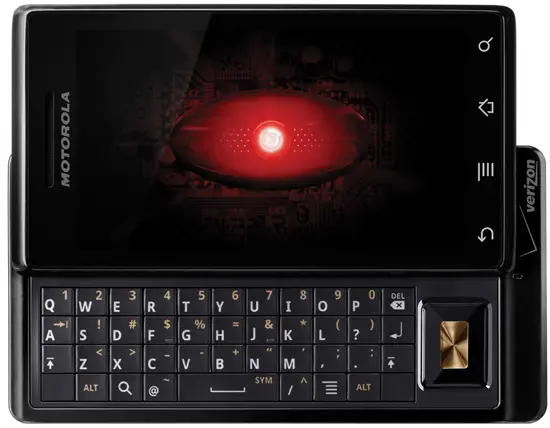
Yeah, that’s right. I called it a classic…and why not? It is pretty much an unspoken truth that original Motorola Droid has come about as far as it can. Those still using the handset (myself included) can hold out hope all they want, but it is unlikely we will ever see an official Gingerbread build for the handset. Thank Moses for Peter Alfonso, who has been hard at work on various ports of the latest OS for the Droid since Android 2.3 was announced. His latest brings us Android 2.3.4 in its purest form. We imagine if Gingerbread ever did hit the Droid officially it would look something like this build, minus some of the under-the-hood tweaks. Sounds like an install is in order.
[Peter Alfonso via AndroidCentral]


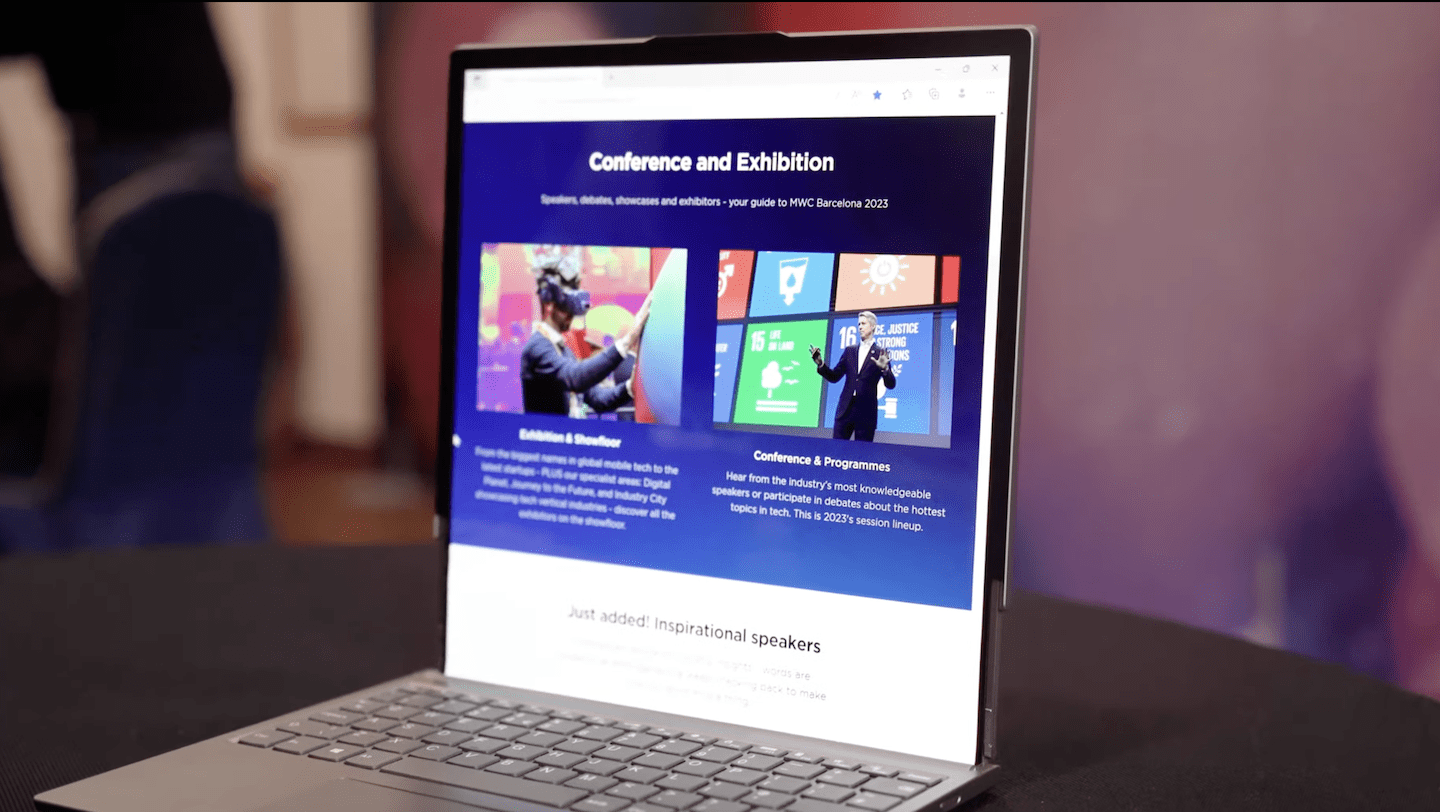







Installed it, I now need a mirror so I can do video chat.
Something like this will do.
http://macdaddyworld.com/2007/08/12/two-way-video-conferencing-for-iphone/
How does it run?
If it’s anything like he last builds, silky smooth. Can’t wait til he starts working on Xoom Roms and such.
Been running it for about 15 hours now. So far so good. I did a full wipe before upgrading, even though I only needed to wipe the Dalvik cache.
I havent tried renting/viewing any video from the Market yet. I tried to play a trailer and it didn’t play, but I was re-installing all my apps at the same time so that could have been the issue.
Google really needs to make it easier to link a phone if you have 2-step verification enabled. Then having to re-link the authenticator
I have not been able to find the option to enable video chat on any of my rooted devices with android 2.3.4. Any ideas? I have read there is an option when you click on your own avatar to enable it but all I see when I do that is options to set my status.
You shouldn’t need to do anything to enable video chat. The modders might do some tweaks but as a user it should just be turned on.
Isn’t CyanogenMod already at 2.3.4?
This is almost vanilla AOSP with some minor tweaks/fixes.
CyanogenMod has a LOT of changes so that you probably cannot consider it to be AOSP anymore.
I’ve been running 2.3.4 for months with CyanogenMod. Quite smoothly, I might add…
I’ve been waiting for this update for a while. Will upgrade shortly.
How do you install this? Just like a Leaked OTA rom?
Flash using Clockwork Recovery. If you have root on your current phone just install rom manager and flash clockwork recovery with it. Then download the rom and install it from the Recovery. More than likely you will need to delete cache and user data.
my favorite part is when you hit the power button to turn off the screen ^__^