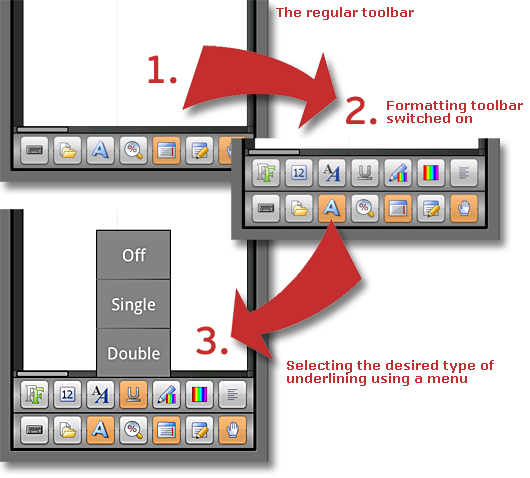
The folks at Softmaker have been working on an Android version of their timeless Windows Mobile offering for quite some time and have recently updated fans on their progress. They have built the user interface for their Android version from the ground-up to ensure the experience is as native as native can be.
In a new screenshot, they showed off the toolbar that’ll be present in each application and will allow you to customize your documents. The suite of options is supposed to be so robust that it’ll be able to rival your desktop editing suite. (I have a very hard time believing that, but it’s their claim.) Read more about what they’re doing here if you’re interested. [via ZDNet]











essential for what tablets are going to be. the one thing keeping me in a lap-top vs. a tablet is lack of “OFFICE”. exciting stuff.
Sounds like a great honeycomb app. Hook up a full size keyboard and you can type real documents and emails etc.
Log into google docs on your mobile device. Currently supported on android 2.2 and above.
Documents to go works great…
Softmaker Office for Win desktop is a great little office suite with a couple exceptions. Stick to Softmaker’s *.tmd format or MS *.doc format. In general Softmaker is focused on compatibility with MS Office more than anything and they do a good job at that.
The word processor has some nice desktop publishing features.
I stopped using it and moved to Google Docs and HTML 100% for comparability reasons–that’s everything I personally need.
Nonetheless, Quick Office & Softmaker Office are two excellent mobile office suites for anyone looking for that on Android if gDocs won’t cut it, definitely worth checking out!
My appreciate for Your very useful information! My question is: can I use such resources like http://greatiful.com to improve content quality on my blog or I risk to worsen the rating of my blog? The site, mentioned before, asks only RSS-feed registration and promise to sell my own blog content everywhere and give an opportunity to buy quality content stuff for me. Is it safely or it’s necessary to refrain to raise up some extra money? Thank You and good luck!
There’s a place for an offline Office app on handhelds and tablets–like for example when you’re stuck on a plane or some other place for several hours with no internet access.
I used Docs2Go faithfully for years, first on a Palm Tungsten, and later (repurchased) on my Nexus One android phone. But then they introduced a license-checking feature that requires a data connection all the time, rendering the app useless at times. So screw them. I’ll gladly buy the Softmaker app if it works well and doesn’t assume I’m a thief.
I don’t want to put important private docs and spreadsheets in the cloud.
Rather have the open source Libre Office. Even delivered as a SaaS. …
Phandroid needs to pull their heads out….I post three times in 10 mins and they block me for posting too fast? WTF? Do you all read with your lips moving?
Def been waiting for some sort of good office type suite on ardroid
*android
About time android gets a real office suite.
Anyone who has used softmaker on old windows mobile knows what they’re talking abount. Real office applications on pda whith “ALL” the features the desktop version has. See a review for the old windows mobile.
Documents to Go and Quickoffice do not come even as close as the one/fifth of Softmaker’s features.
And google docs also misses A LOT of features, especially on the mobile side. Plus that I don’t want to have my files on the cloud. I want to be able to access them everywhere even when I don’t have an internet connection o when I’m abroad and I on roaming.
I’m still on windows mobile 6.x and I’m still using it so I know what I’m talking about.
I plan going to Android soon, so I will be waiting for it. It’s a must have.
Can’t wait. Just spent hard earned money on a rival suite only to find it doesn’t support filters. Installed a trial of another one that doesn’t support filters either. Not gonna bother to find out what else they don’t support. Hurry up Softmaker!