
While the Game Gripper serves its simple purpose quite well (and it’ll be even better once the Bluetooth version is out), there are still devices out there that don’t have hardware keyboards to facilitate non-touchscreen gaming. That changes with the EVOtainment setup that one man – Jack Malone – put together.
Using a Wii-mote, a Wii classic conroller, and the steering wheel accessory used for Mario Kart, Malone created an all-in-one wonder for those who play emulators on Android.
We’re even more appreciative of his work after remembering that a Nintendo 64 emulator has just hit the market: using those analog controls won’t be so bad now. I’m sure something like this could be fitted for other devices. Just make sure you learn how to engineer such a work of art. Click ahead for the full suite of images. [Engadget]





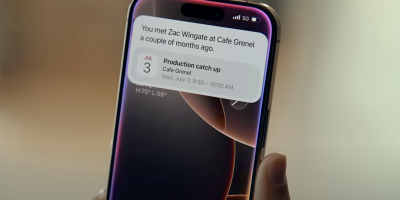


that shit is sick! Wow
Pretty ingenious I’ll admit. But it’s not like you’re going to carry around this setup with you just to play a game or two. If you’ve already got the hardware, you’re better off playing on the actual system hooked up to your big screen tv. just my nickels worth fwiw.
Can anyone else play N64oid without pulling their hair out? It lags so bad…
I have the evo 4g stock..
I agree with Toast if u already have the Wii.
.
Just mod it and use emulators on the Wii.
.
If you dont, all you need to get is one of the controllers and you’re set.
This thing is pretty neat… Though robust, it looks like it’d make for a great conversation starter, lol.
Malone has a DIY version for sale on his website, WFBGadgets.com.
http://www.wfbgadgets.com/cart.php?m=product_detail&p=55
Kinda goofy, but still. WIN
Evo is so great
So are you able to do this on the stock setup? From what I understood sense based roms had an issue synching up with bluetooth devices aside from head sets. One application that uses the wii remote states that it won’t work with htc devices.
I thought that the wiimote wont connect to the EVO due to it having the sense UI. I am assuming he is using a rooted EVO unless there is a workaround. Can anyone confirm this?
I’m sure he is using the WiiControllerIME app…
Pretty cool! Not practical for taking with you, but definitely cool! A great option for people who love emulators and have phones without qwertys.
@Rich T – everything I have read backs up Sense UI not playing nice with Wii Controllers.
Damnn! they just lowered the price to $9.99!
I’m picking one up just to try to it out!
http://www.wfbgadgets.com/cart.php?m=product_detail&p=55
I can picture richard using this.