
The HTC Hero has been a real trooper, quietly thumbing its way along as an Android workhorse for so many. Alright, let’s forget the whole Android 2.1 debacle and think of the good times with the now aging handset. For users on Sprint it looks like another maintenance update is available for your handset, bringing its software to version 2.32.651.2. If you haven’t got it yet navigate through Settings > About Phone > System Updates > HTC Software Update > Check Now to see about pulling it down.
[via TalkAndroid]








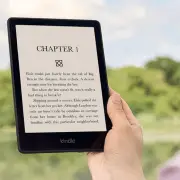

Checked for the update right now, nothing. There was, however, some type of update a few MONTHS ago. Ever since this update, my connection to 3G internet has SUCKED. EVERY TIME I want to use the internet (even if it’s on 24/7) I have to go into mobile settings, turn it off and turn it on again.
When I open the browser, the window pops up that says “You need to connect to the internet” (even though my internet is already on). If I just press cancel instead of change settings, the internet works. Don’t download this update, it’s annoying as fuck.
Thanks for no thanks … I’ve been running CyanogenMod on my Hero for some time now and couldn’t be happier.
*Thanks but no thanks*
whoops
Ditto. Cm6 only way to hero!
Way to go Verizon, for dropping the Eris support. For the few reasons I don’t like Sprint, this is the best reason to like them. Oh well, I’ll always have my tweaks on KaosFroyo. Long live Android
pfffffffft at sprint upgrade.
cm6 please, and hold the mayo!
@John, same here….you have described it to the tee
Good ole hero..will not go quietly
Hero + CM6 = TANK.
If it weren’t for CM6, my Hero would have been obsolete 2-3 months after coming out of the box. And I got mine in January ’10.
Twice I have had two alarms set for same day, 4:00 am and 4:30am. After turning the first off to catch a few more z’s, when the second went off I could not stop it. Finally I dialed my cell phone from my home phone. When that rang, it stopped.
Any ideas how to fix this?
Thanks for nothing Sprint and HTC. Big thanks to CM6, been running 2.2 mod better than 1.5 or 2.1 ever ran on my Hero.
John and myysyy I had the same problem, I did a reset and it has worked great since then. No more network glitches. I am looking at trying 2.2 on my Hero, is it worth the effort.
CM6 friends, your HTC Hero is now a “legacy” device, it it now up to the community to keep the phone relevant.
“Baby, it’ll be different this time, I promise.”
No, way Sprint! I left you a long time ago for CM6.
CM6 treats me good. I’ve had all the fancy features of 2.2 since August. I can’t give that up now. Besides, I think I’m really in love.
http://forum.xda-developers.com/showthread.php?t=731659
After I updated it, the phone’s battery drains very fast and my phone is dead now. Do you guys have the same problem?
can someone enlighten me about what cm6 is?
Updated mine and now it just cycles and crashes. HTC Sense won’t come up. I just starts and loads for a long time until finally it crashes and restarts that cycle. REALLY annoying. I’m about to try this Cyanogen Mod…
cm6 is Cyanogenmod 6.00 from XDA Developers.
You have to root your HTC Hero before you can use it.
I am using the Nov-21 build of Extremely Blue.
http://www.mediafire.com/file/gk6mdxd6bukrmya/EXTBLUE_21NOV.zip
It has performed like a dream!! My Hero is everything I ever hoped it could be and more!!
Here are clear, easy to follow instructions on how to root your HTC Hero (CDMA device).
http://forum.xda-developers.com/showthread.php?t=694572
Yes you will be voiding your warranty. But you can always flash Sprint’s crappy ROM back on again.
The truth is, what the hell are you getting for your warranty now anyway??!?… a phone that doesn’t even come close to it’s amazing potential AND the daily frustration of not being able to manage a simple phone call because of constant freezes and resets, etc.
You don’t have to put up with this crap anymore.
If you decide to do it (and believe me, when you do, you will never have regretted it), you won’t have all the Google Apps or any Sprint apps.
The Google Apps can be added back by flashing the gapps ZIP here: http://www.mediafire.com/file/88uh3c15xdgzzrp/gapps-mdpi-20101020-signed.zip
The Sprint apps, such as Visual Voicemail and Sprint TV will be lost, but can be flashed-in again from these ZIPs:
http://forum.cyanogenmod.com/topic/9914-guide-getting-sprint-visual-voicemail-and-blocking-those-9016-text-notifications/
http://forum.cyanogenmod.com/topic/4995-sprint-tv/
Here are two more links describing how to root your Hero…
https://juxtaposition.axley.net/2010/09/rooting-and-opt.html
http://community.sprint.com/baw/thread/37979
You will find that the ROM Manager app that exists after you’ve rooted and installed CM6 will be all that you’ll need going forward in order to perform what are called ‘Nandroid’ backups, and to flash new ROM’s and APK application zip files from you SD card. ROM Manager let’s you do everything in one simple reboot, selecting the ROM you want plus additional Zip files for Google Apps and Sprint stuff etc. then check the backup current ROM and off you go! After the reset, your good to go.
Good Luck. Don’t let Sprint continue to treat you this way.
Cheers!