Federico’s updated LauncherPro again, this time to add more popups as he promised when he first announced the new feature. Today adds bookmarks which – you guessed it – will cause a list of bookmarks to popup upon swiping up on the designated dock launcher (which we assume you’d make the browser.) Aside from that and a big fix, this is a quick incremental update. Grab 0.8.1.0 in the Android market or at Federico’s LauncherPro site now.


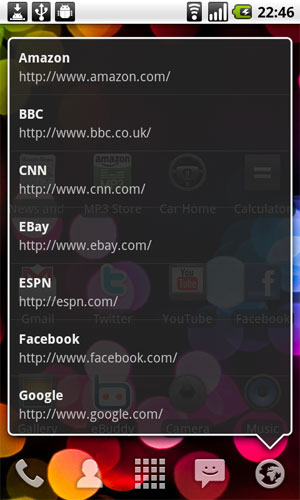









I just bought this app yesterday and I love it! I’m a big fan of the swipe pop ups.
Like it.
Federico continues to amaze with constant quality updates! Must take up quite a bit of time. Lovin’ LauncherPro on my EVO! This app is easily in my top ten apps for 2010! Keep up the great work Rico!!
Federico, gracias por todo el trabajo que le ha puesto a Launcher Pro. Si un dia pasa por Nueva York, dejeme saber para comprarle un trago.
I downloaded this app so that I could use Google Car Home and it’s now my home replacement for cm6. It’s a lot more stable than ADW and has brilliant widgets. I donated the same day. Swipe feature is cool too!
This app has nothing on my iphone 4g!
@Beast
Have you tried the app? Because a lot people here who have tried the app have tried the iPhone 4. I would go as far as to say that the home screen with Launcher Pro is much better, much more versatile than Apple’s iPhone which needs to be jailbroken for anything like LauncherPro.
what an Idiot you are beast! first of all you dont have an Iphone 4g you feel victim to apples great marketing plan and naming conventions what you have is an iphone 4 which if i might add cant never do anything like this your pretty locked in with that ugly and simplistic homescreen.
Okay…. so how do you actually DO this? I try setting it with “LauncherPro Shortcuts” and Bookmark is the closest option I can find. But that only sets it to a single bookmark, not a popup list…. Missing this somewhere!
@Alvin .. Took me awhile to figure it out as well so here you go…
1. Long Press the Browser icon in the dock.
2. Swipe Gesture Action
3. Show Popup…
4. Bookmarks
Then to use simply quickly swipe finger over browser icon and popup will appear.
Hope this helps.