Google’s making more progress on decoupling certain applications from Android’s core and putting them into the Android market. The most recent case before today was for Gmail, but today sees Car Home getting similar treatment. They’ve also updated the application to add new features, such as the ability to customize shortcuts and how they’re arranged on the screen. These shortcuts can launch applications, dial certain contacts, automatically navigate to a certain destination, and more.
Unfortuately, I could not find the app on my HTC EVO 4G. I wouldn’t be surprised if this is due to the fact that HTC provides their own “car home” experience, but it’d be nice to have a choice as I like the features in the updated version of Car Home a lot more. Anyway, go ahead and find it in the Android market now by searching “Car Home” or by scanning the QR code below. [Thanks, Str4vag!]


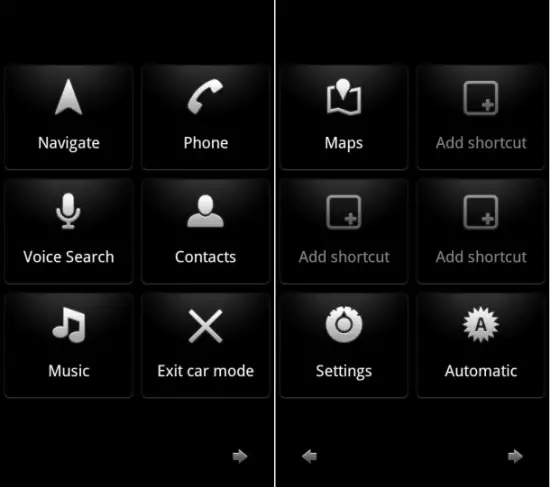







It’s actually in the Market, I installed it last night on my Evo 4G.
Not seeing it on the DInc either.
You have to launch the native car home app (Car Panel) on the EVO. You should then get a pop up asking which app you want to use, Car Home (the Google one) or Car Panel (the HTC one).
Also, it doesn’t appear that this app shows up for everyone on the market. For example, from the Sprint Epic 4G, you can’t find it. Leads me to believe that Samsung devices running TouchWiz may be blocked from installing it.
Can’t find this on my Nexus One either. No results from market search or QR code.
Or the Droid X. :(
Ah, not sure why I can’t find it in the market then. Rooted on Flipz’ latest Fresh EVO
i dont see it with a stock droid either. what phone was this found with?
Not finding it on my Hero either, and we don’t have any stock Car Home on our stripped-down 2.1 version of HTC sense.
I don’t see it on the D1 either…
My Samsung Captivate can’t find it either. I wonder who CAN use that app?
Not in market for my Droid with Cyanogen 6.0
@spiney: That’s odd, I found it last night on my N1 running Froyo 2.2.1. No issues downloading or installing. Give it another try.
seems like anyone who got it downloaded it yesterday. maybe they pulled it?
Very odd, I just looked again at the Market and couldn’t locate it with the same search that I used last night to download it. The QR code listed above doesn’t work either. I’m starting to think that Google pulled the download for some reason.
Yep, definitely looks like it was pulled. I’ll try to get it pulled off my device and posted on my website later today.
As a side note, it is a pretty sweet replacement for the HTC car panel app. However, it also seems a tad buggy. For example, one of the settings options is labeled “Android Settings”. If you tap on that, Car Home FC’s every time. It also at one point while I was tinkering chewed up a ton of CPU time and wouldn’t let go. Could be the reason it got yanked from the Market.
Not on appbrain either yet :(
@andyH_STi, still absent. Looks like it was pulled…
I was not able to find the Car Home application using the search feature in the Market application on my Droid X but…when I followed a link in a different article I was able to locate and install it. Unfortunately the application would not run so I removed it.
hmm. i was just able to get it using appbrain and their fast web install to push it.
http://www.appbrain.com/app/car-home/com.google.android.carhome
Okay, I was just about to rejoice at my ability to replace the crappy Verizon-ized app with this one, but I tried pushing it to my Fascinate with AppBrain, and was told this app requires Android 2.2. This is the first time I’m upset that my device does not have Froyo yet. Most of the features of Froyo I can easily do without, but when it comes to application compatibility, it drives me nuts that my brand new high-powered phone can’t run all available apps. I keep hearing it’s gonna be available by the end of October, and while I don’t put too much stock into rumors, I sure hope this one is true.
@Brad;
the main reason you’d need 2.2 for this is because 2.2 enables some of the apps, so far gmail and car home, to be updated now without having to wait for another version of the OS. i hope google talk is one of those apps that can be updated as well, we need videochat support!
@garbagedick, good tip! I just got it on the phone through AppBrain!
I’ve uploaded the .APK file to the downloads area of my site (www.robotbriefs.com) If you’re running Froyo, you can try downloading it and giving it a whirl. Just click on downloads in the menu bar at the top of the site. The file is called com.google.android.carhome-1.apk
Other than the bugs I mentioned in my previous post above, it works great on my EVO running Froyo. Unfortunately, at the moment, I don’t have another device running Froyo to test it out on.
I’ve got to head out for a bit, but will try to do a review on it with some screen shots later today and post it.
It is available on AppBrain
It runs when you dock the phone to the car dock.
Or you can use LauncherPro’s Activity Shortcut to launch it.
I don’t know, but it didn’t work for me. Samsung Vibrant stock
it came already installed on my G2 and i tried to use without being in a car jsut to see if the voice actions would work and it wouldnt.
Do i have to have a car dock for this work?
It is available on app brain and I just installed it on my EVO using Fastweb Installer
Yep, not there (Droid X), but it’s got Car Dock pre-loaded…so not really a need for it. Still, very cool that Google’s putting it out there. It would have been nice on my Eris.
Not available on the Droid 1 or the Nexus One yet.
I’ll be happy with this update…it was stupid to have both the Phone icon and the Contacts icon on the first page and the Maps icon on the second.
I can’t locate it anywhere, market or Appbrain!
No go on my Nexus.
Randy, thanx. Works fine on DINC 2.2 with Uncommon Sense 1.0
Nice. Thanks for running the story :)
I got it on my nexus one via the Market. Just searched Car Home and found it.
I love the auto launch and un-launch connect via bluetooth connection to my car.
Will you PLEASE start listing when FroYo is required in an app article so those of us without can stop getting excited and start looking for something that doesn’t exist(and for us Samsung Moment users, never will. $%$% Sprint)?
Got a Droid2, cant find it either and the QR code doesn’t work.
I can download it from the market, using the QR code link, but it won’t install successfully on bugless beast v0.5 rom. No clues as to what the problem is either unless someone can point me at a log file to inspect.
Thanks.
It was in market for me. Pretty sweet.
Won’t install on CM 6, package signed incorrectly.
Hi all!
Have installed it yesterday from the market (Original Froyo on my untouched Desire /Sweden)…
My problem is; it is nowhere! yes, cannot find the app neither in app drawer, nor in the settings/applications (even nor in widgets). the thing is, it is shown in the market app as downloaded apps list, but open button is inactive! confused… any comments, suggestions?
Up on both the Droid and Nexus One now.
Its definitely there for the original droid, im downloading it now.
Got it on Nexus fine. Like that I can now add my own buttons so I don’t have to exit Car Home. What a great update. Now if only they would fix Voice and Voice Actions.
Installed on my X, but it doesn’t show up in the app drawer. It does show up in applications, but not in app drawer where I can actually use it. oh well, I don’t have a dock anyway. lol
http://www.appbrain.com/app/car-home/com.google.android.carhome
That link says “This page does not exist anymore…”. I’m guessing the app was pulled?
Sweet! It allows dragging and dropping the tiles around now! Too bad they filled up one of the three open spots with Places though. That’s accessible from Maps already.
Nevermind… apparently they added two more whole pages of blank spots!
Well…
Couldn’t find in the market. Using HTC Droid Incredible with 2.2 Froyo…. LauncherPro is installed.
Got the .apk from other source and installed.
App seems to operate fine (even without LauncherPro being used. Using Sense.)
Added a few bookmarks to it and will give it a try on the drive home!
Lego
Downloaded from market this morning. Works fine on HTC Magic (T-Mobile) 32A running CM6.0.0. Need to start it using the activity shortcut. It does not show up in the app launcher.
Es hermoso! este blog realmente me est? afectando, jajaj. un saludo
Up now on my Droid…really awesome…I can get rid of another tasker profile :)
Can’t see it on my Samsung Epic 4G…
You can also try this in your search
pub:”Google Inc.”
ny reason why the car home app that came pre-installed on the G2 doesn’t work or even have the same options as i see on the google mobile blog?
Works great on my N1 ! Love it actually b/c it launches when it connects to my car’s stereo bluetooth receiver.
I used a Droid Incredible and was frustrated about not being able to find this. I used the APK from http://files.robotbriefs.com/file-storage/com.google.android.carhome-1.apk?attredirects=0&d=1 It downloaded the app and let me install it. It didn’t appear to be in the app menu but when I opened Car Panel, it asked if I wanted to complete the action with Car Home or Car Panel. After I chose Car Panel, it worked just fine. I just have to get to it through Car Panel.
I downloaded the car home app andd the car home launcher from pda developers and it all works fine on my desire.
For those who Installed the app but cannot see It, download the car home launcher apk and it should appear in the main menu.