We’ve received various reports that the GPS on the Samsung Vibrant is broken out of the box. Locking on to a GPS signal can take can take a while, if it does at all, and the location can be rather inaccurate at that. The folks at XDA-Developers have figured out a quick fix that won’t require doing any serious modifications to your phone’s software. Samsung says they are working on an update proper to fix the GPS issues with the phone, but for now just follow these instructions to get yours acting the way it should.
- Navigate to Settings > Location & Security and uncheck the box next to “Use Wireless Networks.”
- Go to the phone’s dialer and enter the number *#*#1472365#*#* then press send to access the phones LBSTestMode menu.
- In the LBSTestMode menu, press “Application Settings” and change “Operation Mode” to “MS Based.”
- Navigate to the “SUP/LCP Settings” and the SERVER & PORT to supl.google.com (make sure NOT to place “www.” in front) and port 7276.
- Make sure the settings are saved and reboot your phone.
- Navigate back to Settings > Location & Security and check the box next to “Use Wireless Networks.”
And that should do it. This fix is also confirmed to work on the Samsung Captivate, but attempting to replicate this on the international Galaxy S I had no luck. If the fix doesn’t seem to work for you and you’d like to reset to your old setting repeate the same process but use the following information at the LBSTestMode menu:
- Operation Mode: Standalone
- SERVER: www.spirent-lcs.com
- PORT: 7275
If all else fails, you may just have to wait for an update to be issued for the fix, but hopefully this will set your wayfaring GPS straight.
[via IntoMobile]

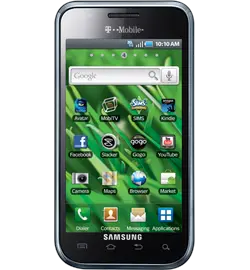
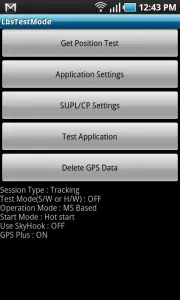










Thank you. Worked like a champ on my Captivate. My GPS never would lock on until I disabled “Use Wireless Networks”. Now it is fixed for both.
The supl.google.com port is listed as 7262 but on every other website is listed as 7276
the solution was actually written down first by e-wrecked of the t-mobile forums.
http://forums.t-mobile.com/t5/Samsung-Vibrant/GPS-issues-Please-let-Tmobile-know/m-p/422599#M3874
you don’t even have to do the url changing (but if you prefer google, not an issue to change it). on my vibrant, i just changed it to MS-Assist and it works fine now.
the original xda poster also gives credit to e-wrecked (just didn’t link to the tmo post)
It looks like you may have the wrong port number listed (7262). Other sources list it as 7276. I tried telnetting to supl.google.com on both 7276 and 7262, and only 7276 responds:
$ telnet supl.google.com 7276
Trying 72.14.221.192…
Connected to mobile-agps.l.google.com.
Worked like a charm! Got instant location information.
I went with the ms-assisted without the google as well, and it works perfect now. Vibrant user and lovin’ this phone
I don’t claim to understand exactly what I’m doing, but before following the article’s instructions on my Captivate, the GPS took 15 seconds to lock and was 6 blocks off – After following them, took 5 seconds and was 5 blocks off – After changing the port to the one you say is correct, it isn’t working at all ;) So make of that what you will
Err, ok now after restarting googlemaps it got the same exact speed and results as the instructions from the article – So… apparently it doesn’t really matter!
That worked for me. On another note has anyone else noticed that the Telenav app runs from startup? Bloatware is bad enough, bloatware that is running in the background (noticed it via Astro File Manager) is just uncalled for. An app I’ll NEVER use but can’t delete (unless I root) that is also running on my phone. Not nice TmoSung!
I have the Captivate, and following these earlier in the day didn’t work. Changing the SUPL/CP Settings’ “Server FQDN Type” to “AUTO Config” did seem to help though. Still need more testing before I’m satisfied it’s really fixed though.
Unfortunately this does not fix the GPS issue. I have tried this and every other fix and I still cannot lock onto a GPS signal. At this point I am returning the phone for another one and hope for the best. If all else fails I return to my older phone and wait for a phone that will function properly. I wish this fix was the answer but for myself and many others it has done nothing to fix this HUGE problem with the phone.
You also state that Samsung is working on an update to fix this but to date I have not seen a formal announcement from Samsung or any of the major carriers about the GPS issue. They need to step to the plate fast or this phone will be a distant memory for many.
The fix is good, but not perfect. I hope Samsung does something with it soon.
a-GPS takes 10 minutes to lock. the “a” means “assisted” gets help from the cell sites. Fun fact, the reason it takes 10 minutes is that once a signal is received the GPS device needs to get the constellation (group of satellites) to get accurate data. So, it looks like the issue is not getting the data from the cell sites (bad configuration) as seen from the fix.
Sometimes I wonder what “testing” goes on with cellphones, since a lot of times carriers say that delays in updates are due to “certification and testing”.
now we just need a fix for the compass and our phone will be cherry!
odd my compass seems to work perfect.
My compass is terrible. Try skymap and you’ll see it.
My GPS seems worse now, after the fix. Going to double check my settings. Love this phone but sure hope they fix those issues.
Thanks for the info – google maps could not locate me for 2 days; but now it can! Awesome! Thanks again.
So I finally found some areas where my gps was giving me some trouble n this totally works but only when changed to ms assist not ms based… Mine want to change that on the article, thanks for the heads up though, gotta love da interwebs,lol
I can’t find the SUP/LCP Settings on my Captivate
@adrian
You have to hit the button (the one shaped like an arrow that turns 180º) to get to the original menu, and it’s there.
Ahh, the beauty of working in an anechoic chamber! I don’t get to see if this worked until lunch…
I just changed the Operation Mode from “Standalone” to “MS Assisted” per other forum recommendations and it fixed the issue perfectly for me, I didn’t touch anything else. Try this first. – Samsung Vibrant
Followed all instructions except used port 7276 this works on Vibrant. Thanks
Great fix- except that it didn’t work for me, and many others. Bottom line- GPS on this phone is dodgey at best and flat out ships broken at worst.
Great phone- screen, speed, etc.
GPS Broken- FAIL
sincerely,
Mr. Wishing they would fix the GPS in this phone.
This made no difference for me. I test with GPS Status before (locking on 2 out of 9 satellites) and after (still locking on 2 out of 9). After that I tried my Nexus One and it locks on 9 out of 10 satellites.
Easy fix and worked great.
Great info. I’d only had my Galaxy (in Canada) for a couple days but noticed that the GPS was pretty iffy. It couldn’t locate me inside and was hit and miss if I was outdoors. This rectifies the problem and my location is picked up within a second or two, the minute I fire up G Maps or G Earth and select ‘my location’.
Thanks so much for the post.
Working on Vibrant. Now it shows on the map “accurate to X meters” next to my location too. Its locking on better, faster, more accurately, new features. Cool.
I followed these instructions, carefully, on my Captivate. I didn’t notice much, if any, difference in my gps but I stopped receiving text messages. Of course, it could be coincidence. I reversed the process but still not receiving texts. Any advice?
I just made the change on my Vibrant, and at first it didn’t seem to help at all. Then it dawned on me that after I rebooted I had forgotten to go to Settings > Location and check “use wireless networks”. NOW it works much better! Thanks
Had anyone experienced gps on Telenav? I came from Blackberry’s and Telenav works perfect with that but now it takes a while to looking a signal even after changing the setting but when I use google navigator I locked on almost immediately. Has anyone been having the same issue with Telenav? Any advice is appreciated
Thanks guys.
Worked like a charm on my new Galaxy S. Thanks!
Thanks for the tip…. worked great on my Vibrant!
all I did was delete data the run the get position test and wait for it to finish and it will work like a charm
it made my phone slow
For the record, this is not a lasting fix. The GPS in my Samsung Vibrant is still not functioning after this fix.
I did this in late september on my vibrant and noticed no real difference in performance. I didnt revert to default either. Ijust got the OTA update uvji6 and i dont notice any better accuracy with that update beyond what i had before. Could the preupdate changes i made effect the accuracy/settings of the uvji6 OTA update?
It worked for me pre uvji6 OTA update. Now that the update went through, I can not get into the GPS configuration menu anymore with that code. Now, the GPS takes forever to lock without the assistance of the 3G or WIFI network.
This blows.
When im in google earth, my signal dot (my location)chamges from house to house from where i live and contginues to move and travel around as if i was walking from house to house as well as through alley ways and streets. are these similiar problem that others are having with the vibrant? Please let me know? Thanks…
Thanks – this worked brilliantly on my Samsung captivate
Worked like a charm on my Vibrant. Cheers!
i tried the dial part and the numbers keep disappearing and i don’t even go into the lbst mode. which button is exactly the send button???
I just got my vibrant Samsung, i tried the *#*# numbers thing and STILL CANNOT work the phone…as soon as i finish the last *, i dont have an option to enter anything, EVERYTHING dissappears…..can someone clearly send instructions or help me….email is [email protected]
The *#*# sequences won’t work after the update. Get AnyCut (or BetterCut, or LauncherPro, there are others as well) which will allow you to place a shortcut to LBSTestMode on your home screen.
I have a samsung vibrint and i tried everything for my gps fix.ALL YOU HAVE TO DO IS GO TO ANDROID MARKET AND DOWNLOAD (GPS STATUS) INSTALL AND THEN RUN THE PROGRAM but make sure you are outdoors when you run the program and it will take adout 3 min to luck in your status and your all good
The fix worked very well for me, and so does the electronic compass as tested with the Google Sky app. I am using the latest mini Kies update for the Vibrant (Eclair UVJI6) and had to use the following number to activate LBSTestMode: *#3214789650#. Rest worked as decribed, thanks.
Works better now even after the update, now it only shows me one house away rather at the intersection of two highways
The fix worked very well for me, and so does the electronic compass as tested with the Google Sky app. I am using the latest mini Kies update for the Vibrant (Eclair UVJI6) and had to use the following number to activate LBSTestMode: *#3214789650#. Rest worked as decribed, thanks.
thanks Christian works great
I Noticed that when i put 7275 and network provider it locked right in along with using *#3214789650# try it and see if it worked i tried the 7276 and my phone started freezing :(
Way to go Square Route that works great!
*#3214789650# and port 7275 works like a charm (almost instant).
Thank you so much for posting this. I have been struggling with my GPS in my hometown and when I travel. Google Navigate always saying “waiting for location” or something like that and not locating me. I have a tmobile vibrant with android 2.2 (use kies mini to update) and was able to use your instructions but with *#3214789650#, MS-assisted, and supl.google.com with port 7275. Works great on both our phones. Thanks!
These settings seemed to improve GPS acquisition time, sometimes markedly, but sometimes the improvement was negligible. However, there is another setting not listed in this thread that makes a HUGE difference. Go to Application Settings,UseSkyHook, and set this to ON. SkyHook resolves a location using a combination of wifi and cell tower signals in addition to GPS. Why Samsung doesn’t default this to ON is crazy, especially in the context of poorly performing GPS. Most LBS apps will ask the OS for a “best” location fix or a “coarse” location. These come back quickly (3-5s or less?) while the GPS tries to lock in.