As many Motorola Milestone users across the ocean (and many Motorola Droid owners here back home) await Android 2.2, Motorola’s gone ahead and released an maintenance update for the device overseas. It’s said that it will improve stability and improve the device’s overall performance.
Such fixes should see a decline in force closing issues, random reboots, bug fixes for the alarm, and improved music player functonality with enhancements to the device’s audio quality. Furthermore, they’ve tweaked the proximity sensor to be more accurate doing calls to prevent the screen from staying on while it’s up to your ear.
Finally, PIN lock improvements have been made to allow more flexibility in setting the lock timer when using Exchange email, airplane mode’s performance has been improved to ensure your phone timely picks a signal back up upon turning the feature off, and using “My Location” in Google Maps has been fixed to eradicate the error of not being able to get a location lock when using Wireless Networks for your location provider instead of the GPS radio.
Not Froyo, but it should be a welcome fix if you’ve ever experienced any or all of these issues. Unfortunately, Motorola’s since had to pull the update due to another bug, ironically. In the meantime, just know that you should get notified of the update OTA at some point, or you can go ahead and download the update using Motorola’s PC update tool – found on their website – whenever they’re ready to make the update live again.
[via Motorola Europe Facebook]


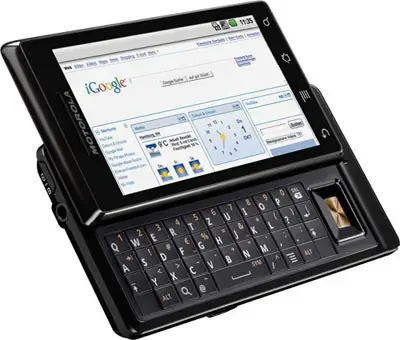





Any news on milestone 2 in europe?
I for one am waiting this one hugely, my milestone constantly shoots my location to all over the place and it’s just rubbish and almost unusable without a proper gps fix.
So yay for cell tower fix!!
Happy days! I hate the random reboots and the painfully slow return from flight mode. However the best news is the mobile mast fix, the location given when using My Location is ball park at best!
I have updated my Milestone with the latest Motorola OTA. How do I remove it or what will be the fix? Please help!
I have a question will Canadian Milestone owners be receiving this update??? And does anybody have a specific date when us Milestone’ers are going to be diving into some Froyo??
Installed OTA update to rooted Milestone, now I have an unrooted Milestone and had to uninstall and reinstall Swipe and DolphinHD
to get them working again. Using True Move 3G in Bangkok and wondering when Froyo will be available OTA or should I just root again and install Froyo myself.
Is GPS an issue with 2.1? My milestone couldn’t work out where it was the other day, because it was cloudy. Depending on when I looked at the GPS satellite bars I had between three and six satellites giving signal above the supposed threshold line. I thought GPS only needed 3 satellites to work out where the receiver is.
I need dat freaking update sooooo much!!
noggy[tired of having a mobile-rebooting-device]
When are they going to fix the quality of the calls. Echo, digital, fading in and out, and dropped calls are a pain. I would like to use this as a phone insted of just a PDA.
I am too sickening about this dropped call issue. very irritating when making calls to business partners/client. Now i wanna sell off this phone, this will be my last phone from motorola.
After installing this patch on my Milestone, my lock screen (both pattern and password mode) do not work anymore! If I turn the screen off, then turn it on, it shows me the home page or the last app I used, not the lock screen. Only the “none” option for lock screen works (slide-to-unlock). The problem *immediately* began after installing the patch mentioned in this article. This problem persists after a phone reset (through the Privacy menu).
Has anyone seen this or knows of a fix?
(Starting to hate Motorola and Android. I know, it’s probably not Google’s fault, but this is too much. Likely my first and last Android phone. Yesterday I misplaced my phone and nearly died worrying that anyone could have instant access to my Google account)