How many times have you just wished you had your full music library no matter where you were? Yes, you could store it on your phone or MP3 player, but those are limited in storage capacity, so if you have a large library of tunes you probably can’t take them all with you. You could use an on-demand streaming service, but those usually cost a subscription fee and may not have all of the music you own. The makers of mSpot don’t want you to have to worry about that, and today at Google I/O they will be unveiling their new cloud-based music service that will allow users to access their entire music library from any computer or mobile device with an internet connection.
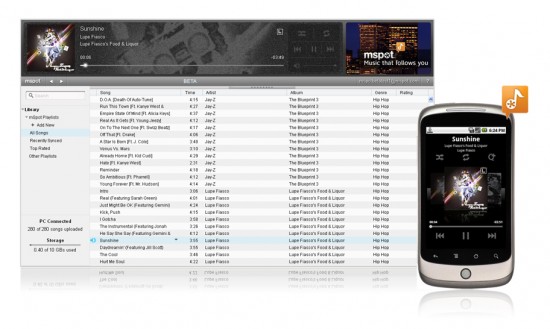
The service works like most cloud-based file networks: Download a small application that runs on your desktop, syncing your music in the background as you add and delete music or create playlists. Your library, now stored in the cloud, can be accessed through a web interface that looks a lot like iTunes and is immediately familiar and easy to use. But the best part is the mobile app, which will give users the same access to their music library everywhere they go. It even takes advantage of Live Wallpapers to display your currently playing music.

I got the chance to mess around with the beta of mSpot’s cloud music service, and I must say it is a great idea and put together quite well. I haven’t always seen the point in cloud computing but a service like this could make me a convert. It just makes sense when you own multiple multimedia devices (including computers and a phone) and keeping files up to date between them all becomes an arduous task.
The mSpot Music Cloud service will launch for the general public in mid-June, but for some of our readers the wait won’t be so long. For the first 500 people to do so, you can sign up for special advanced preview of the service by heading over to the mSpot website and entering with the password “phandroid”.











Dling the program :) Thx Phandroid :)
Just made an account. Will see how good it is.
Phandroid rocks. Hopefully mSpot does too. Thanks
DLing right now. Thank you so much!
It looks like they only give you about 2GB of storage, which they say will hold nearly 1500 songs. The bitrate must be awful, but it’s still convenient. Thanks! I’m looking forward to trying out the application on the Nexus One I’m getting in a few days.
Sucks that you can only do 2GB for free and then have to pay after that. Even paying you can only have up to 20GB which doesnt help me with the over 80GB i have. just as easy to put 2gb on a mini sd card. Sucks i thought this would be great
i cant download it i entered phandroid and then i get to the download instruction page and then when i click on the download link i get a sorry 404 error
Only 2GB? That’s not good at all. Thanks phandroid for the beta password, but its unusable with only 2GB.
ok nvm i got it to download
you can upgrade easily to 4GB by answering a few questions.
Awesome, the android app only works for 1.6 and higher…
*sigh* damn you HTC!!!
hey Roan how u upgrade to 4gb or was that just sarcasm lol
woohoo! Got the beta. Thanks!
So what’s in it for mSpot? How are they making a profit? Also, are mobile networks ready to support mass levels of file streaming like this? Interesting concept, but I think I might hold on to onboard storage for now (at least until we see how this develops).
Thanks for the info and the code! Now for my questions:
.
1) Will it just ask me to make an account after I install it?
.
2) Raon, I would also like to know if you actually have a way to get to 4GB by ‘answering a few questions’
I’m trying to upload and nothing gets uploaded. This is the second computer that i’m trying at. Do you guys can upload your music? My desktop client disconnects and nothing happens.
I’ve always kinda laughed a little at these services and then come back to reality. With a little know how you can set up your own service to run out of your home for free. Then I remember I’m a developer and this isn’t going to be easy for just anyone lol.
i think its not fully working just yet it is a beta after all
For those complaining, this is still a new product. Remember when Gmail came out? You had a Gig of space, now it’s at 7.4 GB and continually growing. Perhaps a more direct connection will be available at some point.
Check out MeCanto as well. It’s the same concept as this but I’ve already uploaded over 12GB of music to their servers for free. The interface isn’t as clean as this seems to be but with all that space for free who cares.
Subsonic isn’t cloud based, but it’s worked great for me and does the same thing, my droid now has instant access to over 100GB of music. I paid for one lisence and have over 6 phones regularly access my music collection (friends and family) as well as access it via internet and stream it that way. Wonderful program app, developer is super responsive.
http://www.subsonic.org/pages/index.jsp
Just entering “phandroid” for the password with no email gives me this “Your email or password does not match our records. Password is case sensitive. Please re-enter your information or if you do not have an account, register for an account.”
HOW DO I REGISTER!?
Sorry, Grooveshark.com had this idea and executed it brilliantly. Sorry, mSpot.
But taking a second look, it’s competition, which drives both services to be better. :)
Trying it on my 2nd computer as well. El programo no worky…smh
same thing i dont know how to register?
There is nowhere on that site to enter a password unless you already have an account…
How do you register for an account? I don’t see a link to register.
AGREE, HOW DO YOU REGISTER????
mecanto is not free its $2.49 per month
Hey Phandroid’s! Thanks for all of your support and due to your overwhelming demand, our servers are currently down. We promise they will be back up shortly and the beta program will continue. Please check back to site for updates or join us on twitter to get realtime updates. We promise you won’t be disappointed – we are the best music cloud service out there, especially for Android!
@Al I have never paid a cent for mecanto. I use it all the time.
hey Todd what is the mecanto site maybe i am at wrong one
Downloaded the Android app. It only works on 2.1 and higher right now.
@John you register by clicking on the download button, after going through the download process it’ll let you register within the app on your pc.