For users of Google Voice for Android you have likely noticed a few irritations: (1) You could only update your inbox in pre-set intervals, 15-minutes being the quickest, and (2) SMS forwarding meant you got duplicate messages – one to your Google Voice inbox and one to your Android SMS/TXT inbox. I say “could” and “got” because these irritations are past tense – Google has just announced an upgrade to Google Voice for Android that will certainly please its users.
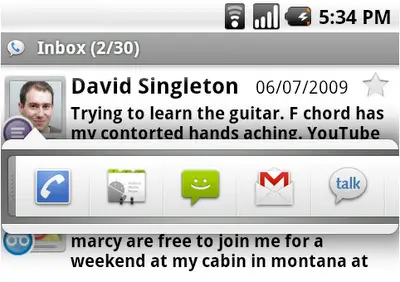
As you can see above, they’ve also made it easier to interact with your contacts by offering quick launch options for various forms of communication. For Google Voice users out there, how big are these improvements for you? I had a half-hearted attempt at switching to Googe Voice and thus have almost made my life even more difficult. This might be the update that broke the robots back.









Wow, this is awesome. This is right up there with multitouch being added to the browser.
i absolutely love it. works great for me. comes quick. love it.
quick questions for the GV app users out there…
How do you get people’s pictures to show up in your inbox/incoming calls? it simply doesn’t work for me like i always see in other people’s screenshots.
(G1 user, Cyanogen current mod)
Noticed the Google blog post while I was reading the news on my Android phone. I immediately switched over to it. It’s not -quite- as fast as SMS directly on the phone, but it’s still a major improvement over what GV users on Android had before.
@Ben:
I would assume those pictures are taken from the Google account. Wouldn’t work on incoming calls though.
I only use GVOICE for the voicemail and custom vm greetings (not the separate phone number yet) And for this alone I love it. I love sitting in meetings and being able to discreetly read my voicemails. This update will be nice.
I think its a cool idea.
I love the little menu.
I just announced to all my contacts that I am switching to my google voice number full time and just called and cancelled my SMS plan with T-Mobile!
@Jonathan.
I have a picture for all of my ‘main’ contacts in my google account/contacts list. It’s just very odd that it doesn’t work for me.
In any case, thanks for trying to help.
I fixed the SMS redundancy a long time ago by disabling it in my google voice settings on the website. Also, I got the recent update w/ the new “Synchronize Inbox” setting, but that popout menu isn’t working on my Sprint Hero. I guess that’s a 1.6+ feature? :(
@Ben & Jonatan
I found a fix for this online… you have to enter your contacts numbers in Google contacts as +1-XXX-XXX-XXXX. It’s weird, I know, but it totally works.
I have the N1 and it was not updating by itself (I was expecting that because it came with the phone and because when you go to GVoice’s page in the Market, it has the install button, not the update or unistall).
So I just pressed install, but instead of installing, it updated. Just letting anyone with an N1 who is also expecting an auto-update.
I’m still waiting for the thread-per-person UI. The weird random threads that it has now are annoying.
Love the update. I use voice for texts and i had it sending to email for any sms but now i dont have to.
These are very welcome improvements. I would completely switch over to GV if it supported MMS, but alas… I still use it to text half the time as I have crap cell signal at work but have wifi connection. Also I typically have my GV open in a browser which makes sending SMS far easier.
I also don’t have the quick launcher: MT3G running stock 1.6, unlocked on AT&T.
I am still getting duplicate texts from Google Talk friends. Is this a software issue or my lack of brains when it comes to a setting that I cannot seem to locate?
I think the best thing about google voice is the ability to use wi-fi to make calls (through a super l33t hack) and send SMS. I bet with gizmo5 being bought by google we are going to see free calls and texts over a data network. You can already do it now with those two services.
i lovvve it! i’ve been using google voice ever since the day the DROID came out and this makes it soooooooooo much better holla!
I got a couple Google Voice accounts when it was Grandcentral but never made the switch until about 5 months ago. I used to carry an iPhone (work), G1 (personal). This was cumbersome, not to mention the iPhone didn’t have the same capabilities that I needed for work. Thus I loaded in Google voice and put the iPhone back in its box. Now I have my Google Voice set up for my work number and still have my regular phone for after hours. This is the most ideal and my pockets are happy they have half the devices packed in them.
The Google Voice update is very welcome, however I’m not sure the added features are going to do much for me.
Awesome update. Just what I was waiting for. I have been a GV user since December and have tolerated it… now it handles all of my voice mail and sms duties. Did I say the update is Awesome??
Unfortunately, for Android 2.1 this update has not fixed the issue when using Google Voice on outgoing calls. Instead of using your GV number when you choose to call using GV, it still calls directly using your cell number. So, until that gets fixed, I will continue to use the old version since that is the biggest reason I use GV, so I can call out with my GV number.
Two things I would love to see added to GV:
1) A2DP headset support
2) Widget
3) Default View setting (set for different Labels (ie SMS or Voicemail) or the Labels View)
Is anybody else not seeing this update?
Can anybody who has this new version please tell me what version number it is so I know if maybe I have it and I don’t know it?
I can’t seem to get the little bubble to pop up on peoples pictures like the image above :-(
@Kevin
That might be ‘user error’ and not an issues with Google Voice. You have to go into the settings under the “Making Calls” setting you need to set this to “Use Google Voice to make all calls”. Otherwise you will only RECIEVE calls coming to your Google Voice number.. but outgoing calls are actually going out through your ‘normal’ voice provider. I’ve been doing it this way since the app was first released on my G1 several months ago. You know it’s working when you dial out and you see a white Google Voice dialogue box telling you that the call is being made using Google Voice.
I saw the update and did it but when I run the app it looks the same to me.
@ Nick W.
I have the same problem. I get my text messages to my google voice and regular number.
btw, I forgot to mention, I’m using a T-Mobile G1, does it have something to do with that?
Is it only devices with 2.1 that get this update??? :-(
@Jared I was confused about this too. If your phone came preinstalled with Google Voice, for some reason the update isn’t showing up as an update in the Android Market. You just need to download the Google Voice app from the Android Market and it will replace the preinstalled Google Voice app and retain all your settings.
Also, this update is amazing. Now we just need MMS and there’ll be no downsides to SMS on Google Voice (upsides: free texting, easily handle texts through a web browser, auto-archiving of texts synced with your Google acount). I love Google Voice!!
@wwwhitney Thank you Witney, but my phone did not come preinstalled with this update, I installed it myself.
And after not being able to get this update, I even went so far as to uninstall GV completely and reinstall it, and I still don’t have the cool little bubble when I tap on people’s portraits.
That’s why I was asking, what version of GV are you running (I’m running version 0.3.2), so that way I know for sure that I don’t have it or maybe it’s some kind of other glitch???
So can someone please answer me… this new version that just came out today that’s all shiny and fancy, what version number is it????
Does anyone have an invite it has been 2yrs, “I NEED AN INVITE!” someone please help out!?, a diehard Androiddict in need,Thanks!
dude, charge your battery! LOL ;)
Great article, thanks.