The boys at XDA Devs have done it again, this time not only rooting the MyTouch 3G which launched just a week ago, but also providing an in-depth tutorial on how to do it yourself! The actual tutorial was written by Amon_RA who gives props to Jrbourgque and Haykuro (remember him?) for their help. Keep in mind that they specifically state, as with all rooting procedures, that you could render your phone permanently useless by attempting this so enter at your own risk.
Thanks to Michael for sending in the tip, noticing that Cyan0gen (remember him?) retweeted an Amon_RA Tweet announcing the successful rooting and later on publishing an URL to the original thread. Man… the community of Android Devs is growing at a healthy rate and its awesome to see this kind of thing happen so quickly.
Congrats and enjoy!


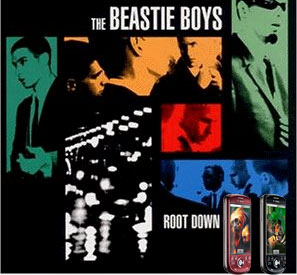
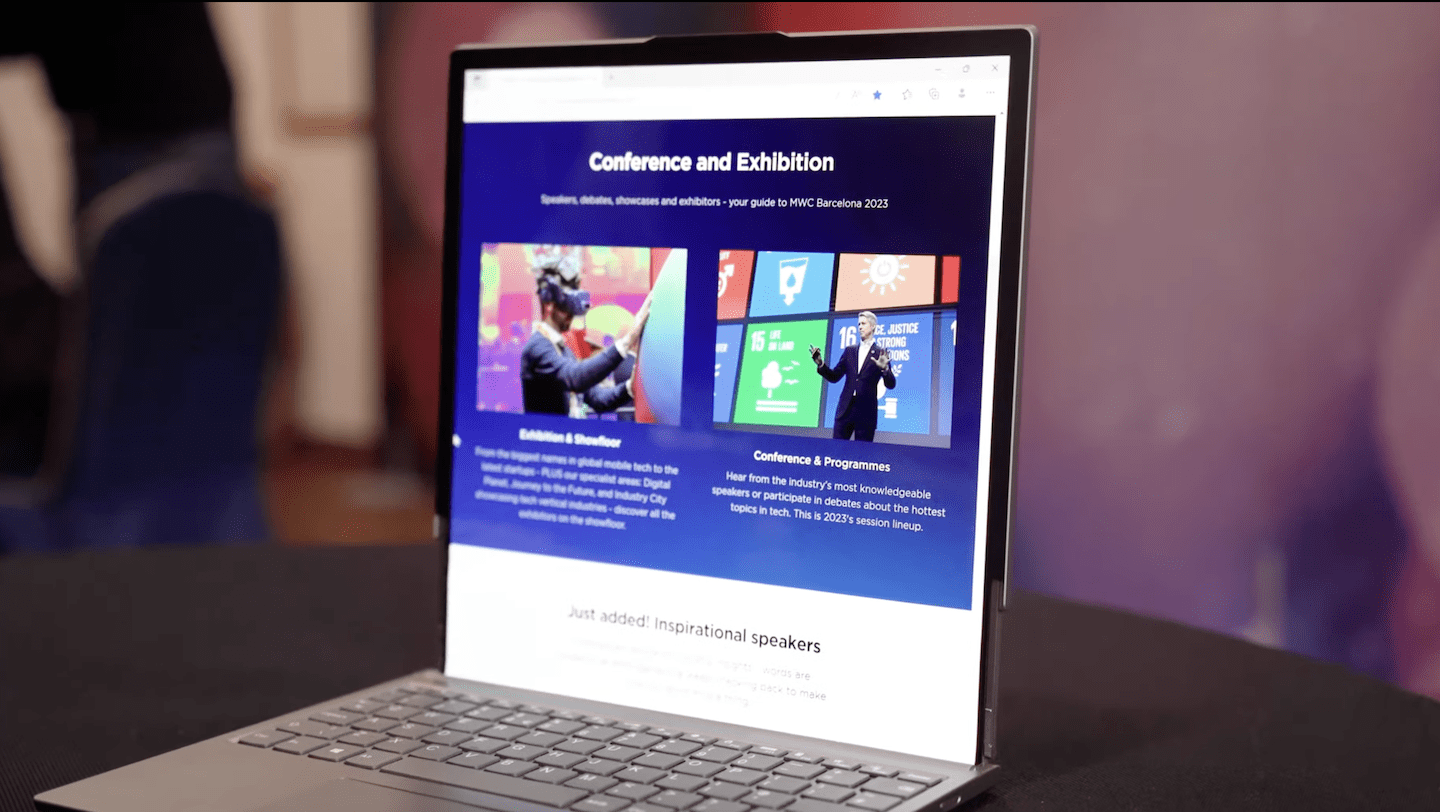








What are the benefits of rooting? Will it increase the performance? What are the drawbacks if any?
Hi. Has anyone used this technique successfully yet? I’d hate to ruin my new phone. Thanks.
You would root your phone if you wanted to gain access to parts of the system you wouldn’t ordinarily have access to.
For example, you might want to add an app that turns your Android phone into a wi-fi access point so your Apple iPod Touch can get access to Net wherever / whenever – through your phone! But you may not be able to add that app / function unless you have root access to your phone. I doubt it will be for sale in the Android market (assuming you’re living in one of the few countries where you’re allowed to actually buy any Android apps thru the market).
Love the Beastie Boys album picture, I must say.
I bricked my myTouch trying to gain root access.
Now the phone wont even turn on. When I plug the usb cable to the phone and pc the led at the top of the phone turns orange and then I can do the volume down + power button.
So I can’t access bootloader or recovery. The only thing that works is the blue led trick when pressing trackball + power button.
I tried below procedure to recover but it didn’t work.
Step 1: Turned Phone off by taking out the battery.
Step 2: Prepared SD card
Put SD card in card reader and formatted it as FAT32, copied the DREAIMG.nbh onto it.
Step 3: Put SD card back in phone
Step 4: Hold Vol down + Power + track ball together and put batter to start phone
Step 5: Run update
Please reply on [email protected] and let me know what to do and how to proceed.
Thanks in advance.
Steve
Steve
You installed the wrong fimware, mytouch uses SAPPIMG.nbh NOT DREAIMG.nbh