I have loads of different websites that I follow whenever I have some down time. Whether I’m at work, home, or out and about for the day, I usually always check out my RSS feeds, and I also check out anything else that I missed, right before I hit the hay for the day. On my iPad and iPhone, I use Unread, which is a beautiful and minimal designed RSS reader that is on the top of the list of my favorite iOS applications.
When I made the move to Android, I never really got settled into an RSS reader due to how darn picky I can be. However, I have decided to revisit the situation, and am here to bring you a breakdown of some of the top apps to keep track of your RSS feeds available on the Play Store today.
Some of these apps are just Feedly aggregates and provide a different experience than what is already included in the Feedly app. But these apps also include a way to follow specific RSS feeds or use a different service such as InoReader.
Feedly
Not much needs to be said about Feedly, considering it’s where most of our RSS needs ended up landing when Google Reader went to the way-side. Feedly is still consistently updated, and is fairly feature packed, making it an easy option for anyone looking for a home for their feeds.
Feedly is still the tried and true option since most of us are using its services anyways. The app is free, includes syncing with Google, and even provides a web version for us to view the news when we want it.
Download on Google Play: feedly: your work newsfeed
Palabre
Released early in 2015, Palabre stormed onto the scene with its beautiful integration of Material Design, as well as a few more customization features that couldn’t be found elsewhere. The app still dominates the home screen of many, and holds up against new comers time and time again.
Our very own Joe Fedewa provided an excellent review after the release of Palabre, so if you want to get the full experience of what the app has to offer be sure to check that out. Palabre is a rock solid and very polished app, and is available in the Play Store for free, but includes ads. If you want to remove the ads, there is an in-app purchase for $2.47.
Download on Google Play: Palabre Feedly RSS Reader News
Flym News Reader
Flym has been around for quite a while and features a no-frills design. There are a few extra goodies that the developer has packed into the app, but overall it’s a very basic way to keep track of your news. The biggest difference with Flym aside from other apps on this list is the fact that it does not sync with Feedly. This may turn some folks off, but if you’re looking for a basic news reader, and want to enter the web addresses yourself, then Flym may be for you.
Regardless of the fact that Flym does not sync with Feedly, there is a simple way to export your Feedly subscriptions and import them into Flym. This is an extremely useful feature if you don’t want to enter all the websites by hand and want to use Flym versus the other options. Flym is free on the Play Store and does not feature any ads at all.
Download on Google Play: Flym News Reader
Quote
Quote is the new kid on the block for the RSS fans out there. If you’ve ever heard of Fenix, then you are already familiar with the developer. Fenix is one of the most popular Twitter apps on the Play Store today, so when the developer released Quote, I was ready to jump on board.
Quote features a few great features, such as the ability to easily add new RSS feeds to your lineup. Additionally, there are simple gestures to help navigate throughout Quote, and there is even support for multiple accounts, if you’re into that sort of thing. Quote is available for free, with an in-app purchase of $2.49 to unlock the application.
Download on Google Play: Quote | Feedly RSS reader
gReader
gReader is the end-all-be-all of RSS readers for Android users. It has been consistently update for years, and the “Features” list is a mile long. gReader allows for you to sync with Feedly, The Old Reader, or locally by allowing users to input their own RSS feeds into the app. Something else that is awesome that gReader does is provide a tablet interface without needing to download or purchase another app.
There are two versions of gReader available on the Play Store. The only differences between the free and paid versions of gReader are:
- Support developers
- Ad-Free version
- Better Widgets
- Better Podcasts features
- Voice-Reading
- Custom Notification
These aren’t major differences, but once you try out the free version of gReader, you’ll more than likely want to purchase the Pro edition just to support this awesome staff.
Download on Google Play: gReader | Feedly | News | RSS
Source
Source is a bit different from the rest of the apps listed here due to the different syncing options that it includes. In addition to the obvious options (Feedly, InoReader), Source also allows for syncing with Twitter lists. This means that if you want to keep track of a specific list of Twitter users, you will be able to right from Source without needing to head over to your Twitter app of choice.
Source has been in beta for quite some time, but moved into a full-fledged app after a big update back in February. That update also brought Android Wear support so you can get the most important updates on your wrist. Source is available for only $0.99 cents on the Play Store and is definitely an option worth checking out.
I’m a sucker for good RSS apps, and these 6 that I covered today. All of them carry out similar tasks, but in very different ways. What do you use for your RSS needs? Are you one who goes for the paid versions, or do you stick to what’s free? Try some of these out and let us know which one you think is the best.
While these may be the top picks for this list, we know that there are those apps that are diamonds in the rough. Drop us a line and let us know of your favorite apps to keep tabs on the news that’s important to you.


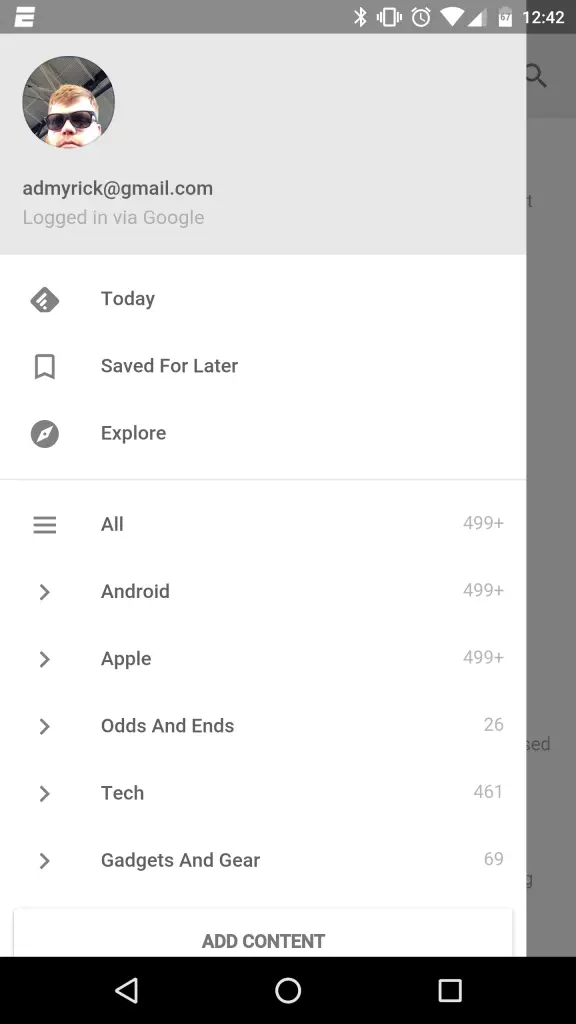


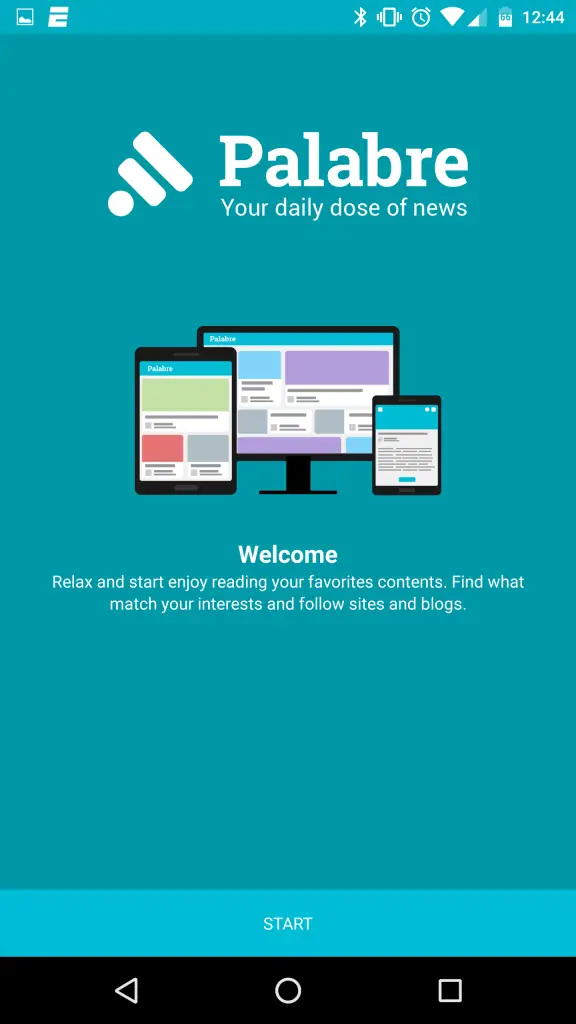
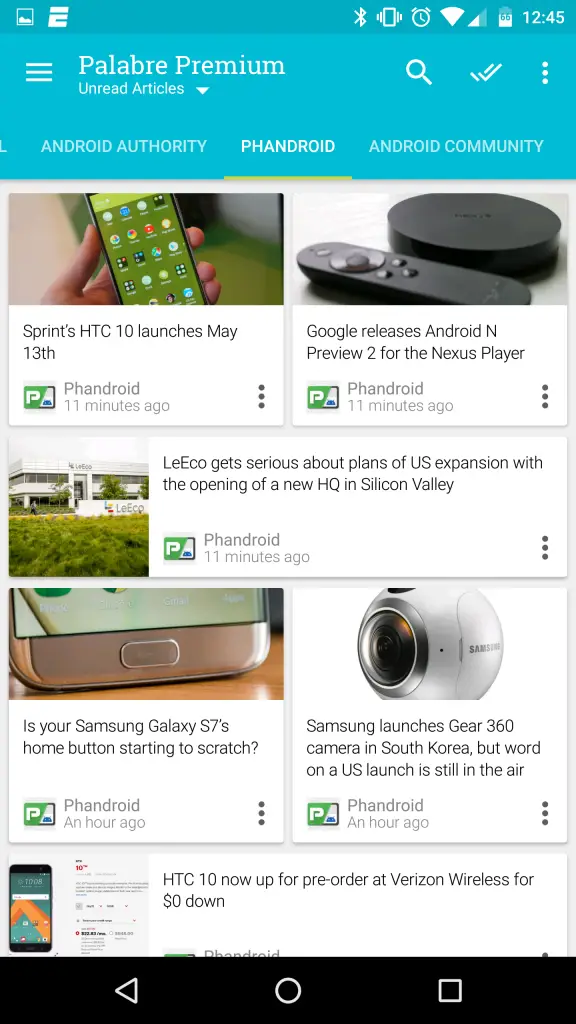
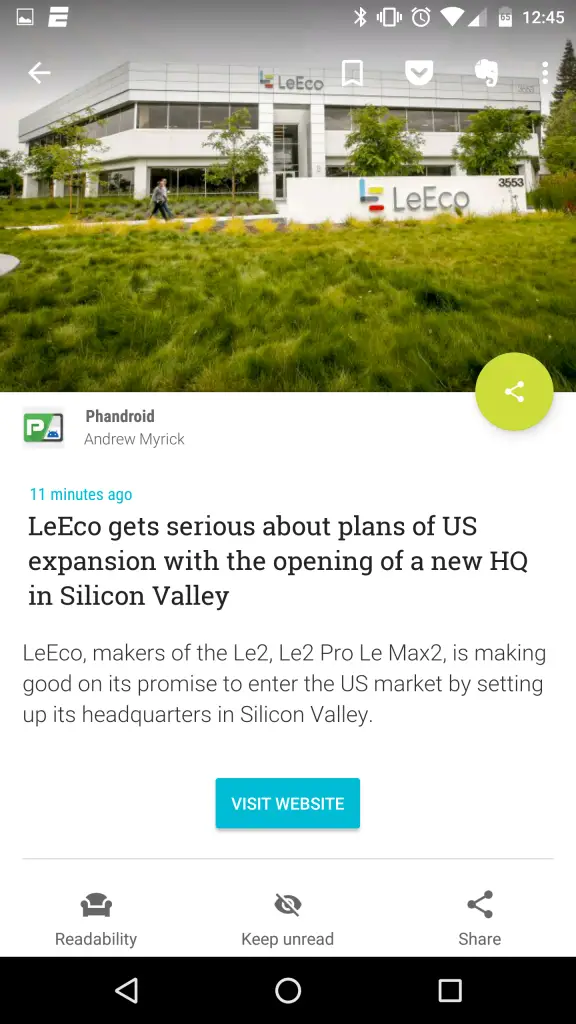
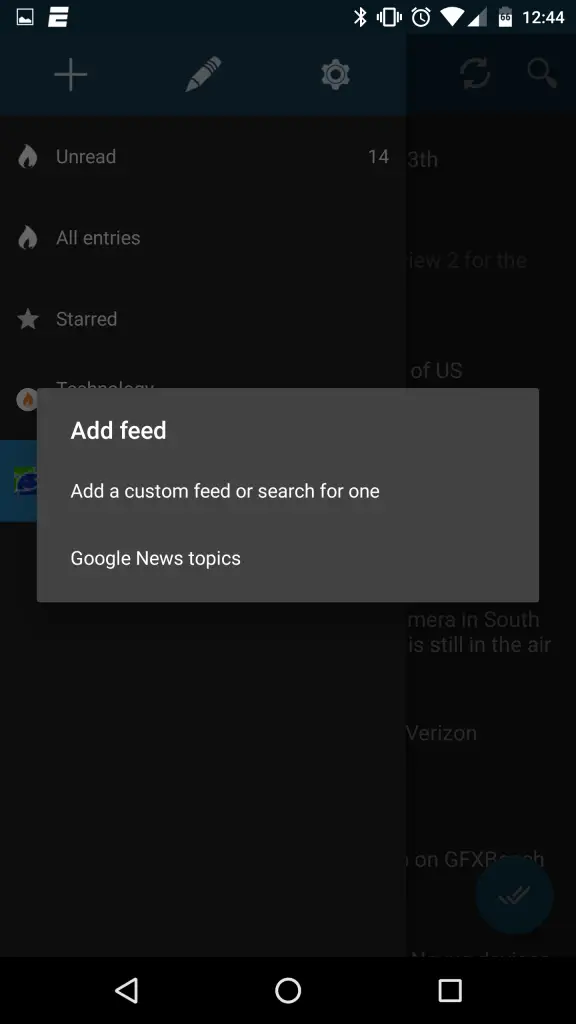
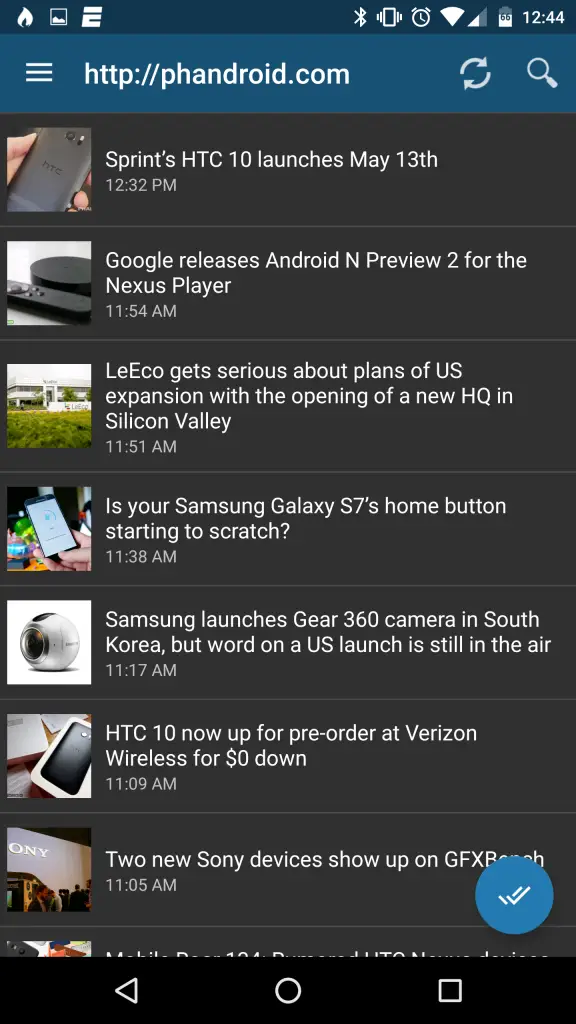
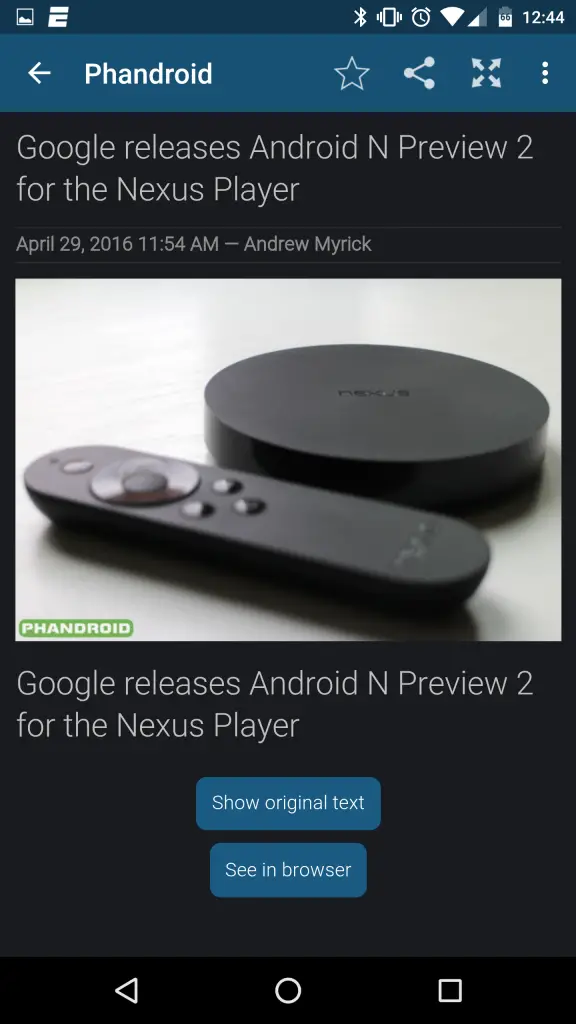
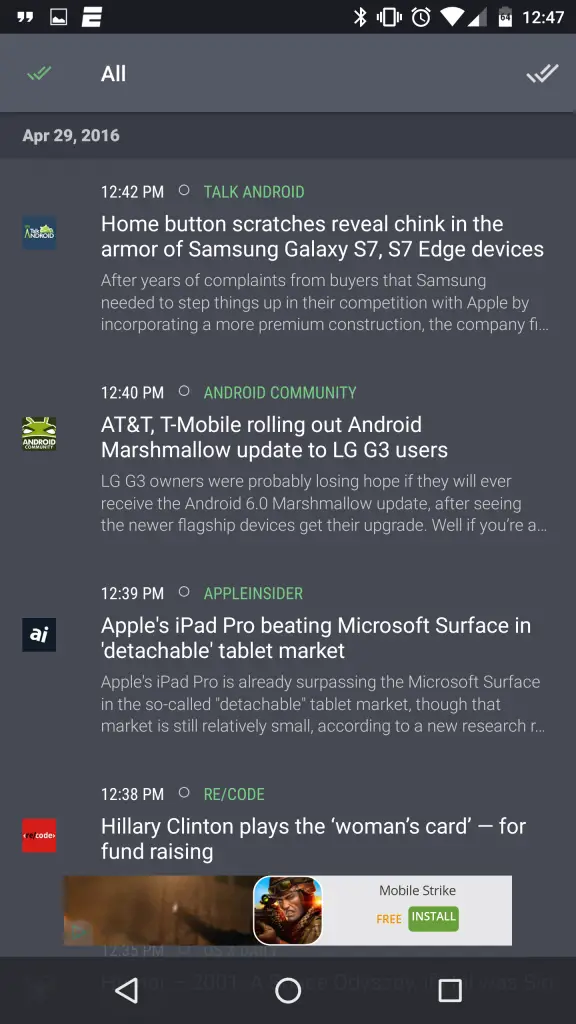

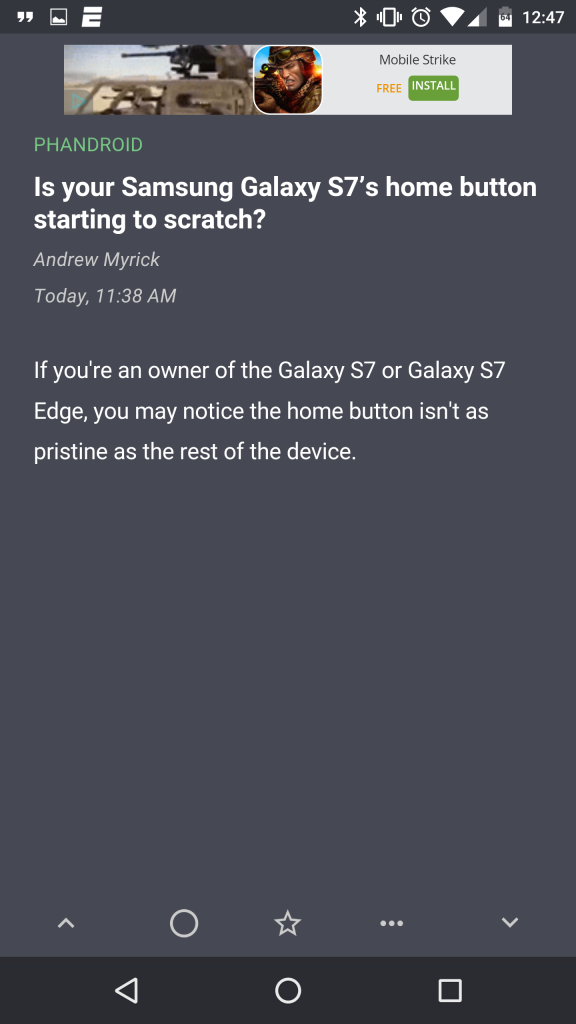
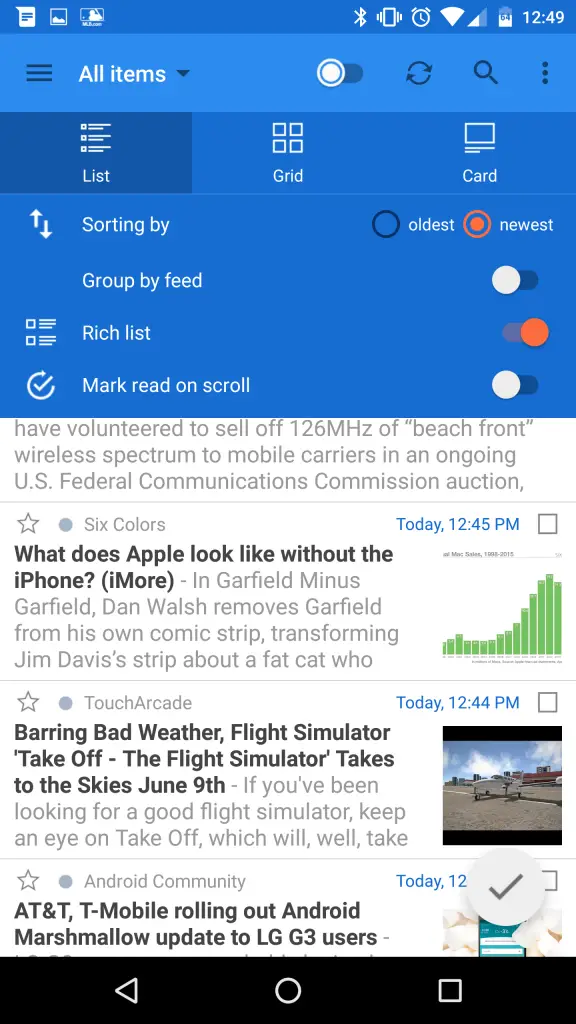
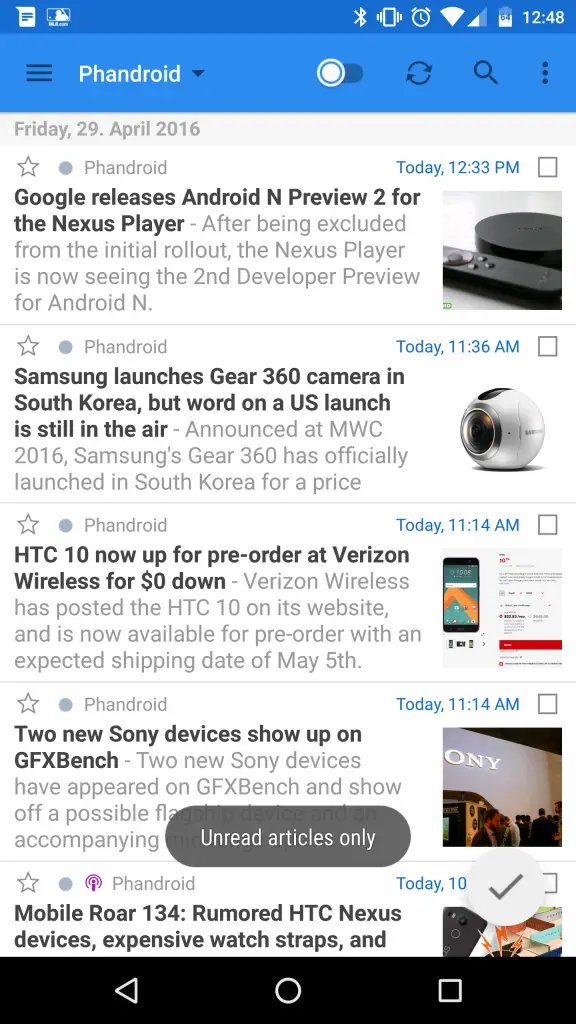
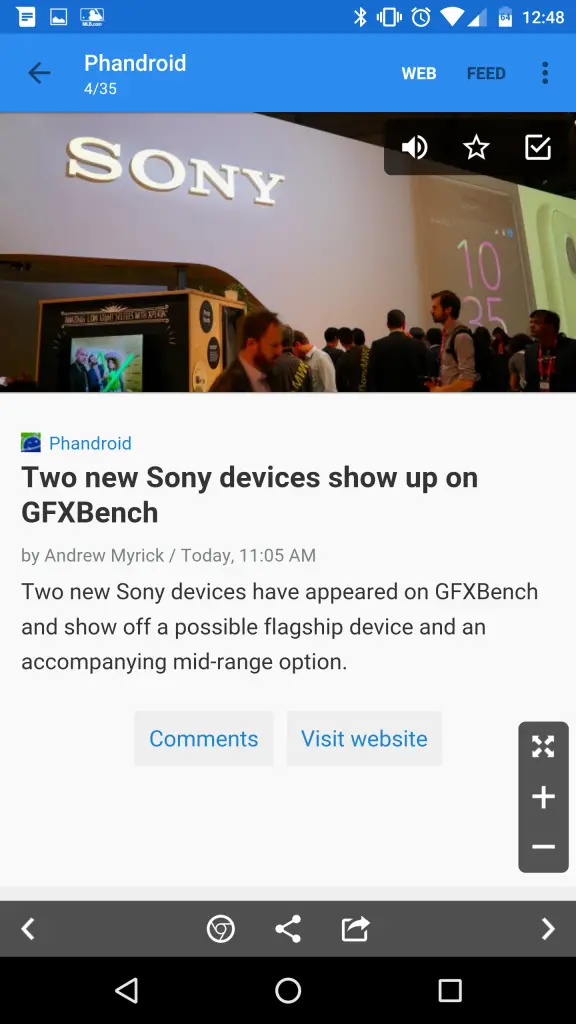
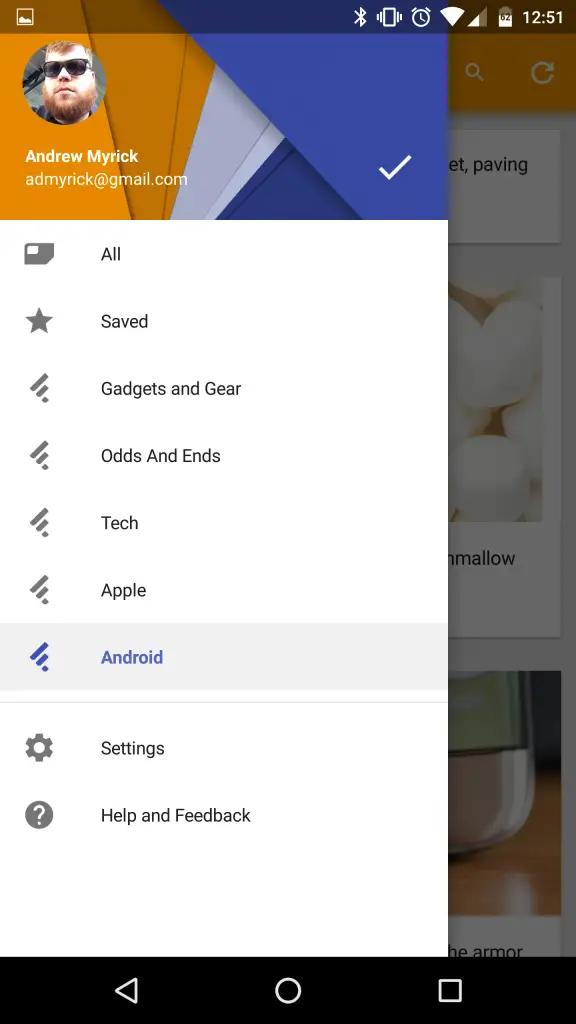
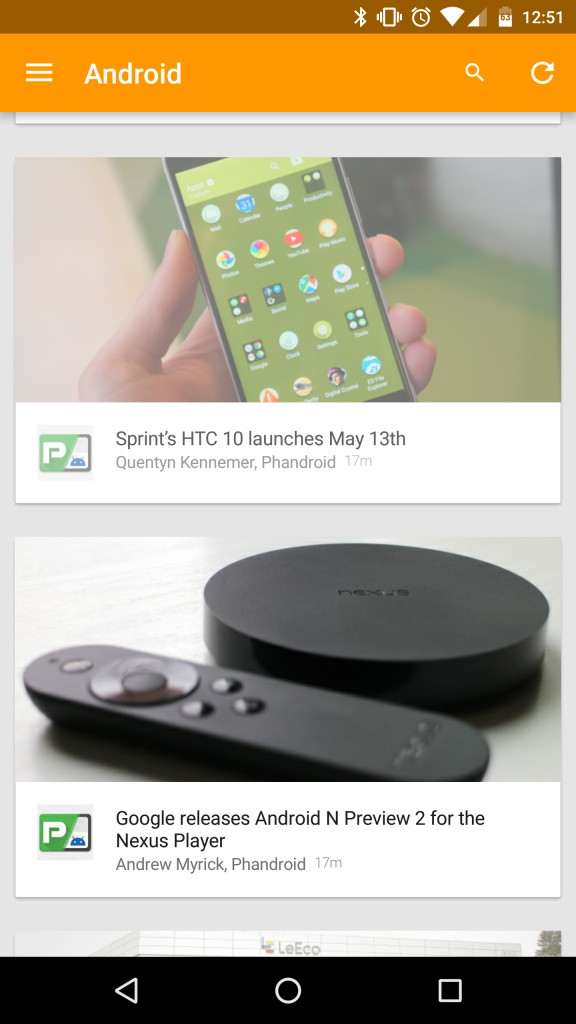
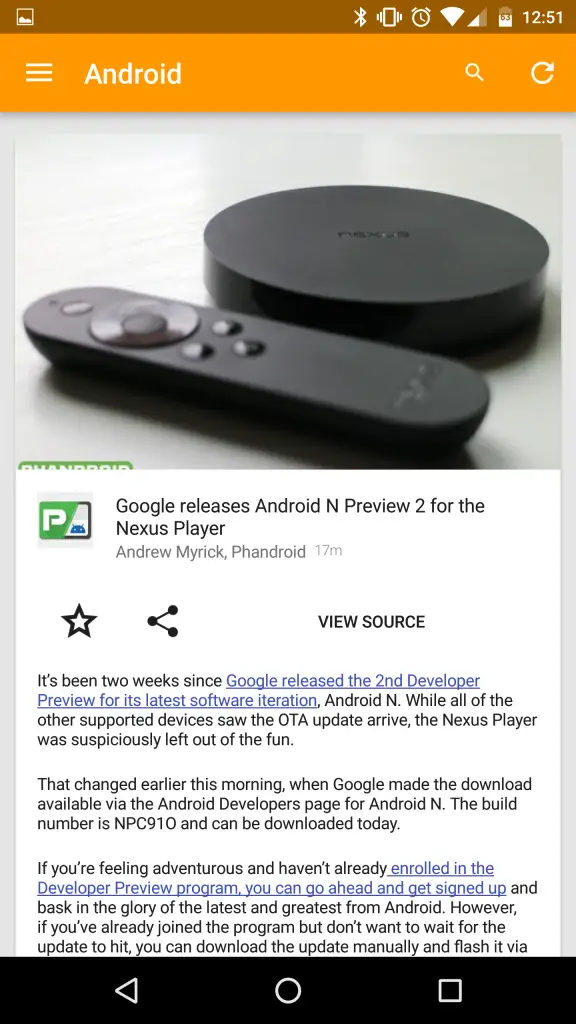









Comments