
Google’s latest move could easily be misconstrued as “evil,” but here it is: Google Chrome for Android builds now seem to require a build of Google Play Services. If you’re not aware, Google Play Services is the driving force behind many of Android’s best features, and is the standard platform for Google to introduce new APIs, features and other tools for developers and users.
So what does this mean? It means Android devices that don’t include Google Play Services — like Amazon’s phones and tablets or pretty much any device that doesn’t come with Google Play or Google’s other apps — might not be able to run Google Chrome for Android.
Your first question might sound something like this: “If Google Chrome for Android is only available from Google Play, then what’s the big deal?”
Well, Chromium — the browser project Google Chrome is directly based on — is open source, so any developer or advanced user with the technical know how can still build the app from source code and load it up onto any compatible Android device that allows sideloading. The amount of users who might have a non-Google Play Services device and want to do that is probably extremely slim, but it’s still a pretty big deal for them.
Google says they have to do this in order to facilitate publicizing code that was previously kept private, with the main example being the code that makes Casting video to Google Cast devices possible.
The technical details of why this change was needed to make that happen have yet to be provided, but we’ve reached out to Googlers and contributors to the Chromium project to see if we can find out more.
[Update]: We received the following explanation from the man responsible for the commit:
The Chrome for Android build (as opposed to the Chromium Android build) been dependent on Google Play Services for some time, however the code and build files for this were in the private Google repository.
This moves this dependency into the public Chromium repository, so that we can upstream into the public repository some of the code that implements the features that are dependent on Google Play Services (in particular casting videos to Chromecast).
I believe that all features in Chrome for Android that use Google Play Services check that Google Play Services are present on the device before using them. Whether or not they do, this CL, and the upstreaming, should make no difference to the behaviour of Chrome for Android, since it just moves code between repositories.
Note that while this doesn’t change Chrome for Android itself it does change the Android Chrome Shell build to be dependent on the Google Play Services libraries.
So there you have it. Not much will change from a user-facing perspective for a vast majority of you. Chrome will continue to function perfectly normal on any Android device that uses Google Play Services.
Those who do need to build Chromium for Android from source will have a slightly different path to take if they’re working outside of the scope of a typical build environment that has Google Play Services. Nothing more, nothing less.
[Chromium via Google+, thanks Tom!]



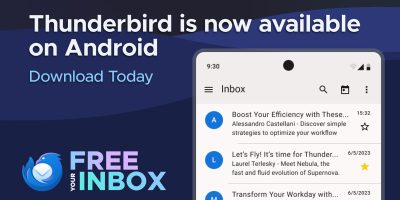




“Google Play Services is the driving force behind many of Android’s best features” and can also be the cause, if you monitor your system, for battery and resource drain as it is responsible for running dozens and dozens of Android background services, many of which do not need to be running, as it tries to preemptively predict – often poorly – what you want to do so just hogs memory by running tons of services.
This is one of those elements I hope they improved in Lollipop.
I haven’t noticed any major services-related drains on my 4.4 z3 or my Shield Tab on 5.0. Who knows? The Shield Tab does last longer on 5.0 than 4.4.
Well, they do tout many improvements in 5.0 and so maybe how Google Play Services multitasks, preemptively loads services and keeps services active is one of them. I suspect, it is.
I have to turn off Google Now on my Galaxy S3 or it will drain my battery through Google Services. When I turn it off my battery lasts 2 to 3 times longer.
Agreed. I did this long ago as well. This is 1 example of many.
I’ve always found it depends on the version of Play Services. Play Services gets updated, battery life goes to hell. The next Play Services update fixes it. The next Play Services update kills the battery again… and on and on.
Is anybody else really confused by the explanation given by the man who made the comment? And I thought HR departments were vague and confusing.
Nothing new, they already keep Chrome OS under lock-and-key and already pretty much run the entire Chromium show now
Side-load GOOGLE PLAY SERVICES on the affected devices?
Just askin’,not knowing squat about compatibility/development……
It’s not that easy. There’s a fair amount of work you have to do to get GP running on, say, a Kindle tablet. Not impossible, certainly, but it involves rooting, installing something like XPosed, and custom build files.
THX for the info,much appreciated. Root & XPOSED,no problem. The rest sounds like it’s approaching dev territory, a bit out of my expertise……
I don’t even use chrome on android anymore, CM broswer is much faster
Cyanogenmod browser?
no relation to cyanogen, it’s in the playstore, on my Note 4, much more speedy than chrome
I’ll have to take a look at it. Thanks for the info.
So, basically, Google only supports Android, Apple, and Windows PC now. They no longer support open source; the supposed definition of their mobile OS.
Thank you for the update…
So let me ask, if I have the Chrome app installed on my Samsung Galaxy Rush running 4.2 Jellybean then will that build eventually become obsolete?
If you’re using Chrome and have the Play Services app, this won’t affect you at all. This change makes Chromium dependent on Play Services (it wasn’t before).
It kinda seems like another step towards full Android branding. That’s not a horrible thing either. Frankly, it may do wonders for inter-connectivity given Googles mobile, home, internet, social, and myriad of other services both physical and cloud based. The thought of being part of a mass Google ecosystem is kinda cool. (To me anyway)
they prolly have to do this if they want third party apps to make chromecast compatible. The big licensing ones like HBO go, Hula, and so forth. Its probably protections for those types of apps.
This only relates to casting from Chrome/Chromium. 3rd party apps have had the ability to build in casting for quite some time now (which uses Play Services).