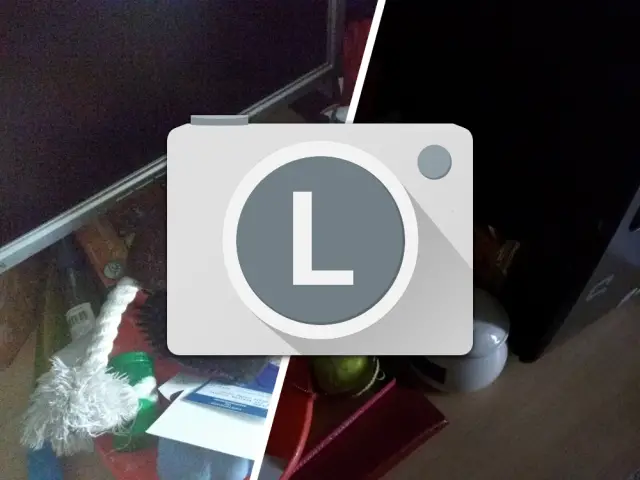
One thing that always seems to plague even the best Android devices is camera performance. The best they can ever seem to do is to be put on the same level as the iPhone. Manufacturers have thrown giant megapixel counts and fancy sensors at the problem, but the software always seems to hold them back.
Google is trying to fix that with some new API’s in Android 5.0 Lollipop. Right now the easiest way to try them out is with an app called “L Camera.” It’s an open-source experimental camera app for Lollipop devices using the new camera API. Here’s what it can do with the new API:
- True manual focus (adjustable focus distance)
- Manual exposure time (0.8″ to 1/75000)
- Manual ISO (40 to 10000)
- DNG output support
- 30-fps full-resolution burst capture with focus stacking & exposure bracketing
- 30-fps full-resolution (3264×2448) video recording on Nexus 5
- 30-fps 4K UHD (3840×2160) video recording on Nexus 6
We put the L Camera to the test against the stock Google Camera on the Nexus 6 and Nexus 5. Check out the results below in the embedded slideshows:
Google Camera on Nexus 6
L Camera on Nexus 6
The biggest differences appear in the low-light photos. We utilized the new features and adjusted the exposure and ISO which brightened them up a lot. The photos in well-lit conditions appear to look more natural with default settings. With both camera apps using default settings there isn’t a ton of difference, but the new tools from the API allow big changes. Here’s how the Nexus 5 fared in the same test:
Google Camera on Nexus 5
L Camera on Nexus 5
The Nexus 5 photos show much of the same. Slight improvements in well-lit conditions, and major improvement in low-light when messing with exposure and ISO. We can’t wait for more official apps to utilize the tools offered in the new API. What do you think about the L Camera? Did it make a noticeable enough difference for you to care?

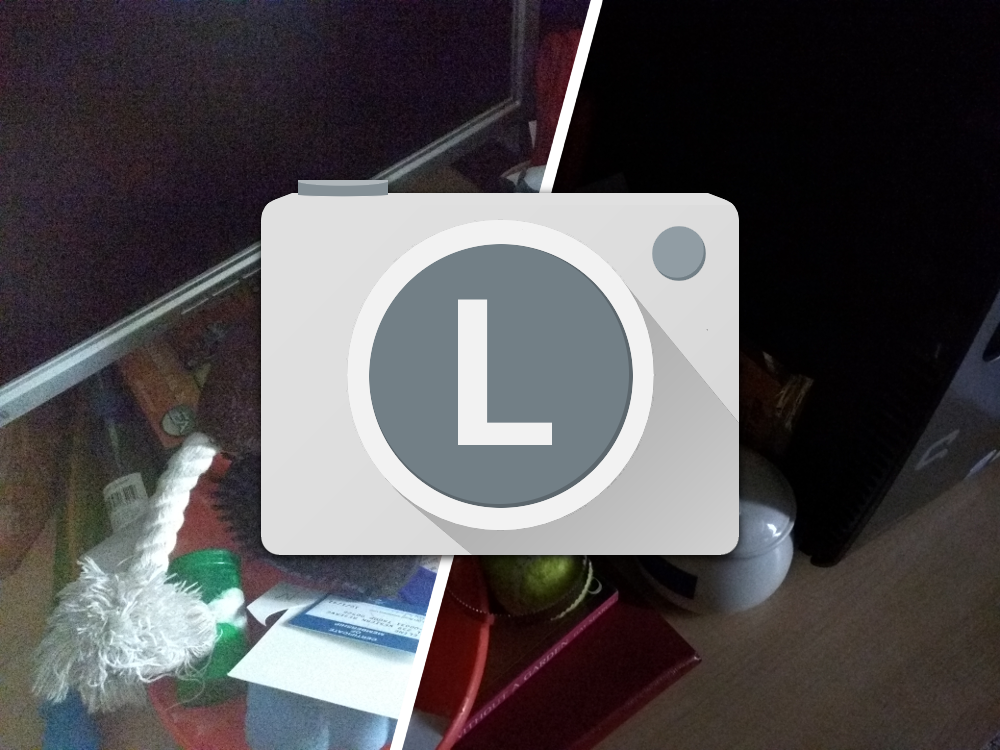






































Something I’ve greatly been desiring, which I could do on my Konica Minolta from 2005(previous go to camera), is the ISO control on my N5… So Happy!!!
is it me or do the photos look better on the google camera?? The L looks better in low light….thanks to ISO Control obviously. But I dont see much of an impact.
only seeing black rectangles over here… (no adblocker active)
They’re just very low light shots :)
the absence of noise is amazing ;D
This slideshow requires JavaScript.
oh really? pretty much every website uses javascript
Then you have an app or setting with your browser disabling JavaScript ;)
then i wouldn’t be able to post in discus, would i?
Ad Block Plus blocked it for me. Once I disabled it, a small shield appeared in my address bar that when clicked said there were scripts from unauthenticated sources. When I told it to load them anyway, the slideshows appeared. So, try looking for that little shield.
I’m not using ABP… i’m using Disconnect… and boy, phandroid is using way to many tracking sites! I allowed all of them, but I’m still getting the black rectangles
Yeah, me too and I’m using chrome on Android.
Will these new APIs allow camera apps in the Play Store do their own post processing?
Meh
The grey on the nexus 5 L Cam looks just a little bit more grey than the grey on the Google Cam.
Few of the images by order in the article:
http://phandroid.com/wp-content/uploads/2014/12/Nexus-6-GC-10.jpg
http://phandroid.com/wp-content/uploads/2014/12/Nexus-6-LC-10.jpg
http://phandroid.com/wp-content/uploads/2014/12/Nexus-5-GC-1.jpg
http://phandroid.com/wp-content/uploads/2014/12/Nexus-5-LC-1.jpg
This is great and all… but the problem with Android cameras has been consistency/simplicity (together, not separately), and high quality image processing. Samsung and LG are on the right path but still not quite there.
Maybe this is Google’s way of saying, “After years we still haven’t been able to get it quite right… so please help!” ;)
Samsung photos on my wifes GS4 are so bad she regularly uses my M8 for any important pics.
For anyone serious about photography, the most desirable aspect of the new API has gone largely unnoticed in this article (and in the comments below): we finally have DNG output!
Manual control over shutter and ISO is awesome, sure… but having raw output here is HUGE. I ran a couple examples through lightroom and the differences are astounding. Detail retention is much improved, and the latitude for adjustment, especially in highlight areas, is awesome.
Anyone with an editor capable of processing DNG, give it a shot. It’s worth the effort.
My Oneplus One salutes you!!!
I love the thought of shooting in RAW on my phone.
Here is probably 1st camera application (in google play store) with camera 2 API support (new version 3.28)
https://play.google.com/store/apps/details?id=com.almalence.opencam
PS: Ok,almost first, there was demo (or preview) app “SuperSensor Demo” from same company https://play.google.com/store/apps/details?id=com.almalence.supersensordemo
Any improvements at all are a blessing and most welcome! As if anyone’s gonna say ‘heng I don’t wanna better camera on my phone’
I’m very happy so far with my Nexus 6 camera. I’ve taken very impressive lowlight photos with HDR+ on.
That’s the only part that already uses the new api in fact its been using it before the api was aleven announced
M8 takes perfect pictures for me and thats whats important. Worlds better than my wifes Samsung GS4.
worth checking out. really I’m looking forward to DNG.
I hope Motorola can make use of this in their 2013 and 2014 Moto x and Droid flagships to bring faster shutter speeds and quicker focus along with better low light performance.
Camera FV-5 if you opt into the Beta test utilizes RAW image support and has the most control over the camera sensor I’ve seen so far. I haven’t tried the L Camera since the initial version on the Nexus 5
https://play.google.com/store/apps/details?id=com.flavionet.android.camera.pro
Any luck getting this running on a Nexus 4?
Just got the Lollipop update on my N7 2013. I had been reading that it was terrible, but I have noticed a definite improvement in overall speed and substantial improvement in web browsing performance.
On the camera, shutter lag seems to have been reduced. Big improvement in low light photo quality.
I really like the manual focuses and full control of iso and exposure time :)