NVIDIA and Acer have officially revealed the Acer ChromeBook 13, the first ChromeBook to come equipped with a Tegra K1 chipset. It might seem like overkill to have a graphics powerhouse inside a ChromeBook, but NVIDIA and Acer are betting on the future of graphically rich web experiences powered by standards like WebGL (which even the biggest companies such as Google use for web applications like Google Maps).
We all know about the prowess of the Tegra K1 — it has 192 GPU cores and boasts a lot of the same graphics features that you’ll see in their full-sized desktop Kepler chips. Let’s talk about how it works inside the ChromeBook 13.
For starters, the number “13” in the device’s name doesn’t only refer to its display size, but its battery life. NVIDIA says users can squeeze 13 hours of use out of this thing, whereas an average PC notebook is around 6 hours, with average Chromebooks coming in at around 8. This is thanks to NVIDIA’s Tegra K1 and its ability to sip on power instead of sucking a battery dry. Pretty insane if you ask me.
The device is about as thin as thin can get, too — 18mm, which makes it the second thinnest Chromebook on the market. Here’s a look at some of the other specs that make up the rest of this device:
- 16GB of internal storage (expandable up to 32GB)
- 2GB of RAM (expandable up to 4GB)
- 1366 x 768 or 1920 x 1080 resolution
- 2x USB 3.0, one on side one on back
- HDMI out
- SD card slot
- WiFi-only (no 3G or 4G option)
And to top all that off, this thing is pretty affordable. The 1366 x 768 option is coming in at a starting price of $279, while the full HD version costs just $20 more. Both should be available for pre-sale on Amazon and Best Buy later today, and we’ll be updating this post with links to those product pages once they go live. For now, let us know if you wouldn’t mind making this your newest backpack buddy whenever it’s scheduled to launch sometime next month.



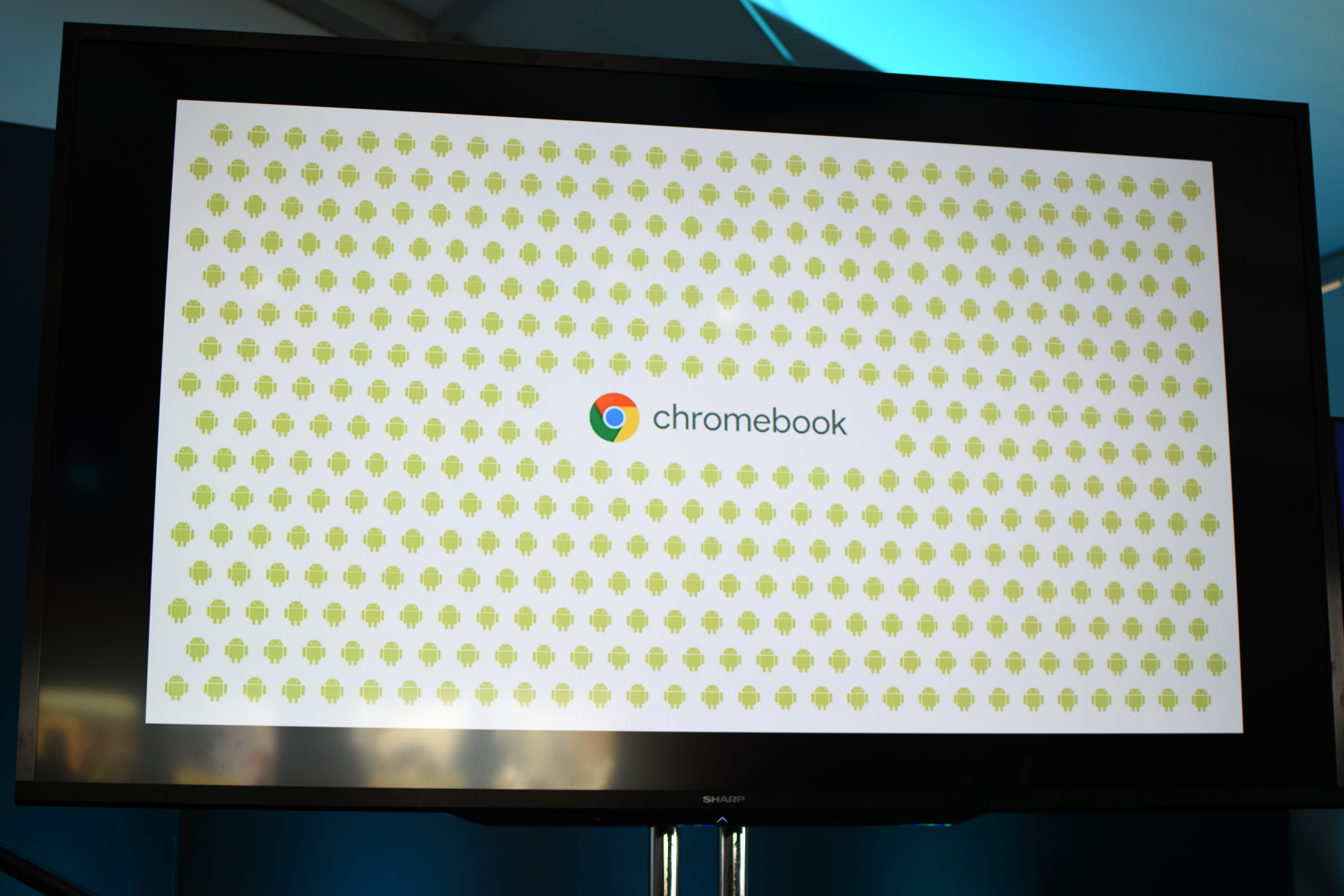

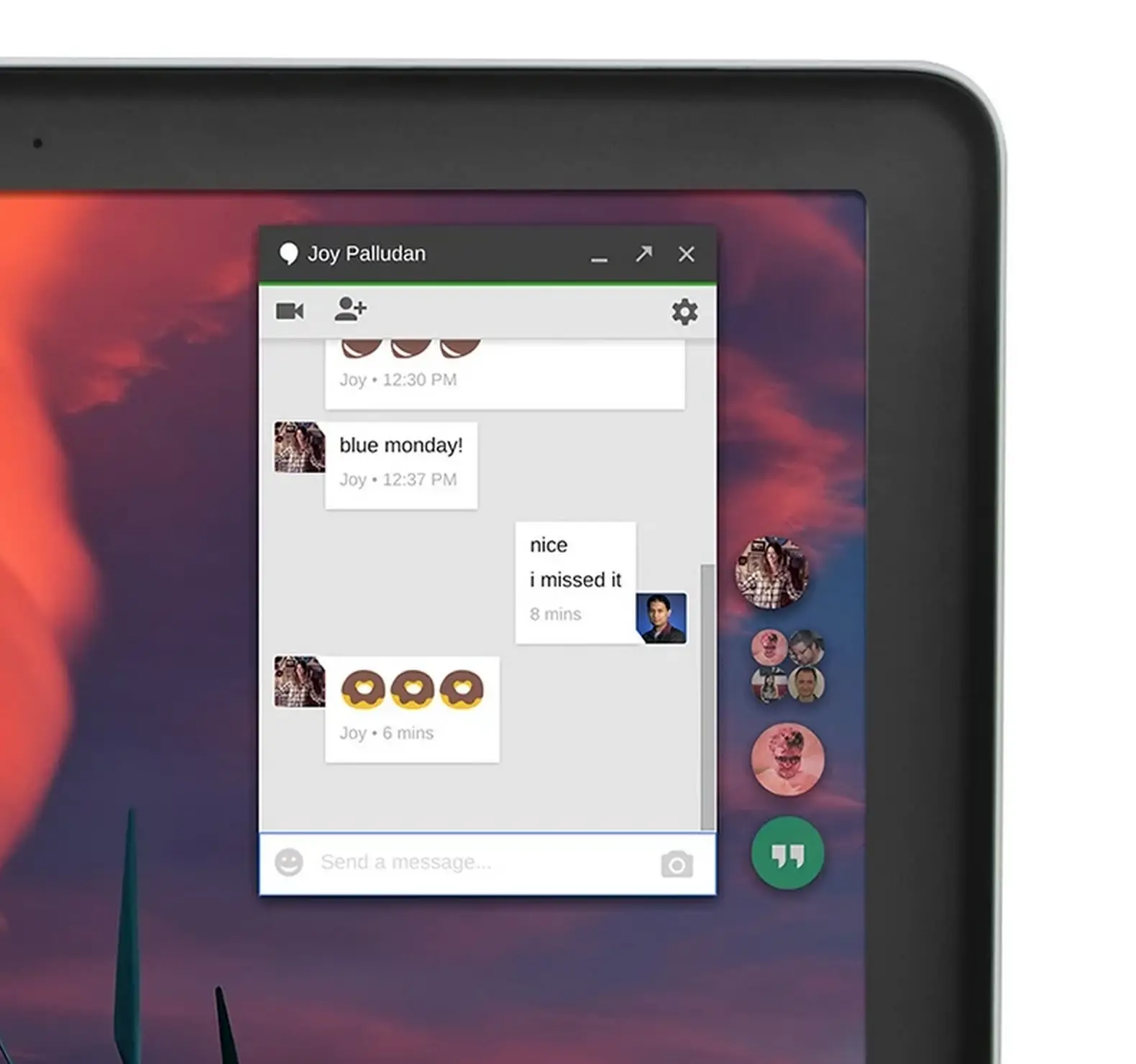



Does it have a backlit keyboard? That’s the one thing I’m waiting for in a chromebook.
Yeah… Backlit keyboards are really annoying until you actually need it… Then it’s a lifesaver.
I’m gonna wait for a few real reviews, but if this thing has a touchscreen, it’s a contender for my money.
I doubt it does. It’s fairly cheap…
So is the C720P, but it has a touchscreen.
If it doesn’t have a touchscreen its a contender for my money. #touchscreens on laptops just add weight
Hardly and save your hashtags for twitter.
Seems a lot nicer than my HP 14″
I love my Acer C720P. It’s been a stellar little Chromebook.
I guess this will be my first Chromebook. Nice!!
At this price, it’s truly a steal!
they had me at 1920 x 1080
It would be interesting to compare this and the Shield tablet, especially since they are priced the same and have the same chipset.
1920×1080 is a must. The only problem I’ve had with my samsung chromebook is the display just isn’t that good. Fix that and it’s a trouble free awesome computer.
“2GB of RAM (expandable up to 4GB)”
Ok, sold. I’ll be putting my c720 up on Craigslist shortly
Amazon links
2GB
http://www.amazon.com/Acer-Chromebook-CB5-311-T7NN-13-3-inch-NVIDIA/dp/B00MHX6V88/ref=sr_1_1?s=pc&ie=UTF8&qid=1407774904&sr=1-1&keywords=acer+chromebook
4GB
http://www.amazon.com/Acer-Chromebook-CB5-311-T1UU-13-3-inch-NVIDIA/dp/B00MHX6TIA/ref=sr_1_2?s=pc&ie=UTF8&qid=1407774745&sr=1-2&keywords=acer+chromebook
Whoa, for a second I thought they were charging $100 more for 2GB of ram, but it upgrades the screen to 1080p too.
and an increase of storage from 16gb to 32gb as well as the screen and ram increase for that extra $100.
Hang on, hang on. Didn’t nvidia say that the original Nexus 7 was supposed to get like 6 hours or something? I never saw more than 3 so their claim of 13 hours is irrelevant until proven.
The Amazon pre-order pages looks like the 2GB is the 1366 x 768 option and the 4GB is the full HD and the price is $100 more. I might be missing something though.