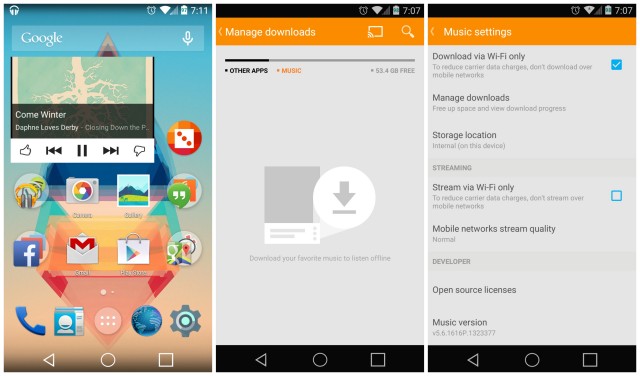
A sizable update to Google Play Music is currently rolling out on Google Play. The new version 5.6.1616 (previous version was .1609) introduces a bunch of smaller tweaks like a new “Manage Download” section that shows space remaining and the ability to actually search for public playlists from within the app.
Google has also introduced a fancy new 1×1 “I’m feeling lucky” widget that features a fun little animation when selected, along with a redesigned 3×1 widget that can resized all the way up to 4×4 with full album art.
Of course since we’re dealing with an official Google app here, you can either wait like an animal for the update to hit your device in the coming days/weeks, or you can sideload the fella via our 3rd party link below.
Download on MediaFire: Google Play Music 5.6.1616P
Thanks, everyone who sent this in!












Yay! I can finally have a 4×1 Play Music widget instead of an awkward looking 3×1. Only problem is, all my album art vanished and turned to the default grey headphone image. Restarting the phone had no effect either. More investigation is needed…
Weird. The album artwork is fine for me after updating.
Is your album art from songs acquired through Google Play? From what I can see, album art is showing correctly for songs that were purchased/downloaded from Google Play, whereas songs that have been put on the phone by other means don’t display any art.
Just about all my music is from Google Play All-Access. And the music I’ve got from iTunes displays fine as well.
Just updated Play Music from the store (over the top of this one) and it seems to have fixed my issues. Album art is back.
I’m having issues with my album art as well. My album art for some songs are the wrong picture. They take the design of an incorrect album art of the same song I’ve uploaded; The odd thing is on the web version it’s the legit album art. On the mobile version it’s the incorrect one. I don’t know how to fix it. =.[
yet I still cant make the stupid app default to “My Library” when I open it. Way to go goog.