One of the most exciting announcements at Google I/O was Chrome OS devices being able to run Android apps. During the demo they showed Evernote, Flipboard, and Vine running on a Chromebook. It’s not exactly clear how Google is doing this. We don’t know if the app is actually installed on the device, if it’s being mirrored, or if there is something else going on. One thing we do know is it was awesome.
We’re sure many of you saw the demo and immediately started fantasizing about using your favorite Android apps on a Chromebook. Unfortunately, Google says they won’t be able to support every Android app from day one.” Only a few handpicked apps will be available at first. For the rest Google is asking for users to chime in with their favorite apps. You can hit the link below to fill out the super simple survey. All you need to do is paste the Google Play URL of the app you want to suggest.
So, what apps are you going to suggest?


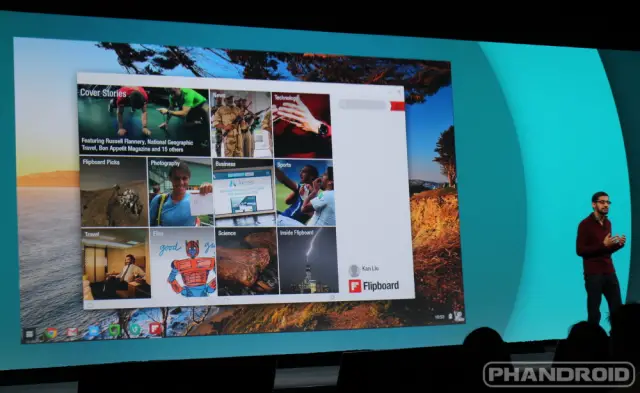






Why does Google have to do it? This the job of the app developer to put them in Chromebooks.
He’ll, I’m still trying to figure out why the chromebook OS even exists.
Because Chromebooks are selling millions?
6 milion isn’t exactly much. And yet i still have to see a Chromebook used in real-time setting by anyone. And i live in a major city.
Some may like to only use them at home, like myself? It’s my main machine at home but I never take it out of the house. Almost hardly ever leaves my room.
They are used almost entirely for schools and also work great for kiosks guest terminals. There best feature is instant on
Schools?
I feel bad for those kids if Chromebooks are what are required. Windows is still the dominant OS in the workforce. That puts the kids at a disadvantage.
They worked great at a school i worked at. They used them for younger grades, below 4th grade, they set up into a student specific setup almost instantly no matter which one you hand them, the students cant delete anything important or change something to confuse the next student who uses them. They are cheap enough that a class can afford one for every student vs. Using windows and macs which they only get to use once or twice a week. The OS is getting less important, the biggest issue now? Young kids have seen so many tablets and smartphones, they assume everything is a touchscreen and are mortally confused by the glory of mice.
If children are confused by mice we have yet another very disconcerting problem.
How so? Like it or not, touchscreens and touchpads are becoming more and more ubiqitous, and mice are more and more just for us “old folks.” Heck, in Windows 8.x, we keyboard and mouse users are already 2nd class citizens. Some day, in the not too distant future, computer mice will go the way of the floppy disk.
That is silly. True for many, but silly. If our kids are confused by mice, then we are failing our kids. When I was a child, I did not ONLY know about things that were occurring right then and there. I was familiar with, and schooled on technology, history, culture, art, and entertainment from decades before. I agree with Durin 123, that the lack of knowledge in today’s kids is a very disconcerting problem.
So should be teaching kids how to use punch cards? An abacus? I never learned to use either and I’ve done just fine for myself in the job world.
A mouse is just an input method, to which there are several alternatives. Even today it’s not a necessity to use one. And I’m sure Max was exaggerating a bit saying kids were “mortally confused” by mice. Someone whose never even seen one before could start using one immediately and understand how it works in seconds.
Touchscreens won’t replace mice for real work since they can’t deliver pixel level precision
While I don’t disagree, how many people are doing “real work” that requires pixel level precision? And there are touchpads to provide that.
The web is the same regardless of what OS you’re using. Chrome on a Chromebook works the same as Chrome on Windows.
of course
And what can windows provide that Chromebooks can’t in a school setting?
That’s like saying some time ago “I feel sorry for kids who are being taught ‘new math,’ because the ‘old math,’ is still dominant.” Or how about, “I feel sorry for kids who are using calculators, because they don’t have to do equations in their heads. That puts them at a disadvantage.” Of course, the world is doomed because of the advent of calculators and chromebooks!
Well, the world is doomed once they find out that the door to STEM jobs is closed to them and they’ll just have to settle for baking cupcakes.
There are now 8 OEMs making 15 distinct Chrome OS devices now on sale in 28 countries — with plenty more on the way.
All 10 of the Top 10 highest rated notebooks available on Amazon.com are Chromebooks.
The number of Chromebooks sold to K-12 schools has risen 6x in the last year, alone.
67 of the Top 100 Startups have gone Google. 58% of the Fortune 500 have gone Google. 72 of the Top 100 universities have gone Google.
And what do u fo for a living?
If all you’re going to do is get online and muck about, they’re actually really nice for that. I find myself reaching for my Chromebook more than my laptop or tablet. Laptop is now exclusively for heavy photo or video editing. Tablet is now pretty much an e-reader/gaming/portable media player.
i have a chromebook instead of a 10″ android tablet for one reason and one reason only – the full version of the internet. not a nerfed, mobile-ized, flash-free experience that can’t even give me the full features of google drive.
If google loaded the full desktop version of android, compete with a desktop user agent onto android, chromeOS could die and no one would miss it. but in the meantime, its arguably more useful than android
I got an hp chromebook 14, the white one with the Intel haswel processor. It’s was cheap, came with two years of free data from T-Mobile, and does everything I used my old laptop for, with the added benefit of booting and being able to perform tasks in less than 10 seconds, and lasting several days on a charge, two things I couldn’t dream of with a windows laptop this size. I also have an N7 tablet and ipad2. I use the n7 when I wasn’t a larger screen than my moto x or its charging, and I use the laptop when I want a larger screen and/or full sized internet pages
I’ve asked for Snapseed because photo editing options on Chromebooks at the moment suck!
The photo editing in G+ is Snapseed.
I don’t want to have to upload something into the cloud to edit it and then download it again. I want it to work local.
But it’s a chromebook! If the photo isn’t in the cloud to begin with you should get a laptop instead :P
Also, won’t you now have to load the photo on your phone, since from what I’ve seen this is just a way to interact with your phone from a chromebook, as in: the apps won;t have access to anything stored locally on your chromebook anyway?
No one seems quite sure how this works. As for getting the photos onto my phone, I don’t think that is necessary. I can work on files on my Chromebook from the SD card slot. Just not happy with what I have available for tools there so far. Snapseed would be great though. (And since my ultimate end use is not G+, I really see no need to load up to there just to pull it back down.)
e’re sure many of you saw the demo and immediately started fantasizing about using your favorite Android apps on a Chromebook. Unfortunately, Google says they won’t be able to support every Android app from day one. http://num.to/727657937428
That’s exactly what the article you just commented on says. Thanks for reading.
All of them?
Exactly!
Bought a Chromebook Pixel for 600 on Ebay and it’s been one of the best purchases I’ve ever made. Everything about the laptop is top of the line. Keyboard, mouse pad, screen resolution, speed. I really only use the internet so it’s perfect. In terms of apps, I can’t see myself using any apps on it. Every app I use on my phone has a suitable replacement on the web. Would be nice having my phones notifications synced to the Chromebook though. Pushbullet does a decent enough job but I know Google could do better
Wow. Good job, Sir. I would have loved one for $600.
you paid $600 to browse the internet… thats some expensive internets!
if that’s all I do on a laptop, what would you suggest I do Mr. Smarty Pants?
……. Buy a $200 chromebook?
And not speed the extra 400 when it is built with vastly superior materials and internals? Yeah, that makes a whole lot of sense…
Why would you need vastly better materials to look at pictures of cats online?
Maybe I like looking at cats with an incredibly high PPI. The screen alone is worth the 400$. Throw in the keyboard, mouse pad, touch screen and build quality and you see why it’s better to just spend the extra 400 if you can
Cheers to you then.. Maybe I’m just jealous lol.
Obviously they need to make sure Chrome for Android works so that we can make xzibit jokes.
Really? I was thinking about the Chrome remote desktop Android app.Control your Chromebook, through, get this,…the CHROMEBOOK (with commands first passing through your phone, because we can)
Apologies if this is a dumb question, but do Chromebooks have touch? If not, what’s the point of enabling Android apps at all?
Pixel and the Acer C720P do.
Thanks, but not really a convincing story is it? Chrome OS is not designed for touch, and these are very average netbooks at prices that give no reason to look away from Windows.
If you watch the Google i/o keynote, they discuss how they somehow seamlessly optimize it for use with a mouse. And they demo some apps on it.