
Google Now has become a central part of the Android operating system, introducing new functions and capabilities with every candy-flavored iteration. While voice commands have been core to the service since its launch, Google has done their part to continuously add new options regularly. Did we mention it’s now easier than ever to control your phone just by speaking to it? As of the latest Android KitKat update, users can jump right into Google Now simply by saying “OK, Google” at any time.
If you haven’t checked out voice commands in a while or are not acquainted with some of the newer (and very useful functions), here is a sampling of what you can do. Simply replace the text in brackets with whatever you are searching for or inquiring about and wait for Google to spit out the pertinent information.
Essential commands
- “Go to [Phandroid.com].”
- “Search for [Samsung Galaxy S5].”
- “Open [Gmail].”
- “Take a picture.”
- “Record a video.”
Productivity
- “Remind me to [call John at 6PM].”
- “Remind me to [buy toilet paper at Target].”
- “Set an alarm for [6PM].”
- “Create a calendar event: [Happy Hour at Union on Friday at 5:00PM].”
- “Where’s my package?”
- “Note to self: [remember to buy milk].”
- “What’s the tip for [$42]?”
Communications
- “Call [George Smith].”
- “Call [Mom mobile].”
- “Text [Lee that I’m running 5 minutes late].”
- “Send email to [Rob Jackson, subject, Google Now, message, Check out these Voice Commands].”
- “Listen to voicemail.”
- “Find [Bruce’s] number.”
- “When is [Mary’s] birthday?”
- “Post to [Google+]: [Google Now is awesome].”
Media
- “Listen to: [TheDirty Projectors].”
- “Play: [The Beatles].”
- “What’s this song?”
- “Play some music.”
- “Watch [Toy Story 3].”
- “What movies are playing tonight?”
- “Where is [X-Men] playing?”
- “Show me pictures of the [Chesapeake Bay Bridge].”
Navigation and Travel
- “Navigate to [Ocean City, MD].”
- “[Biking] directions to [The Brewer’s Art].”
- “Find [the Eiffel Tower].”
- “Where is [the Empire State Building]?”
- “Where’s the nearest [ice cream shop]?”
- “Show me the menu for [Holy Frijoles].”
- “Call [Ledo’s Pizza].”
- “Show me my flights.”
- “Where is my hotel?”
- “What are some attractions in [Baltimore]?”
Information
- “What time is it in [London]?”
- “Do I need an umbrella today?”
- “What’s the weather in [Cape Cod] for [the weekend]?”
- “Where was [Albert Einstein] born?”
- “How old is [Brad Pitt]?”
- “How do you say [‘hello’] in [Spanish]?”
- “What does [onomatopoeia] mean?”
- “What’s [Google’s] stock price?”
- “What is [Twitter] trading at?”
- “What’s [16 ounces] in [pounds]?”
- “What is the square root of 2209?”
- “When is sunset?”
- “Did the [Orioles] win today?”
- “How did [the San Francisco Giants] do?”
Then, of course, Google has also included some Easter Eggs. Try telling Google Now to “Do a barrel roll,” or asking “What does the fox say?” for a giggle or two. And don’t forget, many if not all of these commands should work just as well with Google Glass and Google’s web voice search, as well.
What else can you do with Google Now? Let us know your favorite voice commands, Easter Eggs, tips, and tricks in the comments below!

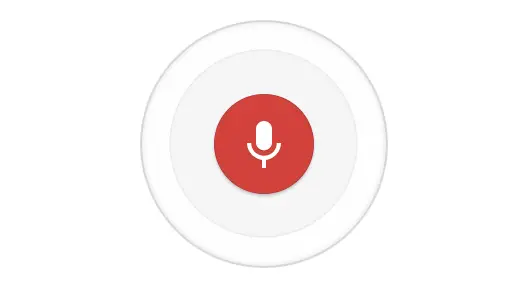










You forgot “When am I?”
do a barrell roll
Beam me up Scotty
who are you
Are these actual commands you can say? I’m going to try them all.
“Gotta try’em all, gotta try’em all, Google Now!!”
I cannae do it, Ca’ain!
Safety Not Guaranteed
“Make me a sandwich” or “Tilt”
sudo make me a sandwich.
Don’t forget that all of these commands also work on Glass too.
True, but with a phone you don’t looks like a retard.
i dunno – i’ve seen plenty of people look stupid with certain phones.
on the other hand i’ve seen a few people look perfectly at home in google glass.
I’m married, have four kids… it doesn’t matter anymore. I am long past the caring what others think stage of my life. ;)
In 2000, people said you look stupid talking to a phone or looking at it when walking on the street. “Looking stupid” just means it’s not commonly done by everyone yet. Talking to your glasses or watch is probably a thing of the future. And later, you won’t even have to talk to it, you can think and an implant will do the rest. Talking will become stupid again :)
Last year I barely used voice commands but now that I can just start using them on the home screen I have been using them more and more and it’s surprising how smart it has gotten, and it’s only getting better.
you’d love a moto X (or other devices with the equivalent touchless controls feature working)
I would, I ended up going with the Nexus 5 mostly for the price and being a little better spec wise but Moto has been keeping a great track record with the X so I am excited to see how the X+1 turns out.
I use these daily.
I am shocked that these are not common place. I use voice commands every day… It ROCKS!!!
I honestly never bothered with voice commands, and I still figure I will only use them as a showpiece or when on my own. But the addition of an xposed module to allow it to work on 3rd party launchers has got me using it more now. I hope it becomes even more of a full on assistant in a way also.
Which Xposed module?
It’s called ‘ok google for 3rd party activities’. Was on the front page of xda earlier today. Works for me even using Nova beta.
i like the idea of it becoming useful for more devices/launchers…
personally i use it on my moto X more than once a day. in fact, every time i’m driving, more or less, which is at least twice a day.
my biggest uses are:
– reminders to do something when i arrive at a particular destination
– reply by voice to incoming calls/texts while driving (i don’t even take my phone out of my pocket, and i don’t have a handsfree kit in my car – i just speak a little loudly in the direction of my crotch)
– call/text someone while i’m on the road to let them know i’m on my way or in traffic (again, i just scream at my crotch and it works great)
So youre that guy driving down Ponce yelling at his crotch!
Scream at your crotch in quiet public settings too
What extension in exposed are you using?
EDIT: Never mind, I see your answer below.
I use quite a few of these. Useful one: “Remind me to X when I get home” and the same for “get to work”
Those, behind “find/navigate to” are in my top uses. Probably daily. I am terrible at remembering things and its huge to have the location contextual reminders. Time is cool but 90% of the time I need a reminder is when I go somewhere.
Why doesn’t my note 3 have the always listening mode? I would use these more often
funny, i was just thinking to myself that “my moto X has always listening mode – so this isn’t an unused feature for me but rather some hints to expand my vocabulary”
If you have kit kat, you can download the google experience launcher and have this running.
“always listening” is different than “listening when on my homescreen”
with “always listening”, the phone is ALWAYS listening for commands. for example, on the moto X this is called “touchless controls”.
the hardware required to do this without burning the battery quickly is physically present in some devices that don’t make use of it, such as the Note 3.
It’s not hardware though. It’s the kernel. Agreed, it’s only built-in some devices, not all of them (similar to knock-knock features, etc.)
the key bit of my comment was “…the hardware required to do this without burning the battery quickly…”
and yes, specialized hardware is REQUIRED for this task as the alternative is to use the CPU/GPU to process the audio, and those are several orders of magnitude more power-hungry than even the first gen voice processing asics.
the moto X includes such an asic, a “custom-designed Natural Language Processor core” (source: http://en.wikipedia.org/wiki/Moto_X#Specifications)
the note 3 does as well, as i understand it, but the core is simply left unused.
such a core provides the ability to put the apps processor to sleep (along with the display, sram, flash, etc) and STILL be listening. at that moment the listening feature would be 100% hardware (absolutely no kernel module required for this bit) and with a specialized core purpose-built for this the current draw can be very low.
when audio is received by the low-power digital mic it is sent to this core; when this core receives the audio it samples it, performs some transforms, then runs an algorithm to determine if the audio sample matches any of a predefined set of signatures. (such as, “ok google now”)
if the audio does NOT match, nothing happens and the mics just keep sending the next snippet of audio to the core over and over again. if it DOES match, on the other hand, the core continues to pre-process the audio while waking the apps processor and launching a speech recognition app (which MIGHT rely on a kernel module, but as a fan of microkernels i’d personally rather see it elsewhere). pre-processed audio is sent to that app which in turn performs a deep analysis on it (potentially sending it to google’s speech recognition engine online).
to do this WITHOUT specialized hardware would require that the apps processor be left running at all times the phone should be listening, which means it would be a horrible design that drains the battery rather quickly even when you’re not saying the launch phrase. that alone is a deal breaker for me, but adding insult to injury is the fact that you’d have to implement the full pre-processing algorithm in software. you might be able to offload to the GPU (allowing the apps processor to at least remain in its lowest power active state), but if you’ve got a high-end phone the GPU is likely very power hungry too, meaning that to process “always listening” data you’d have to burn power on both the cpu and the gpu, neither of which are perfectly ideal for this task (consume orders of magnitude more power than required for the task if only you had some specialized hardware available…)
Yes yes, you’re into tech part of it, I get that. But for those who just want the functionality when the screen is on, the gel launcher does a good job.
Fair enough, but my comment was directed at someone who replied to me, countering the idea that hardware was required to implement the feature without burning excessive power. So it’s not about being into the tech, it’s about having a realistic view of which devices are capable of offering it on a meaningful way
(Edit: and “this feature” is the ALWAYS listening feature, not the SOMETIMES listening one)
I wish hotword detection was enabled on the lockscreen. Then you could just hit the power button and go into voice search. Minimal battery drain.
But would effectively bypass your security.
Then I suppose it would only work if you don’t have a password on your phone.
OK computer. Tea. Earl grey. Hot.
I see what you did there,, Capt
maybe its just me, but i still cant get it to “navigate to [contact’s address].”
That is one I wish they would add. I can call people but just getting it to take me there is always a chore, even though I have my friend’s addresses in the contacts.
Hell, since they put locations in Google+ I should have two options. Navigate to Jennifers house or just Navigate to Jennifer (as in where she is right now).
I love google now. I use it all the time. Easily its best feature.
Best one..OK Google.. What’s up? Motox does it well
I agree! Especially handy when showering. Gives time of day and a rundown of all notifications. I love it!
Must require Motox. NOt a Google Now specific/generic command. I don’t get anything but a search of the term.
in all honesty it should be a google command but it isn’t that is why I say moto x does it well
I actually learned a couple things. Thanks.
I’ve been asking random things to see what brings back answers.
You can ask for your IP address. That’s pretty nice.
Also asking math questions gives you a quote answer as well. Though that was to be expected. Now I want to see all the things that gives you answers. I may start using it more, now. LoL!!
EDIT: “Ok, Google. How did Google get started”? Learned me some history.
“Who is Yellowcard”?
Okay, I’ll stop now. but this is pretty cool. And fun. =.P
Sure would like to use voice command in Canada but half the commands present a message displaying “Action not supported in your country” even for something as basic as what’s this song. I hope someday Google will figure out Canada is a good neighbor just eager to play with.
The only choice command I use is navigate, its real easyc convenient while driving
I especially like the ability to just say “navigate home”, which is not as good as it used to be when you could just say “take me home”.
Google’s voice control could possibly be the future to home automation. I can see it being integrated into Nest thermostats. The first step in many to controlling everything. Imagine having the thermostat turn heat/AC off when you head out the door and when it detects your phone coming home, brings the home to the temperature you want just in time for your arrival. All I want is to change “ok google” into whatever I want. “Jarvis”?
“Ok google, raise the temperature 2 degrees celcius”
Don’t forget “make me a sandwich.” :)
And “sudo make me a sandwich”
Only amateurs use sudo… “su -c make me a sandwich”
I’m pretty sure amateurs don’t even use the terminal.
I like “What’s the traffic to [destination]” as it will tell me the traffic as well as the estimate time it will take to get there/
There is also “listen to TV”
Sadly “play a podcast” does not work because all the podcast app makers ignore the voice command API.