Google could finally be bringing us an app for their Chrome Remote Desktop plugin, a solution that allows folks to control their desktop PCs from afar. A user has reportedly been invited to test the new features out as part of a tightly-knit invite-only beta. The app performs just as you imagine it would.
There isn’t much to its UI as screen real estate is used to display your desktop PC. After a quick setup process — which involves installing the Remote Desktop extension on whichever PC you want access to and logging into it) — you’ll be given access to your desktop as if you were sitting in your nice, comfy chair in front of your monitor (except, you know, at a much smaller size than you’re used to).
It’s not pretty, but it doesn’t have to be. It’s also still in beta, so the chances of something changing between now and the time Google is ready to release it to more people are fairly high.
Apparently you will only have a chance at getting an invite if you expressed interest in improving Chrome Remote Desktop in the pass, though even that doesn’t guarantee you’ll get to check it out ahead of launch. We’ll let you know once everyone can get their grubby little paws on it, though.
[via Droid-Life]





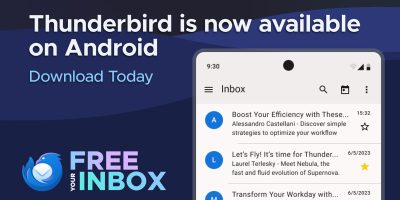




thats awesome :)
Until Chrome Remote supports multiple monitors it will be useless for many of us. Glad other aspects of it are becoming more helpful though.
Yummy! Still waiting on Google Now to come to my Chrome
Google Now came to my laptop. it installs as a program that runs in the background even though Chrome isn’t necessarily running.
And I’ve yet to see any cards. I should go read more about how to use it. And I also don’t know where I’ll see the cards. I was hoping to see them in the New Tabs page, or maybe on Google.com or some searches. I really don’t know where I should look to see these cards. LoL!!
Click on the little Bell icon in the computer taskbar – should be an option to check / uncheck Google Now.
Oh sweet! Thanks dude!
I read that’s how you turn it on and off, but it’s seeing the cards. Where do the cards show? I seen Google Now be installed on my laptop.
When I get home, I’ll make sure it’s on. Hopefully it’s just off right now.
+1 for fellow O’s fan.
Want!
Splashtop is already available in the play store.
Seriously. Splashtop is phenomenal. Rather then messing around with this beta it’s best to go to the ones that have years mastering this.
I used Chrome Remote Desktop all of the time to access my home computer from work. It’s extremely secure as it uses my Google account, which is protected by 2-factor authentication. Basically, you need 3 different passwords to even connect to my computer at home. Having the ability to do this from my phone or tablet is just pure heaven.
Do you leave your home computer running all day? Or do you use a magic packet program to wake it up first?
I do, but only when I need to compile my ROM(s) or kernel for testing.
I would guess the number of people who are always running is very high. We have services and processes to run. Scared of the nsa? run your own email. need a job? Make a web based resume. Theres alot of reasons but remote desktop is a big one all on its own. You never know when your gonna need to connect to your pc. I would never dream of putting my pc to sleep. Thems fighting words.
Well leaving a home pc running all day while you are at work on a work pc is a huge waste of electricity. With magic packets theoretically you can remotely wake up a pc that is asleep/turned off, but I’ve never managed to get it working from outside my home network, not sure why, it might require static ips. (plus my older laptop like many devices only supports it on it’s ethernet port and not on its wlan port which makes it useless unless it’s plugged in).
A lot of people def. run 24/7 (myself included, I usually restart once a month for chrome/windows updates), but i’m guessing most smart ones run sleep mode when they walk out the door. Obviously running a computer as a home server as you’re suggesting is a completely different situation, that few people actually do, especially with cloud computing filling most needs.
http://en.wikipedia.org/wiki/Wake-on-LAN
Is there a projected release date for android?
What makes this better than Team Viewer?
Google designs the app?
Google spies on you, not TW.
I’ve found googles to be much faster. But also glitchier. With TV, 1 click is one click. Googles 1 click can somtimes spam the mouse button, but the refresh rate is smooth enough to play video games off of.
Just one question
Will I be able to play league of legends on my phone?