We’ve had our Nexus 5 for a little over a week now, making sure we’ve had enough time to get well acquainted with the device. During this time, we’ve taken the Nexus 5 out on dates, slept with it, got real nice and schmoozy with the phone. While I can’t show you video of the great lengths I took in getting a good “feel” for the device, I will describe my experiences with the phone over the past week. Like any first date, I’ll be judging the Nexus 5 based solely on the physical: its hardware.
Design
First things first, the Nexus 5 is dead sexy. Sure it has that strange, overly large, camera areola on its back. But it’s the little quirks that give an otherwise boring, matte black slab some defining personality. Especially since design-wise, you kinda get the feeling LG designed the phone to not stand out. It’s entirely possible this was an intentional move by Google to keep the spotlight on Android, and not the tool that delivers the goods (Google services). The “ceramic” buttons were a nice touch, and probably the most premium aspect of the Nexus 5’s design.
The phone is surprisingly much thinner and lighter than I expected, measuring in at 8.59mm thin and a feathery 4.8oz. This, along with the silky smooth soft touch finish, makes for a phone that feels great in the hand (or anywhere else for that matter). It’s definitely a clear departure from the gaudy, glittery glass backing of the previous model.
The best part about the soft touch finish is that the phone sits wherever you lay it: your lap, car seat, sofa arm rest. It wasn’t until I revisited my HTC One — which somehow always ends up sliding onto the floor or in between couch cushions — that I realized how much I had been missing this.
LG made it so the soft touch finish fully extends around the device, even along the rim where it meets with the glass display on top (white version features a glossy plastic rim). I noticed that this creates an uncomfortable feeling when dragging your finger off the sides of the display. It also traps a crazy amount of lint/debris in the crevices where the rim and glass meet. As much as knock the Nexus 4, those smooth beveled edges on the display are sorely missed in the Nexus 5.
Speaker placement on the Nexus 5 is odd. It’s found along the bottom of the device — yes, just like the iPhone — with another grill right beside it for the microphone. While using the phone with one hand and in landscape, I found my hand would actually cover, muffling the sound. Pretty annoying for those who watch a lot of video or do some gaming on their smartphones.
Can’t say I was too crazy about the speaker quality either. The speaker does get fairly loud, it’s just not crisp or clear. In the end, it seemed to get the job done. Apparently there’s a software bug in KitKat that makes audio output inconsistent and Google will be addressing in a future update, so we’ll be on the lookout for that.
Nexus 5 right side up (left), Nexus 5 upside down (right)
My biggest complaint with the Nexus 5’s design was the large chin (bezel) along the bottom of the device. Sure, LG could have created a smaller overall device by simply chopping off the bottom chin but they didn’t. Gotta leave room for improvement in next year’s Nexus, right? What I can’t for the life of me figure out is why Google didn’t have LG flip the phone upside down, so that the incredibly small bezel was at the bottom of the phone.
This would make infinitely more sense given the bottom software buttons already take away some screen real estate and would make for a phone that looks more balanced. Lastly, it’d also allow your thumb extend further over the screen, making it easier to hit those hard to reach corner UI buttons in single handed use.
Processor
Qualcomm’s Snapdragon 800 (2.26GHz) and Adreno 330 GPU (450MHz) quite frankly haul ass on the Nexus 5. It’s pretty noticeable when moving up from a Snapdragon 600 phone and will be even more apparent coming from an older SoC. With 2GB of RAM, it’s almost like Android 4.4 KitKat simply stands out of the way and lets the Snapdragon 800 do its thing.
What’s interesting is in a few side-by-side tests with the LG G2 (housing the same Snapdragon 800), we saw the Nexus 5 consistently beat the G2 when opening apps or loading web pages. Not by much, but it was certainly there. This lead to a phone that felt more snappy and responsive than any other phone we’ve come across — bar none. If speed is what you’re after, there has never been an Android device faster than the Nexus 5. Ever.
While we never place much weight in benchmarks, we feel obligated to provide the usual tests, simply because it gives us something a little more concrete than subjective opinions. Yes, some OEMs like to doctor their results but in the end benchmarks do measure something, even if it’s nothing more than the potential of the hardware within.
Also worth noting is that while we were performing these benchmarks the Nexus 5 stayed cool, never reaching “hot” temperatures that we noticed from other devices during these same tests.
Storage
The Nexus 5 comes in 2 storage options: 16GB and 32GB with no option for expandable memory (micro SD cards). On our 32GB model we found that after formatting and the loading of the OS, there’s about 26.78GB of total space left for apps and media. Last year’s model only offered 8GB/16GB of storage, so this year’s 16/32 was a definite upgrade.
32GB isn’t terribly confining, but after loading up only a few apps and games, we’re already down to 22GB of free storage. Because Google wants to keep costs of the the Nexus 5 to a minimum, we get that storage is just one of those specs they need to cut corners on. It just doesn’t mean we have to like it (or wouldn’t considering paying a higher premium for a 64GB option).
Camera
A huge aspect of a phone’s hardware is its camera. Given that we’ve covered that in depth in a previous post, you guys can read up on that here. To make a long story short, we found that while the Nexus 5’s camera was lacking, we think a good portion of that is software based — not hardware. That being said, the Nexus 5 wasn’t the best smartphone camera we’ve shot with, but it’s also not the worst (an ongoing theme in the Nexus 5).
The 8MP camera’s optical image stabilization helps out a lot while taking video, but the camera’s slow focus and performance make shooting from the hip feel like a chore. Also, video was nice, but for whatever reason, Google’s camera software only utilizes a single microphone when recording video instead of the available 2 (although rooting can enable both).
Don’t get us wrong, there are instances where the Nexus 5 camera can deliver a really nice image. Give it enough light, and it will perform well. When using HDR+ mode, you can shoot in even the lowest of lighting conditions and deliver a great image. Just good luck getting the Nexus 5 to focus correctly.
Display
Lets talk about the display quality. The Nexus 5 features a 4.95-inch Gorilla Glass 3 1080p display. Some of you may know from previous reviews, but I’m kinda big on displays. Because the Nexus 5 isn’t offered at the premium price-point of other smartphones, I expect LG would skimp out on a few parts, the display being one of them. Believe it or not, the 1080p display used for the Nexus 5 is actually the same one used in the HTC Droid DNA (which I loved).
That’s not to say there aren’t differences. Google/LG tweak the color saturation and gamma differently than other OEMs, so what you’re left with is a very true to life, accurate color representation. Of course, for some folks, that might be too bland or “washed out” at first glance, especially when comparing it to other devices. Like the Nexus 4 before it, viewing angles were pretty bad. A good argument can be made by how how often anyone really uses their phone from an angle.
Comparing it side-by-side with the G2, I preferred the display on the G2 with much brighter whites, darker blacks, and vibrant colors. We decided to do a quick comparison test, pitting the Nexus 5 against the LG G2, HTC One, and iPhone 5s in a dark comparison test. Results can be found above and below.
Battery Life
Note: battery life on any mobile device will never be the same for any 2 people. That being said, I can only give you my personal experience, comparing it to other devices I’ve own or currently have in my possession. This is in no way the final word in battery life for the Nexus 5, and your mileage may (and likely will) vary.
With that out of the way, the Nexus 5 comes equipped with a sizable 2,300mAh battery. While it’s far from the 3,000mAh found in its cousin, the LG G2, we were hoping that a similar 23% decrease of the G2’s 2-day battery life would also be found in the Nexus 5. Not the case. We found that on average (after tallying up a little over a week’s worth of data), the Nexus 5 hit a respectable 12 to 14 hours of battery life with light usage. Anyone who is looking to actually use their phone should expect a few hours less.
Of course we know a large portion of battery life has to do with software working along with the processor, so we’re hoping future updates will improve this number substantially. Battery life is always a huge concern for anyone looking to buy a new smartphone and rightly so. With options like the LG G2 and Moto X who offer phenomenal battery life, the Nexus 5 is up against some stiff competition.
Other
There’s a handful of other hardware specs that are worth mentioning, so we’ll round them up here. It’s not always mentioned, but the Nexus 5 features a micro SIM card, not the tiny new nanos. This means you wont be able to swap SIMs from your Moto X or iPhone 5s with ease, something we were a little disappointed with.
Also, like the Nexus 4, Google once again opted for a Slimport enabled micro USB. We’ve never used Slimport (which is said to be a better technology than MHL) and likely never will, so we’re not sure if this is a plus or minus. You’ll also find the Nexus 5 is capable of wireless charging using your favorite Qi compatible charging accessories.
Like most good Androids these days, the Nexus 5 also features NFC for tap-to-pay transactions at participating retailers and Android Beam (now Google+ compatible) which is also convenient and something you wont find on an Apple device. There’s also Bluetooth 4.0 on board, along with dual-band WiFi 802.11 ac, and the Nexus 5 offered in the Play Store offers support for AT&T, T-Mobile, or Sprint networks. How many smartphones have you seen that can do that?
Verdict
So who, if anyone, is the Nexus 5 aimed for? Of course, there’s the small minority of Android fanboys who love (and demand) constant and unhindered software updates directly from Google. But with the Nexus 5, Google is really targeting those fed up by paying steep monthly cell phone rates, simply to get online with a great smartphone. It’s a way out. Like the all-American Miller High Life, the Nexus 5 is a good phone, at an honest price.
Now comes the tough part of figuring out whether the Nexus 5 is worth your hard earned money. In fact, great value is exactly what the Nexus 5 is all about. While it’s true the Nexus 5 doesn’t excel in every area, this was an intentional move by Google.
Google simply wants to get their goods and services into as many hands as possible. A Nexus phone always gives consumers the biggest bang for their buck. At only $350/$400 unlocked, simply put: there’s no better smartphone you can buy for the money. Of course, when factoring in carrier subsidies, there are other — even better — options offered from other smartphone makers.
Is the Nexus 5 the best smartphone on the market? Definitely not. But its not that far from it either.



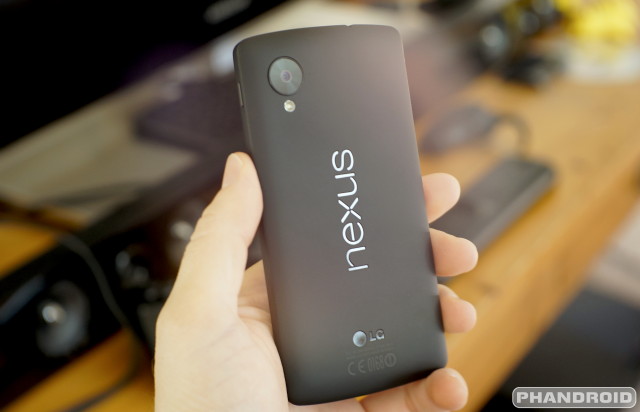


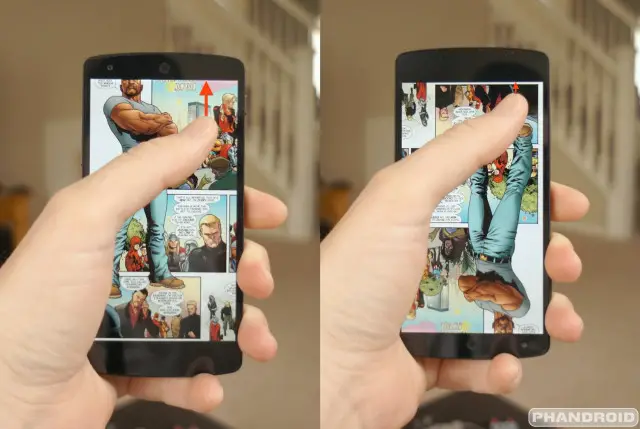



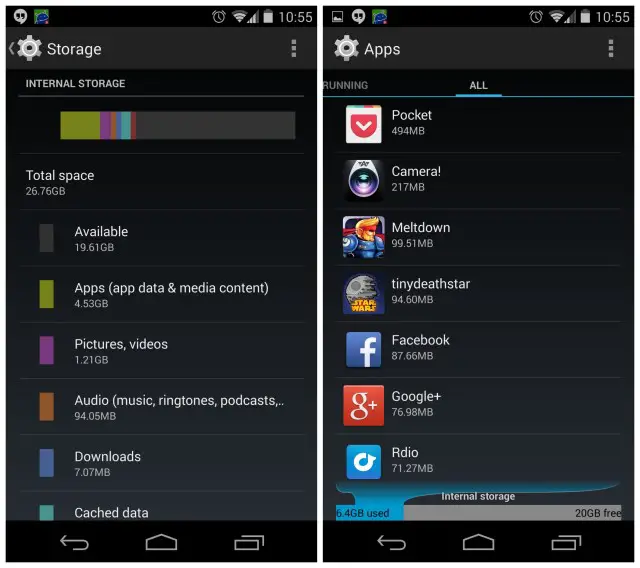


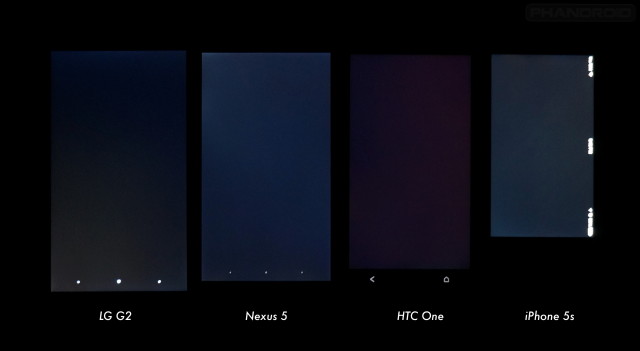
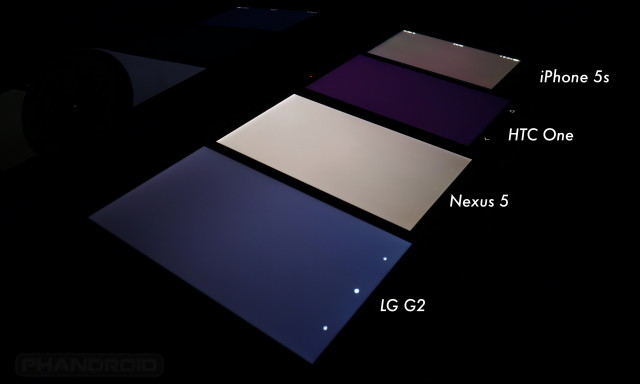
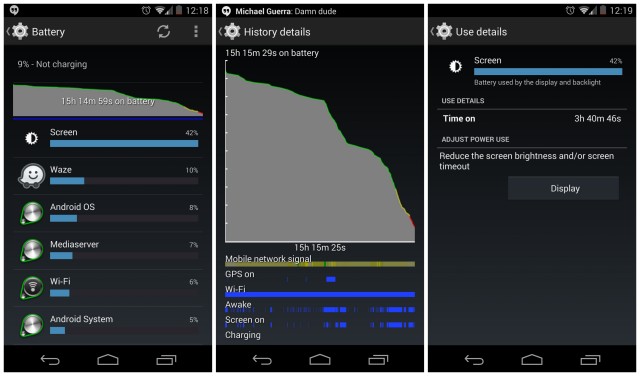












No video review?! Too bad, as I know myself and others were looking forward to it. Still a great write-up nonetheless!
I think the best part of the phone is that you aren’t tied to a network. I ordered 2 N5’s, I am using happily mine on T Mobile in San Jose and I ended up selling the other one to someone who was going to use it on Sprint primarily and use it on ATT when traveling to places.
I found that even though the Nexus 5 is a great price for a brand new smartphone, it’s still tough convincing friends/family members that $400 is a steal. Most consumers are under the impression that smartphones cost $100/$200 and wont consider paying anything above that, even if it means no longer being tied down to a contract. :/
paying for 400 hundred is a steal in the long run. the only downside is that sprint needs to take the plunge and allow ppl to come on and off their network without locking them in to a 2yr contract. The value will always be there for choice, but if all three supported carriers would accept that hop-on/hop-off model it would be excellent in value.
Wait, if I bring my N5 to Sprint I need to sign a contract and pay a hefty ETF if I leave early? I know when carriers doubled the ETF they justified it by the much larger subsidy, but how do you explain to the government a hefty ETF when you subsidize nothing?
Good question. I always thought the ETF was to cover the cost of the phone. However, an interesting point was raised in my life before. I remember adding a discount to my Sprint plan one time after being on it for a year and it renewed my contract. This also renewed the cost of the ETF.
This means the ETF is actually for breaking the contract early, which conveniently covers the cost of the phone as well.
For those people, and probably for me… there’s Moto G. I get that this is way more hardware than we should expect for $400, but I still find $400 a lot of money to pay for a phone. Curious to see how many people will really take the bait at $200, vs stick with their contracts and GS4.
You do realize that you’re paying a WHOLE lot more per month by signing that contract.
I’m not signing anything. But when I try to convince people it’s cheaper this way, often they tell me they are using so much voice and/or data that they need to spend that much money anyway, so they might as well get the phone subsidy.
you paying a “whole lot more” is only the case sometimes. Sometimes you end up only paying slightly more, and sometimes you are paying the same amount either way. It depends 100% on your situation/carrier/and specific phone you want. Often times there isnt a downfall to being “locked down” when you’ve been with the same carrier for the past 10 years.
I am more than willing to pay $400 for a good phone. The 1st smartphone I bought on my own was the LG Expo. I paid $450 for that phone.
How is T Mobile’s coverage? I live in San Jose also, and I am thinking of going for Straight Talk instead, I trust ATT more than TMobile.
Hey I switched fro Sprint in May 2013 and I couldn’t be happier. I live in Santa Clara off San Tomas and Homestead and it’s great coverage there between 15-20 mbps or higher. I work in SJ or senter near Costco and it pretty frigging fast over here too. Just depends on where exactly you live for sure. I would just try it out. Never really has issue since I don’t travel much, only to Sacramento occasionally and it’s never been no coverage.
typo dual-bad 802.11ac unless you meant the wifi is dually terrible
My……. bad. :P
I am not sure about with the Kit Kat since I don’t have that yet, but I have a G2 and this phone is a beast. If anyone is on the wall on getting this or another Qualcomm 800 phone don’t be. As the review said they are fast as hell and the new chips don’t get hot like the old ones did! It is like they arent even trying to run any of the current software out, I am a pretty Avid gamer on my phone. I have a Moga Pro and use it all the time to play all the newest games and I leave my phone underclocked at 1.7ghz never seen a bit of lag..
Every now and then I get confused when I read “G2”. I keep thinking about the HTC G2.
Hah, yeah I had that problem when I first got the phone on Launch day.. Everytime I looked for something for my phone I would find things for that old HTC… But now it has picked up a lot, tons of accessories and what not for the G2’s
I have to disagree with you about LG flipping the phone. Since Google went with the transparent Nav bar, having the wider part on top would look goofy.
Actually, my one complaint about the Moto X is that the top looks awkwardly big on the black phone. It’s a combination of the wider top, transplant nav buttons, and black notification bar that give off this effect, but to me it is crazy noticeable. The white Moto X doesn’t have this problem.
They could have at least made it even.
I would be completely fine with even. I think shifting the bigger chin to the top though would look weird.
I don’t know, that’s the way it works on the Moto X and I love it. I consider the nav buttons as part of the bezel (not the display), and flipping it upside down would make everything even.
If the nav buttons were black I could see that. But to me when the top is bigger the phone looks more unbalanced. Pretty much every phone, TV, and Monitor has a bigger chin on the bottom. Moto X is the one exception.
The nav bars are black in about 99% of apps (even Google’s) where I would think most people spend their time.
Don’t think I mentioned it before, but I love the Moto X’s tiny form factor and small bezels. Especially how the bottom is smaller than the top ;)
Oh, don’t get me wrong. I absolutely love what Moto did with the X. Fitting a 4.7″ display into that tiny body is super impressive. It looks great and it makes some phones (cough HTC One cough) look ridiculous. Plus the phone feels wonderful in hand; feels a lot better than the Nexus 5.
But I still think it looks goofy lol. Sure, just on your home page and in the app drawer, but when you first pick up a phone it’s the first thing you see.
The bottom of the phone is where your hand covers the screen the most. It’s only logical to have the bezel there wider, whereas the top should be more open as the most visible part.
I agree with your point about the speaker location though, it is terrible and forces me use headphones whenever I want to play NFS MW. That silly game just won’t flip 270.
On what planet is 12-14 hours of battery life “respectible”? Clearly not Earth, with our indolent 24-hour days.
How many of those hours are you awake?
Are you normally away from a charger for 24 hours?
probably not most days, but on a weekend its not strange to be away from a charger for 18 hours, or if one leaves work early (or doesnt have a desk job) and goes out afterwards baby sitting your phone while toggling airplane mode n hoping it makes it all the way home isnt fun. Or constantly swapping out who’s phone gets to use the car charger based on who has the least juice also isnt fun. 12 hours of light use is definitely not respectible, 12 hours of heavy use would be more so.
I agree! Leave home 7am, have a beer after work and battery is dead before home. Not that unusual a situation….
12-14 hours of light usage? What are you doing? I can get 15+ easily with 2 hours of calls and 2+ hours of screen time, and that’s not even light usage for me.
Light usage is different for everyone. I know I do heavy usage. I spend most of my time playing games on my phone.
i’d consider 2 hours of screen time to be light, but 2 hours of call time isnt.
Call time takes like no energy though. I’ve been on a call for about 2 hours before and it took nothing when comparing to when I’m doing things with my screen on.
This is why phones can get like 5-7 hours of talk time. I think it’s mainly because the screen is off during calls.
No calls definitely take a toll on the battery more then the screen. Right now looking at my battery stats I have my screen at the top with 21% and being on 1h and 17m. And calls second at 19% but only 25m in call.
Hmm… You may be right. I don’t talk much unless I’m at home. I may have my phone on the charger most of the time then take it off when I move around, giving the illusion that calls don’t take much.
I didn’t think about that. =.S
Between 2-3 hours of screen on time. Yea calls really take a toll on battery. I’d consider 2 hours to be moderate for me. But as he said everybody’s usage is different.
I seriously don’t understand any of these reviews. Other than the first day, I’ve charged my nexus 5 every other night. And not a second in between. The screen just doesn’t use battery. And it can last forever in idle. I easily easily easily get two full regular days of use. Bluetooth LTE GPS. Everything on. I just don’t understand how its remotely possible reviewers are getting such terrible battery life. Do they have their screens on for 6 hours a day?
I don’t get that good of battery life… But I can manage 24+ hours somewhat easily if I watch what I’m doing.
Root it and tweak the Scheuduler and Gov. I get 1.5 days no problem with heavy usage on LTE.
lucy, SPLAIN!!
Root it, use a kernel tuner like SetCPU or CPUtuner.
Change the governor and scheuduler to:
ondemand/row
Then set the minCPU to 300mHz and max to 2265mHz
No performance loss and quickly goes down to 300mHz when not in use. Use powersave gov. when you really need it to just last and last.
There you go!
U really must not use your phone then
“…along with dual-bad WiFi 802.11ac…”
What two things are bad about 802.11ac? ;)
I see what you did there… Also, fixed xD
Like the phone, I was one of those guys who it had to be a Nexus or nothing. Now with all the changes to the Android OS and Nexus refusing to add what I would call plenty of int storage, 32gb is OK if you have sd-card support if not then 64gb is a minimum I want. Saying that the Samsung devices fit the bill and the SGS4 I just didn’t care for but the Note 3 is just a beast, the specs are sick, tons of storage and that upgraded S-Pen. The Note 3 IMO is the best SmartPhone made. Don’t like the plastic back cover, there are tons of after market replacements, If you want wireless charging, it’s already available, I have it and works fantastic. The Not 3 will have more after market accessories than the IPhone. The Note 3 has it all, if you are into flashing roms the developer support is going strong. Can you imagine the Note 3 hardware running pure Android??? That could be a spare Rom sitting on your Sd-Card just to flash whenever you have that itch for a change. That screen is the best part of that phone, what a screen!!!!!!!!!
Any phone running pure Android is amazing. Stock Android, or anything close to it, takes like no RAM at all. Even the downloads are like 300MB as compared to the 1GB downloads for my ROMs on my HTC One. LoL!!
I thought something was wrong with my phone at first when I saw I had over 1GB of RAM available all the time on the Google Edition ROMs and seen my RAM below 1GB on Sense ROMs.
the Nexus 5 has the same SoC as the Note 3. although the note has 1 more GB of RAM which is pretty nice, it was about time somebody broke 2GB record set by the Nexus 4 (i think).
This phone is mainly attractive for it’s off contract price. If you have an upgrade then the Moto X is a better way to go.
Moto X (for some). I’d say generally the Galaxy S4 or HTC One are still better bets. :P
Hated my s4, love my moto x.
Ditto. Can’t stand the S4 for many reasons.
Hey Chris, do you have any dead or stuck/hot pixels or dust under the screen? Do you mind testing this, turn your brightness to max and examine your screen for bad pixels with a black background. To make it easier, you can use a Dead Pixel Detect app from the play store and go through all the background colors including black to check.
I haven’t had any screen quality issues with mine, that I’ve noticed in 10 days of use, but I guess it’s the luck of the draw. Tested dead pixels too, and everything was good!
If the moto x were sold off contract for $250, i’d get it over the Nexus. Hell even $300. But off contract it’s $500. No freaking way.
Or perhaps the best way to go is to go contract free.
Why would you? There’s no discount on VZ, ATT or Sprint… American carriers are set up to give you discounted phones on contract.
We are all part of the system. Just get a $50 Moto X and be happy =op
And all those carriers have 1 MVNO or more to choose from. Contacts are for people who don’t know any better. I pay $40 a month for unlimited everything on Sprint basically. I just had to pay more for my phone (S3.) The savings after less than a year are worth it.
The question should be, why would anyone use a Nexus on an over priced post paid carrier?
Because we actually depend on the voice and data. Sprint and TMobile simply don’t cut it in my market.
Every carrier has a MVNO.
Can get a better price with discounts on t-mobile that I can get through an MVNO.
Because even a $50 moto is really over $100 with taxes and the monthly fee is extremely high.
We have two upgrades on VZW. Two new Moto X phones and 4 GB of data shared among three of us with discounts is $154 a month. Grand total including phone costs and 2 years: $4036. T-mobile, 2 smart phones, 1 dumb phone, 5 GB shared data with discounts: $2865. No contest really.
The advantage of Slimport is the license cost is in the adapter, not the device, so it’s cheaper for the manufacturer. That’s probably the main reason Google chooses it. However, it also doesn’t seem to suffer performance degradation and latency that plague MHL and micro-HDMI, though I’m not sure if that’s entirely due to the Slimport technology or contributed by other factors. Slimport will work without supplying power to the phone, unlike MHL, but can’t pass the full amperage that the AC adapter provides.
I want this, but for $50 more I can get a ps4. So I guess my galaxy nexus will have to do. Barring any accidents.
Menacing laughter…
Yeah , I have same idea with you. If for $ 50 more i can get MYSAGA M2( http://bit.ly/1cuGct2 ) . Because i think it is more practical !
Similar to the quirky Galaxy Nexus, it doesn’t matter if this phone isn’t the baddest phone on the block. It’s a Nexus. And that should mean that it’ll still be relevant at least two years from now. The dev community will carry this phone on its back regardless of its shortcomings.
That said, I’m perfectly happy with my G2 running Xposed Famework. The software isn’t always ideal, but the hardware is. Pictures are amazing, the screen is larger, there’s zero lag, several cool features like an IR blaster and don’t even get me started on battery life. Ridiculous. I’ve yet to see less than 16 hours of life. Last week I went almost 40 hours on one charge with moderate use and over 6 hours of on-screen.
I’m with you, rocking G2 running xposed with Nova launcher… No competition
nice
http://androidgalleryapkbd.blogspot.com/2013/11/breach-clear-v12e-apk.html
You bastards (saying it in friendly tone)! Chris and the Saskwatch made me think that the phone sucks balls comparing to G2 on that second-last podcast. So after seeing short battery life in the first 2 days after receiving the phone I went all craigslist, trying to trade it for G2. Well, luckily it was weekend, and CL activity was pretty low profile, so I was stuck with my N5 for the next few days. This totally saved me – after 2-3 full deplete/full charge cycles the battery life is awesome. At this very moment, I’m running 23rd hour without a charge, the battery is at 27%, and that is after a full business day with 1 hour of full HD video watching, 1 hour of playing NFS Most Wanted and six 10-minute long calls, not counting regular email/gmail/feedly reading. With that you get clean and pleasant KitKat experience, and no gimmicky childish interface that G2 has. Win in all departments for me.
You almost killed Kenny. Not this time, you..
Lol! xD
Not getting nearly that kinda battery life on mine (and it literally sits unused all day connected to WiFi). Then again, everyone’s battery life will vary.
This was a pretty good review. I’ve had my N5 for about a week as well and I echo many of the sentiments you expressed. I actually like the feel of the sharp edges on the screen, though I have had to fish debris from the crevice. IMO, each flagship phone; S4,Note, G2, One, 5S, N5 are practically equal. Only individual users can rank phones based on their needs and the N5 is best for me. Still jealous of the HTC One build though.
I agree with liking the sharper edges of the phone, but I don’t get any lint collecting around the edge. Perhaps the glossy sides fit differently/closer on my ‘white’ N5 versus the black version?
I have a white N5. For me, (before I realized what I was doing) I’d wipe the screen to get rid of fingerprints or dirt and as I wiped it little pieces of whatever would get stuck in the area at the screen’s edge.
Ugh. Drives me nuts sometimes. A quick blow will get most of it out though, so it’s not too big a deal.
Btw – the bit about it being “definitely not” the best smartphone but “not that far from it” is just a wonky read and should be expressed better. If you think all things being considered that there are better devices out there I’d like to know which ones and why.
Samsung Galaxy S4: removable battery, micro SD card slot, better display, better camera
HTC One: better display, front facing speakers, premium build quality, better camera
LG G2: better display, better camera, 2-day battery life
I’ve had mine for 2 weeks now, and I have to say I LOVE it over my N4. The S800 makes it FLY. Franco kernel seemed to make it fly with rainbows shooting out from the sides (even faster). I totally agree with your complaint about the bezel. I find it uncomfortably sharp, and prone to lint/dust collection. A case that comes up over the sides makes it less noticeable, but the N4 was definitely much better in that regard. I’m still absolutely in love with it. Oh yeah, and Dat screen. It’s so nice.
Honestly, I think you’re understating the battery life on this phone. I get 3 hours of screen time over two days (turning it off at night) and still have 18-30% of my battery left depending on how fast I was flipping through stuff/gaming on a given day.
I’ve been converted by 1080p as well. Never thought it would make a difference on a small screen, but it’s especially noticeable on PDFs when the tablet’s dead, and even easier to see than on my N7.1 at times.
Agreed. The N4 had a great screen when it came out, but this is noticeably better. The N7 (1st gen) always made me a little pukey after getting a N4. 720p is pretty bad at that size.
I got a bit of beef with screen angle comparison. The N4/N5 has perfectly fine viewing angles from left-to-right and top-and-bottom. It will look dimmer at an angle, but color saturation is largely unhindered. It’s only when you tilt the screen diagonally will the screen start to look washed out (like in the 2nd screen comparison photo). But who views their screens like that anyways?
You have beef with a reviewer being completely honest and open about the quality of a screen?
The Google Nexus 5 is a wonderful phone from LG but still this is not the best phone to buy.
http://www.91mobiles.com/google-nexus-5-16gb-price-in-india
“Of course, when factoring in carrier subsidies, there are other — even better — options offered from other smartphone makers.”
No there are not. Other carriers with subsidies still cost 500-1k dollars more than the cost of the N5 over the course of 2 years being tied to a contract at a much higher cost monthly plan. Even if carriers gave the N5 (or any other smartphone) away for free It still costs a lot more after 2 years tied to that carriers higher monthly plan vs prepaid carrier options.
yeah that’s IF you go prepaid, if you don’t then it’s really not more expensive.
Even if you buy a Nexus 5 off-contract and stick with AT&T or Sprint, you’ll still be paying the same amount for service. T-Mobile’s a different story, but their coverage isn’t exactly for everyone.
Screen protectors like the sapphire ones are a
must….ZAGG, Stealth Lite, Rhino and 3M screen protectors are awesome. If you
can’t get your hands on one, get a GEARMAXX screen protector. They sell on ebay
for cheap and are as high quality and durable!
are they though? I havent been using a screen protector on my nexus 4 (ive had it since february) and the screen is perfectly fine.
screen protectors are necessary yes, but are phone cases really necessary? and if so, which kinds would you recommend?
I went screen protector-less for lengthy amounts of time with my evo 4g and evo lte and they were fine. I never bought a screen protector for my nexus 4. I dont like cases either, i only bought a tpu case for my nexus 4 cuz of the glass back. I wanted to maintain its resale value as i’m planning on selling it for a nexus 5 for LG G2.
Hey guys, how much do I really need a case for my new nexus 5 coming in 2 weeks?
can i just fly it naked, no case, or will it get damaged easily?
You call 12 hours respectable battery life? This means even one hour of slightly heavy usage such as browsing or video will reduce that to 6 hours. Take your Nexus 5 and throw it in the dustbin. We want phones that last a week. Make it happen.
what game is that in the pic above the processor category
You should have compared Note3 or S4 in that pitch black picture. I am guessing, the Super AMOLED will.. pufff… disappear!
Very true ;D
Those screen colors at angles are atrocious…. it certainly keeps me from buying the nexus 5.
In practice I can say the display looks *very* good at angles. With the Nexus 4 I noticed discoloring at diagonal angles, the Nexus 5 has no such problems that I can notice. Definitely try it out in store if you can, I don’t think the issues are nearly as much as the tests here make out.
I don’t understand, how often is anyone not looking straight at their phone? It would be like being concerned how headphones sound around your neck instead of on your ears.
Nexus 5= steal. We have two and a dumb phone on t-mobile. With unlimited talk, text and 2.5 GB on each device we pay less than $85 a month. We simply couldn’t get that from another carrier.
really nice android phone… but which one is better> LG 2 or this one?