Well judging by our inbox, quite a few of you are freaking out over this. Shortly after Google announced the latest version of Google Play Services, the company pushed out a silent upgrade to the Google Framework Services API that enabled a new “Google Settings” icon in your apps tray. Don’t be alarmed — rest assured that this is from Google, and most of you will be seeing this on your device in the coming days. So what, exactly, is it?
It’s an extension of the settings menu you already have under Settings > Accounts > Google. Really, it’s the same exact thing. The main difference is that using the Google Settings icon will grant you access to control Google+ sign-in settings, whereas the menu within Settings doesn’t.
We imagine Google wanted to make sure every phone had the functionality built-in as folks like TuneIn and Banjo begins offering Google+ sign-in functionality right away, but manipulating the normal Settings menu would most likely require an upgrade from OEMs and carriers. We know how long those upgrades tend to take, though, so we reckon Google found no other way around it than to stick another icon in your app drawer.
The icon is quite useless unless you’re looking to fine-tune those sign-in settings, and you can probably just hide it depending on what launcher you’re using it. We wouldn’t flat-out disable the app — some of this stuff is important — but it should be easy enough to get it out of your way if you really don’t want it. Handle it however you see fit and go on about your business, folks.


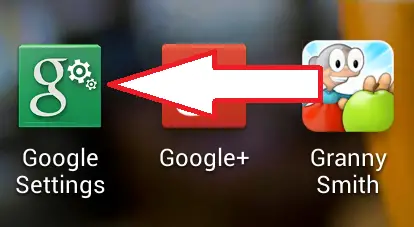










Remain Calm and Change Your Settings.
I just noticed it a second ago and came on here to reread the G+ story to see if if had anything to do with that or if I’d just never noticed the icon before. Thanks for making it easier by making a new post just at I needed it :P
I noticed it too no too long ago, i knew it was an extension, i was not worried…i like the Red Google+ icon, the Blue Google search icon, and now the Green Google settings icon….need a Yellow one now!lol
I was thinking that too. LoL!!
Don’t you mean Purple?
http://www.youtube.com/watch?annotation_id=annotation_988254&feature=iv&src_vid=4ktHYjcBSPw&v=gJfpLKhSjJs
I mean yellow. Like i said
Being rooted/ROM’d is it doubtful we’ll receive this or not?
I’m rooted and ROM’d and saw it almost as soon as Google announced the update.
Same here. Actually showed up on my gnex before my stock nexus 7!
Im only rooted and de-bloated and Ive got it.
I just noticed mine about an hour ago. I’m running CM 10.1
Gapps should still come through
I had the update and didn’t even know it was there until I decided to browse my app drawer like 3-4 hrs ago. A definite WTF moment.
Techxgame.blogspot.com
Hmm, dont got it yet and I did get an update on my HTC One S, but this wasnt in it.
I didn’t even know I had this until you said something. LoL!! But I like the design of the app. I’ll just add this to my Google Folder on my dockbar. =.P
“We know how long those upgrades tend to take, though, so we reckon Google found no other way around it”
So sad that they cant do that with JB updates too
Didn’t even see it until I looked after reading this.
Thank for enlightening me to this fact…
You may have “add widgets for new apps to desktop” or whatever it is turned off. Look in Google Play settings.
Regarding the icon, I use App Organizer* and just categorize any news apps and remove the desktop icon. Now in my “Android” and “Utils/Tools” categories, I have Google Settings. It doesn’t get in the way.
I don’t understand why everyone isn’t using one of the app organizers. It makes finding and browsing apps easy and quick.
* Actually I use the confusingly named Folder Organizer, the paid version of App Organizer.
nice
dont be scared its a morning after pill
Ugly and doesn’t fit with the rest of the UI. Better be worked into Key Lime Pie properly!
I noticed this last night and proceeded to use it.
Why couldn’t they just integrate it with the settings app on Nexus devices? They just sent out Android 4.2.2. They need somebody at Google to handle Android Marketing, because they clearly suck at it. This confuses folks unnecessarily.
I noticed this aswell. I’m not worried because it comes from Google, I’m worried because they push it without my permission and you can’t even delete is. Did you notice that advertisements from Google AdMob (using Dutch phone, not sure it says the same in English) are automatically switched on? Hmm, not happy about this.
How do I remove this crap?
So now there is a Settings and a Google Settings?
Way to go Google. Add that to your Messaging, Google Voice, Talk, and Google+ chat apps.
I’m confused. How is it that google can send this update directly to all phones, but not a jelly bean update without having to go through the carriers??
I made a way to stop the app. Go here http://forum.xda-developers.com/showthread.php?p=38581923 -asadullah