Gotta love that Paul O’Brien. He’s always providing clever workarounds to problems on our Android devices. You may remember a few Play Store versions back, it was once possible to view a handy list of “Paid Apps” we purchased at some point in our Android walk. It was useful when switching devices because, chances were, you’re going to want to redownload those apps you forked out good money for. Somewhere along the the way, we lost our paid apps list. Instead, Google lumped them together with every – single – app – we’ve – ever – installed. On any device… ever. Not very convenient.
Well, MoDaCo has provided a “Legacy Play Store” app from yesteryear that runs right along side your regular Play Store. That means, you wont have to worry about the Play Store being force updated and removing your precious paid apps list ever again. Very handy.
Installing the Legacy Play Store on pre-Jelly Bean devices is as easy as sideloading any application. Download, click and begin installation. The elite few of us who are running Jelly Bean on our phones or tablets may need to have root, as the application will have to be pushed to the system/app folder. This not might not be necessary in all instances, but just in case you can’t get it to install “normally.”
Once installed, go into the Legacy Play Store’s settings and turn off notifications so you’re not getting hit with double notifications all across the sky. Enjoy.
[MoDaCo]

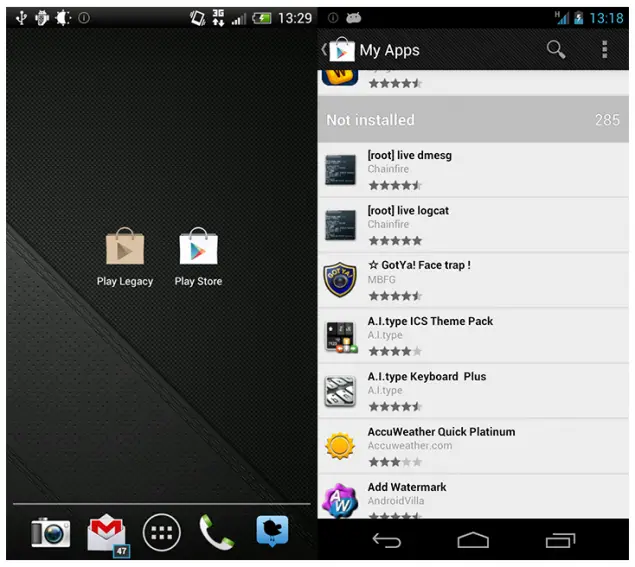








Finally!! I don’t understand why they ever removed it.
Or someone could go to their apps tab in the existing store, then scroll to the right to make it page to all apps, not just the installed ones…
Worthless app.
If you actually read the article, it says that the app only lists PURCHASED apps.. not every – single – app – we’ve – ever – installed. On any device… ever. It takes me a few minutes to sort through the list of every single app ive ever installed since ’08.
Worthless comment.
Fan-tas-tic
No work on my V-GS3
F/C on MOTOROLA PHOTON 4G running stock/un-rooted GINGERBREAD 2.3.5
No go on GSM Galaxy Nexus AOKP milestone 40…will see about pushing it when I get home.
Force Close…. does this required Jelly Beans or what? HTC G2
Force closing on my Evo 4G, ran permission fixer on Rom Manager but it wasn’t any help.
Force close stock GSM Galaxy Nexus.
push it to system/app/ then it should work everyone
Fc wen opened
I must be missing something with this story as in the currant play store I can go to “my apps” swipe to the right under “All” and see/ re-download everything I’ve ever installed on my Ally or Bionic. (sorry, I didn’t see the same thing someone else already wrote below) but all your purchased apps are there to so it seems as redundant as this post :)