Google has their own web browser – Chrome – right? And that web browser has a feature called “Incognito” that allows you to open up a window that saves NO personal information, cookies or anything of the sort while you’re connected through it – right? So why doesn’t the Android browser have the same feature?
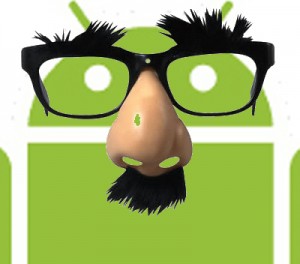 A University of Cambridge student (Connell Gauld) used his summer project to achieve something similar. By downloading and installing two applications that Gauld created you are able to browse and use sites from your Android Phone anonymously.
A University of Cambridge student (Connell Gauld) used his summer project to achieve something similar. By downloading and installing two applications that Gauld created you are able to browse and use sites from your Android Phone anonymously.
The first application is called TorProxy and it handles the passing of anonymous data and cookies through the Tor network. The second application is called Shadow and is an alternative, 3rd party mobile web browser that uses TorProxy. The default Android browser does not integrate TorProxy so you have to download a compatible browser and in this case Shadow is used. Both apps are available for free on Android Market and Gauld has Open Sourced the code using GPS version 2.
This is a GREAT job by Gauld and in my opinion, Google will need/want to include this functionality in later Android builds by default. While mobile is the next big frontier to conquer in terms of technology, people will need to gain comfort in making purchases from their mobile phone. Offering out your credit card, social security number and other information over the mobile web might be adopted more quickly if the Android browser had its own “incognito mode”.
Of course, including this mode might create the unwanted perception that all mobile transactions are unsafe unless you’re using anonymous browsing. And you’ve still got the possibility that an Android Application in the background could somehow maliciously sniff the info. Unlikely sure, but not impossible. We’re in the infancy of smart mobile tech and we’ve got all got an awful lot to learn and grow.
Go grab the apps from A.M. and let us know how it works for you!
[Via MobileCrunch]









Is it GPS or GPL?
I’ve used the Tor network for normal PC browsing from work and it can be very slow. It definitely works, but I’m curious to know how that might perform on a mobile device.
I would encourage anyone using a Tor-related set-up to read up on the network and consider contributing either money or bandwidth to it.
tor and chrome’s incognito mode do two very different things.
according to google incognito mode means no cookies or browsing history is left on end device (PC) after the session is ended.
tor is used to hide where you are going online from anyone monitoring the network traffic. it does this by routing through a series of anonymous proxies.
I agree with commenter 3 (Rob). Chrome’s Incognito mode has nothing to do with Tor, and neither has much to do with making secure purchases from your browser or phone. Incognito mode lets you browse without leaving information on your computer that other people can find. Tor prevents the site you are visiting from knowing who you are, and also prevents you from being eavesdropped on by third parties. On the other hand when you make an online purchase, the site you are visiting has to know who you are to verify your method of payment, so Tor is overkill: it just needs a secure connection (https) to hide your credit card information from interception. Android’s browser already supports this.
The original MobileCrunch article author seemed to understand the point of this, even if Rob Jackson doesn’t.
So now you browse all the adult sites that heart desires without your significant other ever accidentley stumbling across your weird fetishes. Sign me up!
How about incognito calling? I found an app on the market called exactly that. Downloaded and gave it a try. And what do you know? It works. Now I can surf the web anonymously and then call people I meet online anonymously too. sly :)
Free anonymous web surfing sites allow you to bypass work filters by fetching the website’s data themselves, and then sending it back to you through the free anonymizer. These free anonymous surfing sites are powered by software that resides on the server. Not only do they allow you to circumvent filters put in place by network administrators, they also protect your online privacy by masking your IP Address, thus allowing you to surf the web anonymously. When you surf without a free anonymizer, your computer is exposed to all types of potentially harmful content (like viruses and spyware), and your personal information can easily be recorded by data trackers, effectively eliminating any privacy at work.
I actually just released a incognito browser for Android.
It’s called InBrowser and is pretty close to the Google Chrome counterpart.
Check it out:
market://search?q=pname:nu.tommie.inbrowser (via android-device)