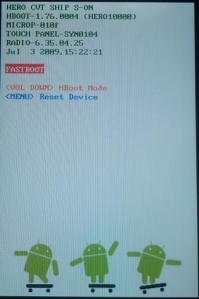 It seems these days many mobile phone owners are learning just how valuable gaining root access on their phone can be. Rooting your phone is the difference between having the same phone others have and having a phone that allows you to change various aspects such as icon, fonts and many more.
It seems these days many mobile phone owners are learning just how valuable gaining root access on their phone can be. Rooting your phone is the difference between having the same phone others have and having a phone that allows you to change various aspects such as icon, fonts and many more.
Gaining root access also opens the ability to have homebrew apps and other utilities that usually prove more useful than those commonly available. For others it is knowing that you have all the control. There are now instructions on how to go about rooting your Android-powered HTC Hero. See below for complete instructions and remember to do this at your own risk.
- Download:
- Install HTC Sync from your HTC device
- Connect device to computer using USB cable.
- Mount the SD card from the HTC Alerts Menu (Drag from the top of the screen).
- Install the sync application from the newly discovered drive in Windows.
- Extract the two zip files into some folder (separate folders for each zip).
- Go to the Android SDK folder and open the tools folder.
- Copy the two files from the boot image zip (1.b) into the tools folder:
- boot.img.insecure
- boot.img
- Shutdown the phone.
- Press and hold the back key and power on the phone.
This is get you into the fastboot screen (the white screen with three androids at the bottom).
- Connect the phone to the USB cable if it’s unplugged.
- On Windows, open cmd.exe (Start -> Run -> cmd.exe -> Enter):
- Change the directory to the tools directory you’ve created earlier.
2. Run fastboot.exe boot boot.img.insecure from within the tools directory.Output:
downloading 'boot.img'... OKAYbooting... OKAY
- Now your device will start from the given image with root access.
- Gain root access:
- In the phone’s alerts menu, click HTC Sync. This will popup the HTC Sync tool in Windows. Ignore it!
2. In cmd type: adb.exe shellOutput:
#
- From the prompt you got (#) run the following command to mount the phone’s file system in RW mode:
mount -o rw,remount -t yaffs2 /dev/block/mtdblock3 /system
- Add su command to your Phone
- Run the the following commands in the shell (#) – Run each command separately (don’t just copy-paste all the lines!):
1. cat /system/bin/sh > /system/bin/su2. chmod 4755 /system/bin/su
12. Reboot the phone by typing reboot in the shell (#).
- The phone will restart and load the original Android ROM.
- Enjoy the your Rooted Device








will this method work on a g1? What is htc sync?
will this restore the original untampered UI instead of the HTC Sense? if so is there a way of rooting which allows you to keep the new UI
i don’t think rooting will take away your HTC Sense.
can’t confirm though.
Rooting shouldent remove anything, all it does is give you the “rights” to do anything with whats on your phone. Edit files, delete files.
This leaves the UI (and everything else) intact – I have just done it with an Orange UK Hero. As Peder noted, you’re just changing the
/system filesystem to be read/write (and giving yourself an su command).
Thanks! Now I can get a HERO with root!
Followed the instructions, still can’t do sh*t. Is there any way to verify I got root? Tried Quick Boot from Market, and pTerminal. Quick boot just freezes, pTerminal gives me “not permited” when executing reboot.
Is it correct to think this would be completely reversible?
Is there a way to keep (copy) the original boot.images before doing this? Thanks for guide, and help.
After rooting is done, you’ll have SU privileges always, or you should do the process again to have SU priv? Sorry for this noob question, but linux/unix is a bit far from me.
OK its done over a week ago but still can get the Blue tooth to send or Receive Files no matter what I try
any comments !!
What is different about the boot.img.insecure compared with the built in boot ROM on the Hero, especially with regard to user and permissions?
I’m asking because when I boot off boot.img.insecure I can run one of the patched dropbear ssh server binaries which people have made for the G1 and ssh into the phone quite happily.
When I boot normally off the phone ROM I can start dropbear OK, but the ssh login dies with an error message:
exit after auth (root): couldn’t change user as non-root
Connection to 192.168.2.31 closed
Hopefully somone knows the answers to –
Can applications be written to run on this phone and thew phone set so the app runs automatically when the phone is switched on?
Is a real GPS included or does it find where it is by triangulation of transmitter towers and does this cost every time you look to see where you are?
will this image work with t-mobile uk hero as this is a orange image?
Hi, I have a T-Mobile G2 (aka HTC Hero). I followed the instructions as said, and it works fine! The only problem is that for those of you working on Windows 7 RTM or Beta(which won’t be many), you have to use a PC which has Vista/XP instead for HTC Sync to work.
Thanks for the guide
Great guide, thanks!
Thanks also to Gauthana Smith-Rivers, I have a UK G2 and use Win7 RC1 so you answered both questions I was going to ask. Now to find a Vista/XP PC I can borrow :)
I’ve bought the HTC Hero outright rather than on a contract. Does this mean I already have root on the device? (I can’t find a terminal app that works with the softkeys in order to check) I have an option in the settings to allow me to install non-market .apk’s and have installed some…
For those having problems with drivers on windows 7, this page has a link to the vista drivers (both x86 and x64) which will work with windows 7.
http://gadgets.softpedia.com/news/How-To-Solve-HTC-Hero-Sync-Problem-in-Windows-7-4442-01.html
Works perfect on White Non-Contract HTC Hero bought from Expansys UK.
Cheers!
Worked the first time, now I have updated my ROM I get:
> fastboot boot boot.img.insecure
downloading ‘boot.img’… FAILED (remote: not allow)
I am running a HTC Hero (sim-free – white) and have just updated to the latest ROM image fromthe HTC site
Kaivalagi, this might help:
http://android.modaco.com/content/htc-hero-hero-modaco-com/292396/if-you-flashed-the-2-73-ruu-and-got-the-new-hboot/
I haven’t tried it myself yet! But I’ll let you know how it goes when I do.
Any idea if this will work on the Sprint Hero?
How do i know if this has worked? i followed all the instructions and the phone booted up same as it always does…no real difference…is there any test i can do?
Thanks in advance
To get to the fastboot, you have to hold down the VOLUME DOWN button while booting. Then, you get a menu that says
HBOOT
FastBoot Mode
Simlock
Recovery
However, when you press VOLUME UP, and try to boot from the PC, you get “downloading ‘boot.img’… FAILED (remote: not allow)”
I guess this is because of something called “perfected SPL”? or something? (I’m new too).
My Hero (Sprint) reports: HBOOT-1.41.0000 (HERO20000)
I guess my gt and lt got messed up in that last message… The menu is:
<VOL UP> FastBoot Mode
<BACK> Simlock
<Home> Recovery
Any instructions for the US version of the HERO for Sprint?
Will rooting my hero also sim unlock it?
and howto gain root access on linux?
Guys I am trying this process on my outright purchased Hero. My phone screen reads: FASTBOOT USB. but when I run fastboot on the PC, it just says for ever and nothing happens. What am I missing? My PC is windows XP and I have been able to do HTC sync already.
My previous comment got clipped because of angle brackets i used in that message. It says forever: WAITING FOR DEVICE on the command prompt on windows
I got thru the “waiting for device” problem by following instructions here: http://developer.android.com/sdk/win-usb.html#XPFreshInstall to install the USB driver. But now I see “downloading ‘boot.img’… FAILED (remote: not allow)”
Any idea anyone?
Will the future update of Android 2.0 Eclair to the HTC Hero affect the rooted device? I’m afraid that if I unroot my device I won’t be able to upgrade to Eclair once it’s released! :(
Is it true that all our devices are rooted and therefore we see different apps in the Marketplace?
Can someone please answer maruthi’s question? I am having the same issue.
I’m also having the same “FAILED (remote: not allow)” problem. Is this just a result of different Sprint firmware? Or possibly the new Hero?
remote: not allowed issue here too … now my battery looks like it’s fried too arrgghh!
Hey, i’ve got a problem at step 9: the output is just staying “downloading ‘boot.img’…” What could I be doing wrong? Maybe this will help finding the anwser: Downloaded the files, made to separate folders for both files on my computer (or do i have to put them on my gphone?). I copy pasted the boot.img files to the tools folder. Sync is also installed on my computer. I followed all the steps as mentioned but the output is just staying “downloading ‘boot.img’…” Am i doing something wrong?
Excuse my english, 15 year old dutch guy:)
l8r
why will noone answer that stupid question we all want to know how! i cant get past the ‘not allow’ and on top of that i have never seen the recovery screen it just locks up. someone please help! i dont know what to do about it and it will bug me until i do find out. i have searched all over the net with no results. potterleo1233@gmail.com any answers are greatly appreciated.
-caleb
For those, which the Fastboot Method isn’t working
try this:
http://android.modaco.com/content-page/291486/06-jan-installing-the-patched-recovery-image-on-your-device/page/79/#
I have a sprint HTC hero, will rooting void my warranty?
The boot image link isn’t working. Does anyone have another link that works please? Thanks very much.
Heres a link to the rom image as the original rapidshare doesnt work..
http://larstobi.blogspot.com/2009/08/rooting-htc-hero.html
Right, Also, run the command prompt as administrator, otherwise it comes up with an error, mines now saying dowloading boot.img, whereas before it was just coming up with and error….
Noob… I know I know… but will it screw with my service???
HI all,is anybody still helping in this chain?
I am facing the same problems. “FAILED (remote: not allow)” problem. Is this just a result of different firmware as I had updated on HTC website but I cant gain superuser access now no matter what methods I am using.e.g. fastboot, adb, Superuser.
Thanks..
why can i not get file 2????? i want to root my flippin hero somebody help