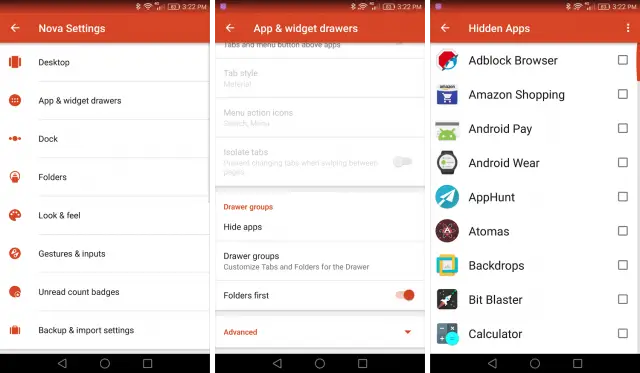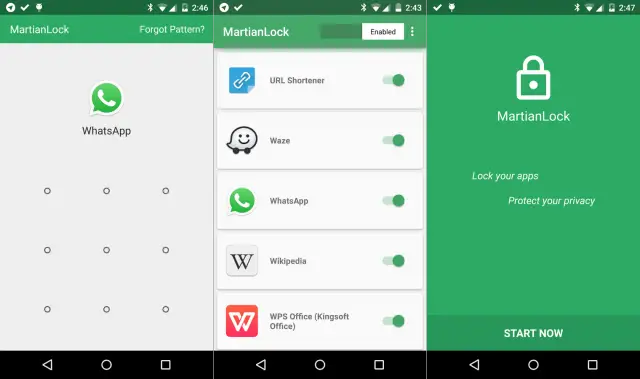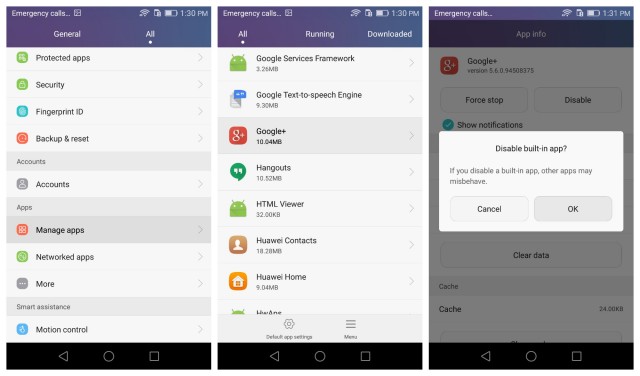There are a number of reasons why you might want to hide apps on your phone. Maybe you’re sick of scrolling past pre-installed apps you never use. Or maybe you have a particularly embarrassing app installed. Whatever the reason may be, there are a couple of ways you can hide and lock apps. We’ll show you how to do it with no root required.
Use a home screen replacement launcher to hide apps
The easiest way to hide an app is to simply remove it from your app drawer. This is a common feature in most home screen replacement launchers. You can still use the Google Search bar to launch your app, but people won’t be able to find it in your drawer. We recommend Nova Launcher which is among the 100 Best Android Apps.
Here’s how to do it:
- Download Nova Launcher
- Long-press on the home screen
- Select Settings
- Select App & widget drawers
- Scroll down to Hide apps
- Check all the apps to hide from the drawer
Hide apps with another app
The launcher method is by far the easiest way to hide apps. If you’re still worried about people using your secret apps, there are ways to add an extra layer of security. You can use an app locker to put a PIN or pattern lock on any app. Some of the apps we mentioned above can do this, but here are a couple more.
AppLock 2 (Free)
AppLock 2 is a simple and clean app that allow you to put a pattern lock, PIN, or password on top of any app on your phone. It has powerful tools such as a delayed lock, break-in alerts, the ability to lock system settings, and the ability to lock the Play Store to prevent unwanted downloads. [Download]
App Locker (Free)
App Locker is a slimmed down version of AppLock 2. You can add a pattern lock to any app on your phone, but it doesn’t have as many advanced features. It’s very fast and lightweight as a result, and the design is very clean. [Download]
Disable the app in the Settings
This last method is for those annoying apps that come pre-installed on your phone. In the old days of Android, there was basically nothing you could do to get rid of the bloatware apps. Now, thanks to Google, there is a built-in method that should work for most apps. In most cases you can’t uninstall the apps, but you can disable them, which is just as good.
- Open Settings
- Find Apps
- Select an app to disable from the list
- If it’s possible, you’ll see a Disable button
- Tap the button and you’re done
You’ve now got the power to hide and protect your apps from prying eyes!
Next: