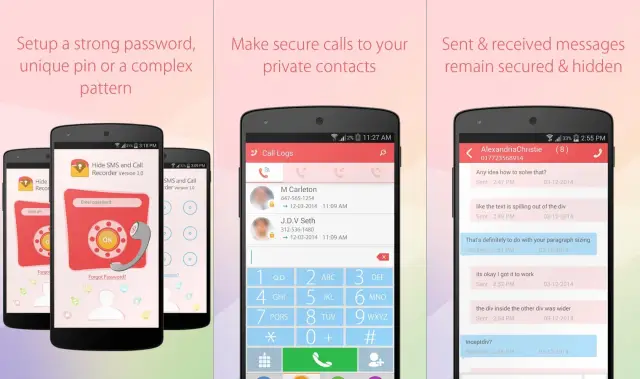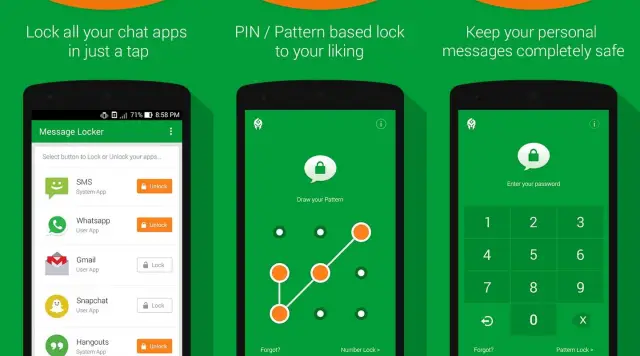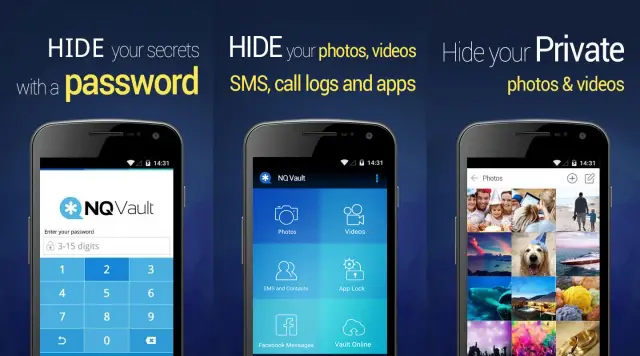If you haven’t already moved over to an encrypted messaging app, you probably reply on text messages quite a bit to stay in contact with friends and family. Sending a text message is simple, quick and extremely convenient. Unfortunately, text messages can be read by anyone who happens to pick up your phone if you don’t have a secure lock screen, giving them access to your private text messaging conversations.
Why you should hide your text messages
Have you been engaging in titillating conversations on your phone? Or maybe you’re planning world domination with your co-mastermind? Whatever the reason may be, sometimes you want to have a private conversation. Text messaging is great, but unlike a phone call, it leaves an easy-to-read conversation in its wake.
Whether you’re planning a surprise birthday party for a child, spouse or family member, apply for a new job or simply trying to keep your sibling from reading all your conversations, hiding your text messages is extremely important.
How to hide text messages on Android
![]()
Fortunately, there are a few different ways to hide your text messages from prying eyes. Follow the steps below and tech our a few different app suggestions to help hide your text messages from those who shouldn’t be reading them.
Secure your phone with a password, fingerprint, PIN or lock pattern
The most simple way to hide text messages on your Android phone is by securing it with a password, fingerprint, PIN or lock pattern. If someone can’t get past the lock screen they can’t access your text messages.
- To go Settings > Security
- Select the security options that works best for you
- Using a fingerprint to unlock your phone will also require a PIN, password or lock pattern
Turn off “sensitive notifications”

Even with a secure lock screen set up, there’s always a chance that someone can see a text message notification on your lock screen when it comes in. Android phones have the ability to hide “sensitive content” on your lock screen so that the details of the text message are not shown. This feature will show which apps you have notifications from, but will only display a “Content hidden” message until the phone has been unlocked.
- Go to Settings > Apps & Notifications > Notifications
- Tap the Sensitive notifications toggle to the OFF position
Hide text messages by turning on “Silent” notifications
If you don’t mind the details of some conversations showing up on your lock screen, Android also has the option of only hiding “silent” notifications from the lock screen so that you can manage specific conversations that you want to be hidden instead of blocking all details for any notification that comes in.
- From your phone’s home screen, swipe down from the top to open the notification shade
- Long press the notification from a specific contact you want to hide and select “Silent”
- Go to Settings > Apps & NOtifications > Notifications > NOtifications on Lock screen
- Select “Hide silent conversations and notifications”
NOTE: the methods we have listed will hide your text messages
Best Android apps to hide text messages
The methods listed above will hide text messages on your phone from people who do not have your password, PIN or unlock patterns. However, if a family member or friend is able to bypass your lock screen, you will need a dedicated app to hide your text messages on your Android phone.
Below are a few apps from the Play Store that we recommend if you want to make sure your private text message conversations don’t fall into the wrong hands.
Calculator Pro+ Private Message & Call Screening
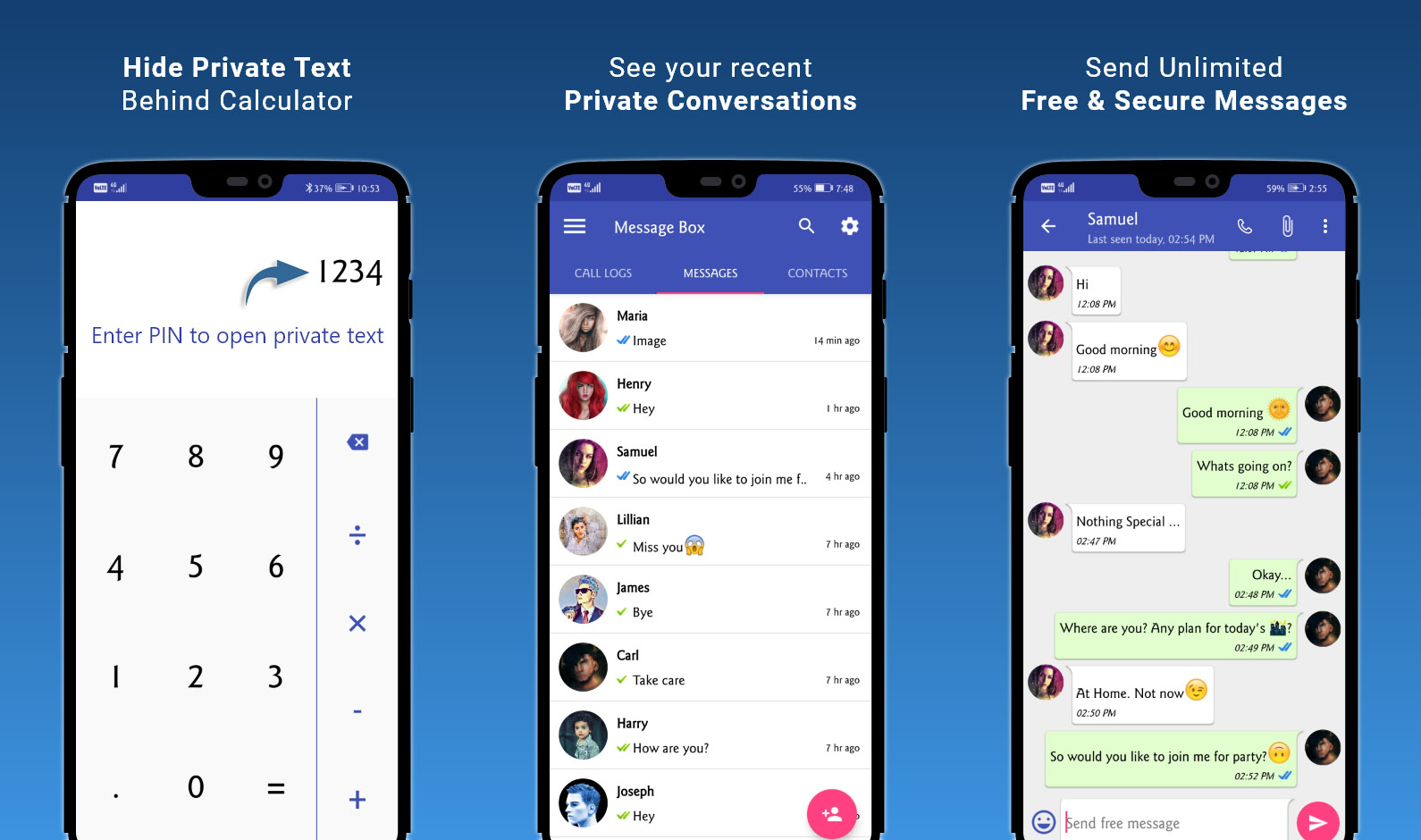
The best way to hide your text messages in plain sight is with a decoy app. Calculator Pro+ is a private text messaging and call log app that masquerades as a calculator app on your ANdroid phone. Simply open the app, type in your password and Calculator Pro+ will transform into a private messaging and callling apps, keeping designated conversations from showing up in your phone’s default text messaging and phone apps.
Hide SMS and Call Recorder
Here’s an app that allows you to prevent people from spying on your personal conversations while also allowing you to record private conversations. This app acts as your text messaging app. All your messages, calls logs, and contacts are protected. If you’re very paranoid about spies, this is the app for you.
Message Locker
Message Locker can not only lock your text messages, but also other messaging apps you might use. With this app, you can add a PIN/pattern lock to all of your messaging and email apps. One PIN/pattern will lock them all. It automatically detects messaging apps on your phone. Everything from Hangouts to Snapchat can be locked.
Private Message Box
Private Message Box is a way to automatically put messages from certain people behind a wall of security. You can add a number as a “private contact.” Any messages from that contact will be automatically moved to the app. And in case someone finds the app on your phone, it requires a PIN to open.
Private SMS & Call
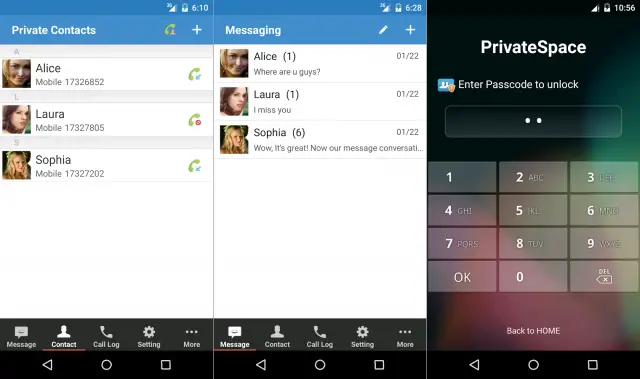 This app sets up a personal space on your phone where you can add any contacts in. After that, incoming and outgoing messages between private contacts will be kept in that personal space. They won’t be shown in the public messaging app. You can even hide the app icon so that nobody will notice the existence of the app on your phone.
This app sets up a personal space on your phone where you can add any contacts in. After that, incoming and outgoing messages between private contacts will be kept in that personal space. They won’t be shown in the public messaging app. You can even hide the app icon so that nobody will notice the existence of the app on your phone.
Vault-Hide SMS
One of the most powerful apps for hiding messages is Vault-Hide. You can create “private contacts,” whose messages will be automatically hidden. But the app takes it a step further. You can create a decoy vault with fake hidden information. If someone insists that you have hidden messages, just show them the decoy.