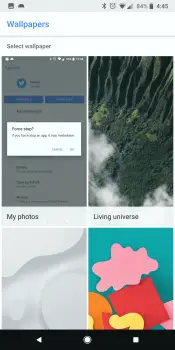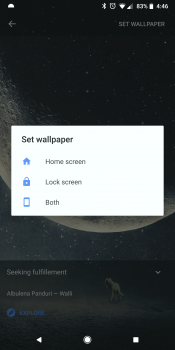One of the quickest and easiest ways to customize your Android device is by simply changing the wallpaper. Whether it’s a photo of a loved one, pet, or perhaps something more abstract and artsy, it’s a small little touch that can have a big impact on how you look at your device.
On Android you have the ability to change the home or lock screens, either independently of each other, or both at the same time. The process is slightly different depending on the manufacturer of your Android device, but it’s mostly the same for the most part. Here’s how:
- Long press a blank area of the home screen
- Tap on Wallpapers
- Select from the list of wallpapers available on your device
- Once selected, preview the wallpaper and pinch-to-zoom
- Tap “Set Wallpaper” when you’re ready
- Choose between Home screen, Lock Screen or both
When it comes to wallpapers, the options really are endless. You can download images from the internet, use photos, or even choose from a variety of moving “Live Wallpapers” from the Google Play Store. Can’t decide on any one thing? There are even apps that will automatically change every so often, so you’ll always have a fresh new wall.
For more on everything wallpapers, be sure to check out our series “Android Wallpapers” or check out the Best Wallpaper Apps for Android linked down below.
READ MORE: Android Wallpapers | Best Wallpaper Apps for Android