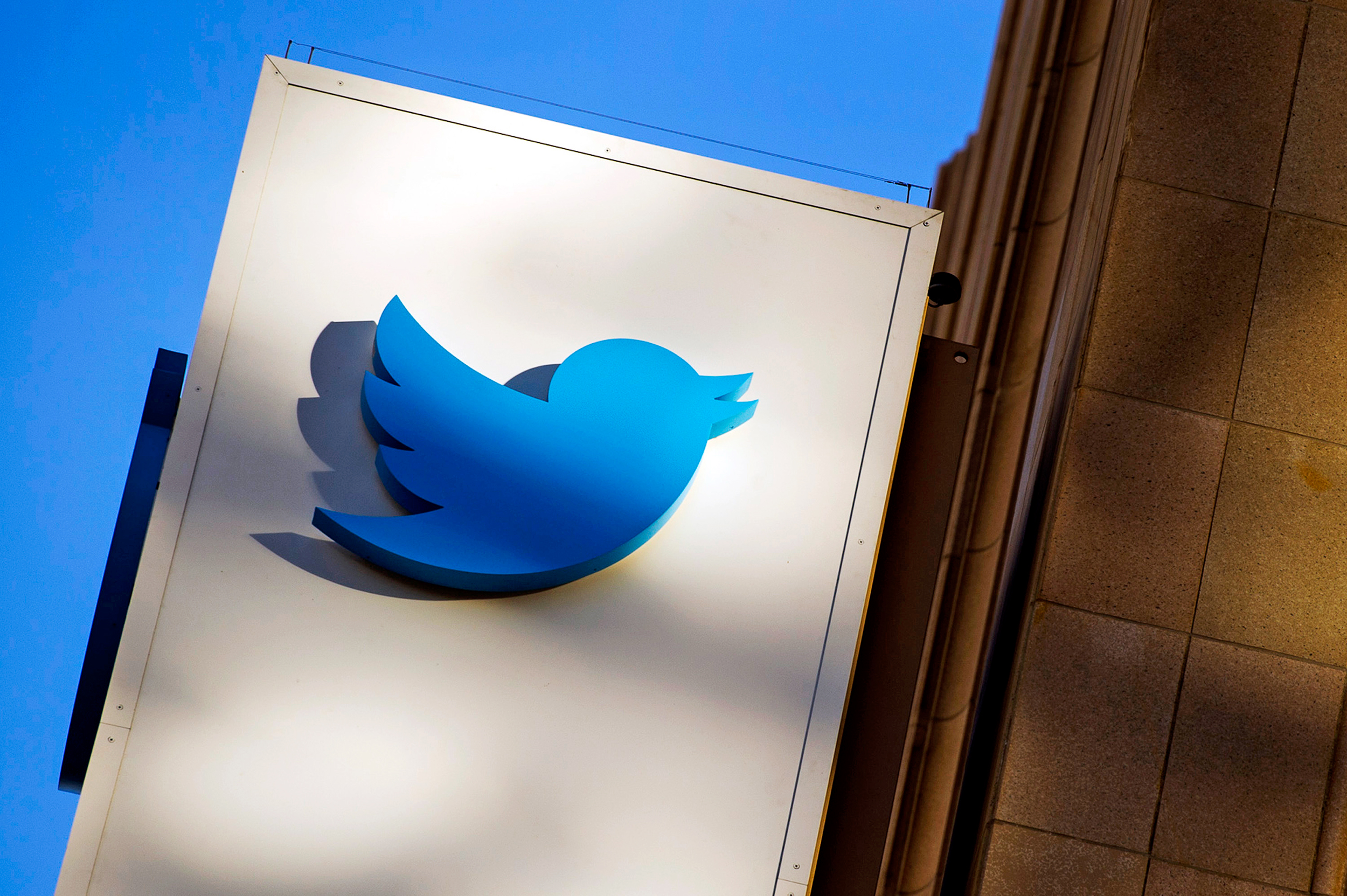Devices
How to reset the Samsung Galaxy Watch 7
Is your Samsung Galaxy Watch 7 encountering issues? If you are, then here’s how to reset the Galaxy Watch 7 quickly and easily.
Devices
How to reset the Samsung Galaxy Watch Ultra
If you own the Samsung Galaxy Watch Ultra and you want to reset it for whatever reason, here’s how you do it in ...
Evergreen
How to set up your Steam Deck
This tutorial explains how you can setup your new Steam Deck and start gaming.
Evergreen
How to upgrade Xbox Series X and S storage
This tutorial explains how you can upgrade your Xbox Series X and S storage space.
Devices
How to SIM unlock the Samsung Galaxy Z Fold 6 for FREE
If your Samsung Galaxy Z Fold 6 SIM is locked to your carrier and you want to unlock it, then read on as ...
Devices
How to reset your Samsung Galaxy Z Flip 6
Did your Samsung Galaxy Z Flip 6 hang or is acting weird? Then maybe it could be time to consider performing a reset ...
Devices
How to SIM unlock the Samsung Galaxy Z Flip 6 for FREE
If your Samsung Galaxy Z Flip 6 SIM is locked to your carrier and you want to unlock it, then read on as ...
Apps
How to disable Auto Blocker on your Samsung phone
Samsung has an Auto Blocker feature on their phones that blocks sideloading of apps, and here’s how you can disable it.
Devices
How to SIM unlock the Google Pixel 8a for FREE
If you’re trying to unlock the SIM of your Google Pixel 8a, then this is the guide for you as we’ll show you ...
Devices
How to Reset your Google Pixel 8 Pro!
Stuck in a hitch? Check out this quick fix for your Pixel!
Evergreen
How to share someone else’s Twitter video without retweeting it
This is how you can share someone else's Twitter video without retweeting it.
Apps
How to use Gboard’s Emoji Kitchen to create custom emoji stickers
This tutorial explains how you can use Emoji Kitchen on Gboard to create your own emoji stickers.
Evergreen
How to fix Android screen recording with no sound
This article talks about the Android screen recording no sound issue and possible solutions.