Leaked builds for Android devices are no strangers to sites like XDA or RootzWiki. The latter, more specifically, was able to get in their hands today, an official leaked build of Android 4.0 for the Samsung Galaxy Note. Last we heard from Samsung, the update had been delayed to Q2 of this year and would be receiving a “premium” suite of S Pen apps. And while this leaked ROM is inching ever closer to the final release build, those premium set of apps didn’t make the cut. There is a few new items that made the cut. Here’s the short list:
- Samsung Planner is now Calendar
- New Calendar widgets include Month, Mini Task, Three Day Task, Mini Today, Agenda, Task, and Mini Agenda
- There is a new Samsung Memo widget
The ROM has plenty working with only a few very minor bugs. The ROM can be flashed using the normal Odin utility for the PC if you can’t wait for your just desserts any longer. Of course, we recommend holding off unless you’re well versed in these sorta things. The Galaxy Note would make for an expensive paper weight. For now, rest well knowing the update is near.



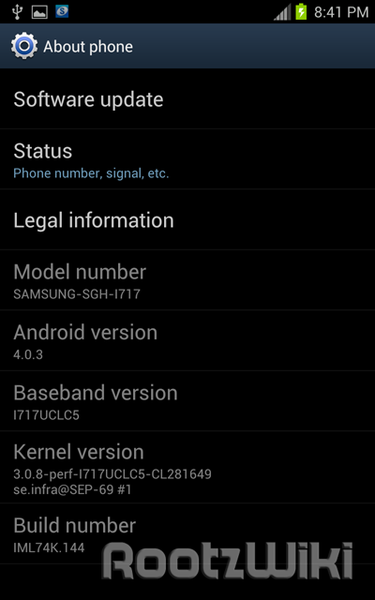









I know this isn’t a huge deal, but I’ve never noticed before, what is the need for the “PM” tag by the clock? My GNex doesn’t have it and I’m happy about that. I like a very clean and clear notification bar. Plus do people really need the phone to tell them its evening?
That’s the way we write it here in the US, and with DST in effect, 7 AM could look like 7 PM, lightwise I mean.
expecally when you get really f**ked up and wake up a day later at 7
“OMG it’s 7 P! M!?! I was supposed to be at work at 7 A! M!!! Damn I need that AM/PM on my clock so I can know the difference!”
I’m not sure about the U.S. version, but my (international) Note running Gingerbread already has all those widgets… (though it does seem that they’re TouchWiz-launcher specific, as they don’t appear if you’re using a third-party launcher)
It says it’s 0840 but it’s also PM? This isn’t real obviously. Make your mind up. It’s either 2040 or 0840.
i just want to know when it is coming to sprint???!!!!
I flashed it last night. Its pretty polished. There are still some force closes and crashes of the launcher. Also the vibration for the soft home button is a little delayed versus the other soft buttons. Not sure if this is due to a discrepancy between the intenternational version of ics Samsung is working on as well. ( international version has hard home button) The camera doesn’t work either, though not surprising. But a nice clean build overall. Can’t wait for the independent devs to start coming out with even more polished iterations of this. :D
So tempting to root for this!
I flashed this last night. It’s flawless so far! No problems whatsoever. No crashes, no camera issues, nothing. Thank u so much. It’s perfect!!!
I hope Sprint gets this asap!