Just as promised, the HTC Evo View 4G — Sprint’s version of the HTC Flyer — is receiving it’s Honeycomb OTA update (software version 2.23.651.1), finally pushing the tablet up to the more “evolved” version of the Android OS optimized just for tablets. Even little tablets. The 217MB update brings about a number of fixes and all the enhancements from Android 3.2 such as:
- Physical Hard keys replaced with on screen Soft keys
- New Google search, available on every page
- System Bar: Quick access to notifications, status, and soft navigation buttons available at the bottom of the screen
- Notifications menu moved to the bottom right corner of the screen, on the System Bar.
- The Action Bar—which can be accessed by touching the Plus Sign icon at the top right of the screen—is the key to contextual, changing menus that are controlled by each application.
- Enhanced security including Sprint Data Link and 3LM
Fixes include:
- Google video chat
- Bluetooth capable in Airplane mode
The OTA is rolling out now but if you don’t feel like twiddling your thumbs for the notification, you can get your hands sticky right now by manually checking for the update. All you have to do is jump into your Settings > System Updates > HTC Software Update > Check Now.
The Evo View 4G has turned up in a number of online “fire sales” and I’m curious to see how the device performs once updated to 3.2. If any of our readers are current Evo View 4G owners, make sure to let us know in the comments. Who knows, I might just pick one up.
[Via SprintFeed | Sprint]






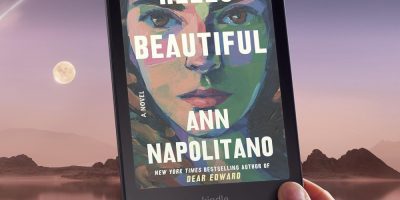
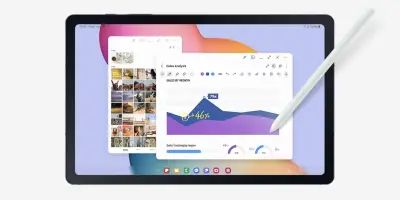
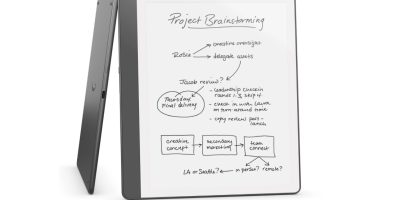



NOW WHERES MY ICS?!?! ;)
NOW we’re talkin’… :D
Is it just me or is the bezel on that thing huge
you
I got the view for free as a giveaway and will be loading this as soon as I get home
Where’s ICS for my EVO 3D??!
so far, so good! friend feed seems to only be facebook – twitter disappeared from there … installing the twitter app, no worries.ETA: lots of force closes are happening.
Cool
I got so excited because i thought it was for the htc flyer wifi….-_- and shut up with the ics…it just came out chill. Baby steps…..
Perfect timing. My Evo View should be here some time tomorrow. QQ: The update will come over wifi, right? I don’t intend to activate it with Sprint.
nevermind… From looking at the Sprint page it seems like it shouldn’t be a problem
Unless I’m doing something wrong, about 25% of the screen can’t be used on the home screens. The pic on the left shows that there’s no widgets/icons above the clock & below the row of widgets starting with notes & ending with the camera. I was unable to add anything anything in those areas. Also, no menu button which is just… weird. Other than that, nice update. Good thing I got this for the Mrs. because it feels awkward using it (coming from Evo & Evo 3D) but she has almost no experience with Android so she’s not expecting the same things I was.
Check out the new ADW Launcher EX. It’s a much better launcher than anything that comes in stock Android, Sense, Blur, or TouchWiz.
Thanks, I was using Launcher Pro before but it looks like the developer stopped supporting it.
I’ve used both ADW Launcher and Launcher Pro. They both have basically the same features, but the vanilla ADW launcher is open source, so it’s less likely to simply disappear.
ADW EX is based on ADW, but with some extra features. The only reason I bought EX was because it was one of the 10c items on sale last week.
My favorite feature? Putting more than 4 rows and columns on the desktop. I have my View configured for 5 rows and 6 columns (6×6 or 7×6 gets ugly in landscape mode), and my phone is configured for 5 rows and 4 columns.
why are so many of the widgets 3 px wide? you cant put them in the middle of the screen without it looking crappy and lopsided!
the old photo album looked much nicer than the new photo widgets…
i was just about to sell this thing on craigslist!
Finally a tablet that I wanted to like when it came out but totally dismissed because of Gingerbread is now a very nice tablet. I’m glad I got it on the fire sale a couple weeks ago. I prefer the 7 inch size and the uniqueness of the digitizer pen is just awesome
Did yours come with a pen? I feel slighted lol
MIne did. :>
Son of a…
Well, in all fairness, I didn’t get mine for $240 on a fire sale. I paid $400 for the thing on July 30’th, and I’m also stuck on contract.
So enjoy your no-contract status. I’m locked on this cruddy carrier for the next 19 months.
Hi all… I installed the update onto my View this am. Went smooth as butter, everything I have tried so far works fine. (the HTC widgets are smaller than they used to be which is annoying indeed, but perhaps this has something with being OS3+ certified?) cheers GH
I think the widgets are now the appropriate size for the DPI of the display. Before, the widgets were based on a grid that was always 4×4, no matter what size the display was. I’ve always used a custom launcher, because a 4×4 grid on a 7″ screen is such a waste. (I am running 5×6.)
all my desktops (i think there’s 5 of them) are blank, there’s no clock/weather widget on the homepage or friends stream or photos, do i need to re-ad these?
One of the dialogs did say that the desktop would be reset to the defaults. You will have to add your widgets and desktop icons back.
The same message box also said that some of the widgets were removed entirely; personally, I’m a little disappointed that the power widget is gone; now I’m going to have to go find a new, custom power widget.
Just installed the Honeycomb update. No issues. Really nice. Using it to post this.
Just have to get comfortable with the Honeycomb UI. Happy so far, w/ not much time spent with it yet.
It’s a keeper! :)