Google Goggles, the visual search app, has just received a rather major update. New features add more functionality to a service that may yet become a useful tool in the future. The addition of continuous scanning, users no longer need to snap a photo of the object or or text they want to base a search on. Simply focus on an item and Google Goggles will pull up relevant information. Snapshot mode is still available and is still the only way to translate text or add a contact from a business card.
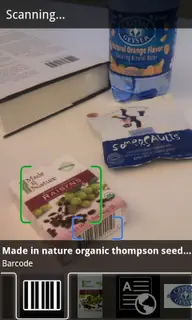
Speaking of text, Google Goggles 1.7 now features advanced text search. Scanning the contents of a magazine article will scour the web for a digital version, allowing you to bookmark, share, or access when you don’t have the actual magazine on hand. Searches have been improved with the addition of suggestions. If Goggles does not return a favorable result you can add your own, which will be contributed to you when others come across it in a search.
Google Goggles 1.7 is now available in the Android Market for all devices, but continuous mode is only functional for users of Android 2.3 or above.
Android Market Link: Google Goggles
[via Google Mobile Blog]










That’s awesome – great addition to augmented reality, now just give me glasses with mini screens and a camera that receives and sends data via BT from/to my phone in my pocket and I can go anywhere and get bombarded with visual data about what I’m looking at like a cyborg…too cool to be nerdy :-)
If only my mobile internet connection was better when I need this….great app, but everytime I need it I am in a low coverage area……weird…but great that G hasn’t abandoned it
wow now that’s pretty awesome. All they have to do now is add it as a switch within the normal camera, and it’ll be golden :)
this was a interesting app when it first was released. it was too bad that every search returned bulk/wholesale pricing rather than individually, another problem was the locations the pricing came from….can you say way out of state. i hope the revise it to function better with local area purchases and perhaps an option to choose bulk or individual before the search.
One maybe new feature is: it can find websites (and it opens them with the mobile browser) by only reading a part of the containing text somewhere on the page ;)