Like many Android products at CES 2011, the 35phone seemed unfinished and unpolished, but the concept here is rather neat. The 35phone itself seems just like another Android Phone, but with the accompanying dock and bluetooth tablet, you can actually use your phone from the larger screen. Here it is only seen working with a windows computer and desktop, but 35phone reps assured me it would also work in conjunction with the Android Phone if properly configured.
What uses could this have? Imagine different places you have your phone in your pocket but you want to experience/enjoy some nice media or web browsing or something similar. Maybe on the couch, or on the bus, or eating a bowl of cereal at your kitchen table. Or maybe you just need a bigger screen to do some particular function.
The neat thing about this tablet is it SHOULD be pretty cheap. It’s not running an operating system itself, it’s just showing whatever appears on the phone (or in this case computer’s) screen and allowing you to interact with it. There are however a couple issues I see here:
- With the different screen sizes and resolutions, will the tablet>phone input be thrown off?
- Because your phone must be on/functioning, battery life on your phone dies while you’re using the tablet
Is this something that would interest you? Or would you rather just pay a few hundred extra bucks and get a fully functioning tablet with Android that syncs your info/data?



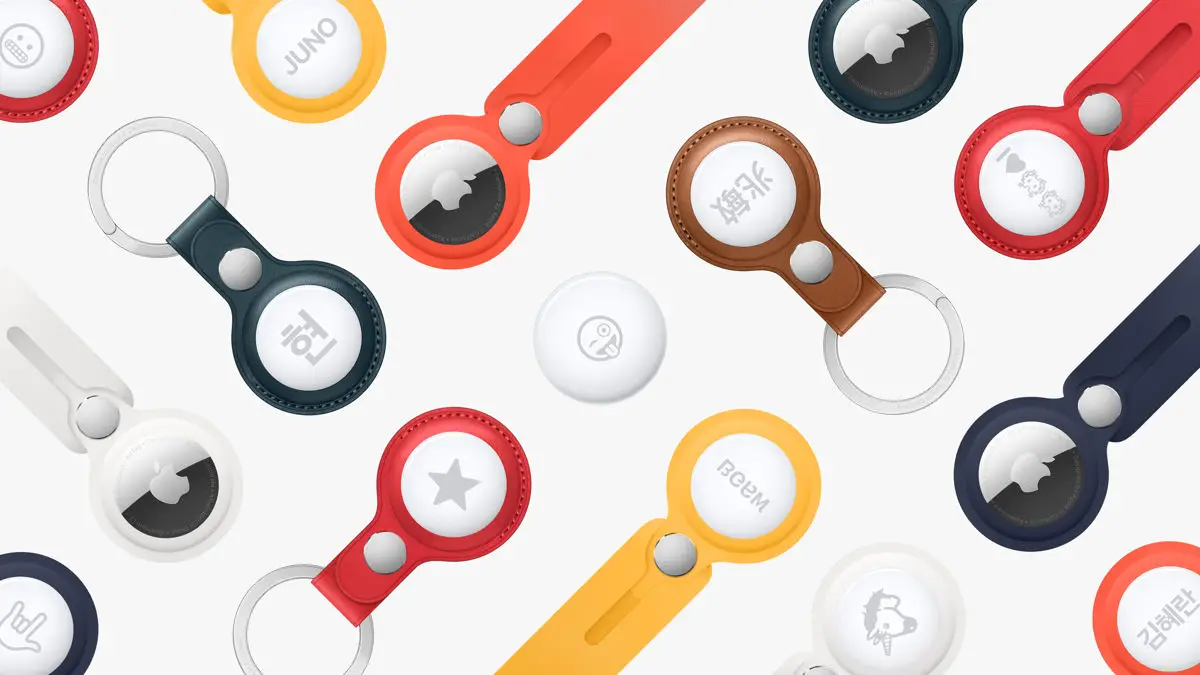






It must be running some operating system. The pixels don’t get on the screen via magic.
The phone runs Android, it can just be displayed on a larger screen.