Google Maps for Android is pretty awesome – I use it regularly as both a driver and pedestrian – and it just got a bunch better. Announced today on the Google Mobile Blog, a version of Google Maps is now available on the Android Market that includes updates such as Audio Search and Latitude improvements:
The search with voice works exceptionally from what I’ve tried thus far but I still have yet to tinker with the Google Latitude improvements. Also to note – Google Voice search recognizes only English but accounts for American, Australian and British accents which is a pretty slick.
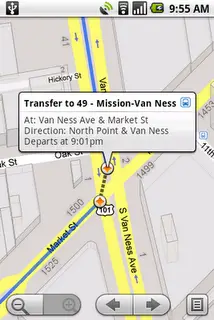 Both transit and walking directions are available and Google now has public transportation routes available in 250+ cities. If you’ve ever been a tourist visiting New York unable to find the closest Subway station (not the type that sells $5 footlongs) this update could be just what you were looking for.
Both transit and walking directions are available and Google now has public transportation routes available in 250+ cities. If you’ve ever been a tourist visiting New York unable to find the closest Subway station (not the type that sells $5 footlongs) this update could be just what you were looking for.
One experimental feature for latitude is called “Updates” and you can basically tag your location with a quick note or message that provides more insight into your current happenings. Unfortunately, to see this “Updates” feature your friends will need to have the new version of Google Maps for Android as well. I guess that is what you get with something experimental.
You HAVE to go to the Android Market to download the Google Maps for Android update so grab your Android Phone and search the market for Google Maps – pronto! You’ll be happy you did – I promise!









Can’t voice search on Rogers in Canada. Any ideas why?
Same here; in UK on Vodafone and my Maps update doesn’t have the search by voice function; the icon just isn’t there…
(and yes before anyone asks, I’ve definitely updated!)
Voice search not showing on mine. Uk T-mobile
It didn’t show up in the original maps for Rogers in Canada either. I’m wondering if its only enabled for T-Mobile USA?
Google maps is not showing up on my Android market. I’m with Fido in Canada. You other Canadians managed to find it?
here is the QR code to make finding it easier. http://qrcode.kaywa.com/img.php?s=8&d=market%3A%2F%2Fsearch%3Fq%3Dpname%3Acom.google.android.apps.maps
I am surprised that it doesn’t remember the addresses if you re-click on the directions after mapping a route. It also does not give you the option for history of recent maps. Not sure I like having to push “Menu” in order to see the map once the directions have been printed. The rest looks great though.
Yea.. I have a US version with updated maps, and am also not seeing where/how to input via voice.. anyone?
Oh.. nevermind. I was trying to get to it via the directions button, but its only available when you click on Search.
The voice search shows up under the Search option, as a microphone next to the Google search box.
One thing still missing is a “Keep Centered” option, so your current location always stays in the middle of the map (highly desirable when you’re moving).
I don’t understand how the iPhone version has this and Android doesn’t.
Continue doing what your doing. Great tips!!!
Voice Search here in Amsterdam, Holland. Auto centering still out? That sucks.. Too bad Street View is not in Map Mode anymore?! Weird… Long tap on map and presto..
Awesome, my G1 didn’t have Latitude functionality but now it does following this update. I really like Latitude :-)
What happened to Street View and Compass modes? They’re gone after I updated!
Found it and I have an unlocked and rooted phone running on the “Tigo” network in Honduras. So it should be out for anyone I would think.
Voice search does not work (no mike icon) in Denmark either. It would appear voice is conditionally enabled?!
No Street View/Compass mode – very poor from Google. NEVER take away functionality. And for goodness sake, get the auto centering thing on!
Street View is still in. You have to press a street and hold it for more options to come up.
Just to note, they have also released the Voice Search application which was already present on US G1 handsets in the UK Android market. All they need now is the voice dialler…
……and voice text message writing please!!
Amazing update, brings it in line with the iPhone version + more. I am really fond of it now, this is the level of Google integration I was looking for.
cool for this..awesome job for google team :D
finally, it does irk me a little when software doesnt pick up the announciations properly. will be looking forward to using this feature.
Yay for recognition of the aussies.
The “keep centered” option is in this update! I found it by mistake, but it makes things so much better!!!. To activate it, all you have to do, once you are on the map, is press menu and then press “my location”. it will pop to your location, and then keep your location centered on the map. It’s getting more and more efficient.
Spanish Magic here, and no voice button anywhere…
Is it a requirement of v3.1 to live in certain country for the option to show up?
My biggest question yes great an update for google maps why can’t we get google earth and the iphone has this app what ???? Were did google went wrong am lost google phone ?? So sad.
Hi,
Thanks for the update. However, the download from the Android Market completes successfully, but when installing I get an error saying that “Installation Error: Package file was not signed correctly.”
Any ideas how to fix this? =(
Guys, the centered option would be wonderful, but stop whining about street view, it is still there. Once you press and hold your finger on a desired location on the map it will retrieve the approx address (how cool is that, the android version is not that retarded anymore) and when you click on that approx address it will give you the option for street view. With directions all you have to do is press and hold on the particular direction and I think it jumps into street view automatically. I hope this helps. I am so excited about the added functions, esp the transit!!! Yay!
PCTech, you’re right! The keep centered option works by pressing My Location!!! Thanks!
And…I *love* the new direction indicators showing which way you’re headed. Great update by Google.
I also get the “package file not signed correctly” error. What’s the deal?
All,
If you do not have the voice search capability visible, you probably need to download it from the Market. It is identified as “Google Search by voice”. Once you install this, you will be able to perform any Google or Google map searches by voice.
hope this helps.
Sven.
i dislike that you can no longer set Your Location as a starting point or destination point via Directions. Boo! That and when your using Traffic map, it says low memory or URL cannot be found. Work out the bugs google.
Thanks for the suggestion svenners, but that app is not to be found in the market here in Canada. When I search for that, the only listing is “google maps” which I find mildly amusing.
Bad Johnie, that is the update for v3.1. I downloaded it and installed succefully. The only problem is that it doesn’t have voice recognition. Not sure why, people say it is in the search function, there is suppose to be a mic beside the google search bar, but my phone, Rogers Canada Network, does not have that. Not sure why but hopefully they will fix it. As for street view, don’t care since there are no pictures taken here yet.
Can’t speak for Denmark etc. but bets-on for Canadian users – CRTC probably stepping in due to the “English Only” limitation on the current Voice app. I don’t understand the lack of a Compass, though…
Thanks for the QR code Jblaha but it still doesn’t find it. It reports no matches found for the search pname:com.google.android.apps.maps. Have any Canadians found this app on the Android Market? Have any Fido users found it?
I would also like to know why I can not search by voice (am in denmark and mic is absent in app) and if there is any solution to this.
Voice seems to only be available in US, WTH Google stop leaving the rest of the world out! ShopSavy is only good for scanning bar codes and even our cupcake doesn’t have the soft keyboard. Although the soft keyboard may not be a Google problem but a Rogers problem
You do need Google Voice Search installed if it is available to you.
Why can’t Google Map for Android phone give a voice… street by street turn? In some states its illegal to be looking at the phone while driving. Does anyone know when this feature will come available to Android phones?
HOW MUCH DATA DOWNLOAD FOR THE MAPS? I’m concerned on the limited amount of data that Verizon has on it’s restrictions and the size of the Google Maps that are downloaded.
Google maps can lick my testicles. What’s the point of no compass, or screen rotate. Google have let down their users badly on this one.
PLEASE ADD FEATURE ( SAVE TO MY MAPS )
I have an archos 5 android but google won’t let me download google maps for some reason. Does anyone know a way around or a link to the apk file please. Thanks
The Google Maps app doesn’t even appear on list when I type “google maps” on the market… ??? I have a lot of very useful things like “google sky map”, “google earth blog” and other crap like that but WHERE HAS GONE THE ONE, THE ONLY GOOGLE MAPS???
thx.