5G Internet is the latest and fastest technology for mobile communication. It promises lightning-fast internet speeds, improved reliability, and reduced latency, making it ideal for streaming, gaming, and other bandwidth-intensive activities. According to Xtrium however, some users may experience slower speeds than advertised or expected. Fortunately, there are several steps that can be taken to increase 5G internet speed. These include optimizing device settings, updating software and firmware, using Wi-Fi networks when possible, ensuring proper signal strength, and choosing the right plan from your service provider. By implementing these measures, users can enjoy faster 5G internet speeds and a more seamless online experience.
What is 5G?
5G is the fifth generation of wireless network technology, succeeding 4G. It is designed to provide faster and more reliable connectivity than its predecessors. 5G uses a higher frequency spectrum than 4G, allowing for greater bandwidth and faster speeds. It also utilizes advanced technologies like MIMO (multiple-input and multiple-output), beamforming, and network slicing, which enable better signal quality, reduced latency, and improved overall network performance.
One of the key advantages of 5G is its ability to support a massive number of connected devices. This is crucial in the age of the Internet of Things (IoT), where billions of devices are expected to be connected to the internet. 5G is expected to enable the seamless integration of devices such as smart homes, self-driving cars, and augmented reality/virtual reality systems.
Another benefit of 5G is its potential to transform industries such as healthcare, manufacturing, and transportation. For example, 5G-enabled remote surgeries could become a reality, as the technology’s low latency allows for real-time communication between doctors and patients. In manufacturing, 5G could enable factories to run more efficiently through the use of autonomous machines and improved connectivity between equipment and systems.
Overall, 5G represents a significant leap forward in mobile network technology and is expected to drive innovation and change across a wide range of industries. If you are interested in learning more about 5G, head to https://en.wikipedia.org/wiki/5G!
What May Be Causing My 5G To Be Slow?
There could be several factors that are causing your 5G connection to be slow. Here are a few possible reasons:
- Weak signal strength: 5G networks require strong signals to deliver fast speeds. If your device is far away from the 5G tower or there are obstacles in the way, such as buildings or trees, it can weaken the signal and slow down your connection.
- Network congestion: If there are too many people using the 5G network in your area, it can cause congestion and slow down your connection. This is especially true during peak usage times, such as evenings and weekends.
- Device compatibility: Not all devices are compatible with 5G technology, and older devices may not be able to handle the higher speeds. If your device is not 5G-capable, you may not be able to achieve the fastest speeds possible.
- Network provider: Different network providers offer different 5G speeds and coverage. If your provider has not fully rolled out its 5G network or does not offer strong coverage in your area, it can affect your connection speed.
- Interference: Other wireless devices, such as routers or microwaves, can interfere with your 5G signal and slow down your connection.
If you’re experiencing slow 5G speeds, it’s important to troubleshoot the issue and identify the root cause so that you can take the necessary steps to improve your connection. If you’re looking to increase your 5G internet speed, here are a few tips that may help according to Tech Expert Xtrium.
How Can I Increase My 5G Internet Speed?
As we enter the era of 5G networks, faster internet speeds and lower latency are becoming a reality. However, not all 5G connections are equal, and some users may experience slower speeds than others. If you’re looking to increase your 5G internet speed, here are a few tips that may help:
- Check your signal strength: The speed of your 5G connection can be affected by the signal strength of your device. If you’re in an area with weak 5G coverage, you may experience slower speeds. To check your signal strength, look for the 5G icon on your device and see how many bars are displayed. If you have a weak signal, try moving to a different location to see if your speed improves.
- Turn off other devices: If you have multiple devices connected to your 5G network, they may be competing for bandwidth and slowing down your connection. Try turning off any devices that you’re not using to free up bandwidth for your primary device.
- Clear your cache: Over time, your device’s cache can become clogged with old data, which can slow down your internet speed. Clearing your cache can help improve your device’s performance and speed up your 5G connection.
- Use a 5G-capable device: To take full advantage of 5G speeds, you need a device that is capable of supporting 5G. If your device is not 5G-capable, you may not be able to achieve the highest speeds possible.
- Use a compatible plan: Not all 5G plans are created equal, and some plans may limit your speeds or data usage. Make sure you’re on a 5G plan that supports the highest speeds and offers unlimited data if possible.
- Avoid peak usage times: During peak usage times, such as evenings and weekends, 5G networks may become congested, which can slow down your connection. Try using your 5G connection during off-peak hours to avoid congestion and improve your speed.
- Use Wi-Fi 6: Wi-Fi 6 is the latest wireless standard and offers faster speeds and better performance than previous versions. If you’re using a Wi-Fi connection with your 5G device, make sure your router supports Wi-Fi 6 to take advantage of these benefits.
- Upgrade your hardware: If you’re still using an older device or router, upgrading to newer hardware that supports 5G and Wi-Fi 6 can help improve your speed and performance.
In conclusion, 5G technology has the potential to revolutionize the way we use the internet, but to achieve the highest speeds possible, you need to take steps to optimize your connection. By following the tips above, you can increase your 5G internet speed and enjoy the full benefits of this exciting new technology.



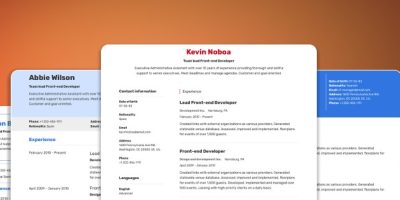








Comments