The Samsung Galaxy Watch 5 is currently being offered in two sizes – 40mm and 45mm, and their displays are 1.2-inches and 1.4-inches respectively. These displays aren’t big nor are they small, they are “regular”, but for those who want a larger display, you might want to hold out for the next-gen model.
This is because according to a tweet by Ice Universe, they are claiming that for the Galaxy Watch 6, Samsung might be introducing a larger display for the smartwatch that will bump it up to 1.47-inches.
100% confirmed, Exclusive: The Samsung Galaxy Watch 6 has increased the screen size of the dial to 1.47 inches, and the resolution has also been correspondingly improved, which means that the screen proportion has finally been improved.
— Ice universe (@UniverseIce) April 4, 2023
This is quite a jump from the Watch 5’s 40mm model since it increases the display by 0.27-inches, but for the 45mm model, the difference of 0.07-inches might not be as obvious. We’re also not sure if the new 1.47-inch display will be for the new “base” model or if it will replace the 45mm model, or if it could be a completely brand new configuration.
We can’t help but feel that Samsung’s decision could have been influenced slightly by the Apple Watch Ultra with its massive 49mm body, especially since despite its price tag, it has proven to be quite popular amongst customers. Either way, nothing has been confirmed yet so take it with a grain of salt for now, but in the meantime what do you make of this? Would a larger Galaxy Watch be more appealing to you?
- ADVANCED SLEEP COACHING: Manage your overall sleep quality with an advanced sleep tracker that detects and analyzes sleep...
- BODY COMPOSITION ANALYSIS (BIA): Galaxy Watch5 provides body composition data right on your wrist; On your own schedule, you...
- ADVANCED SLEEP COACHING: Manage your overall sleep quality with an advanced sleep tracker that detects and analyzes sleep...
- BODY COMPOSITION ANALYSIS (BIA)**: Galaxy Watch5 Pro provides body composition data right on your wrist; On your own...
Note: this article may contain affiliate links that help support our authors and keep the Phandroid servers running.








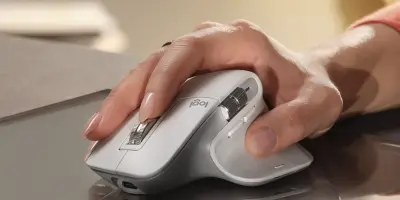





Comments