If you’re building a new computer, chances are you will be building one based on Windows, which means you’ll need a copy of Windows 10 or Windows 11. This can be a pricey affair, especially looking at how much Microsoft is charging on their website.
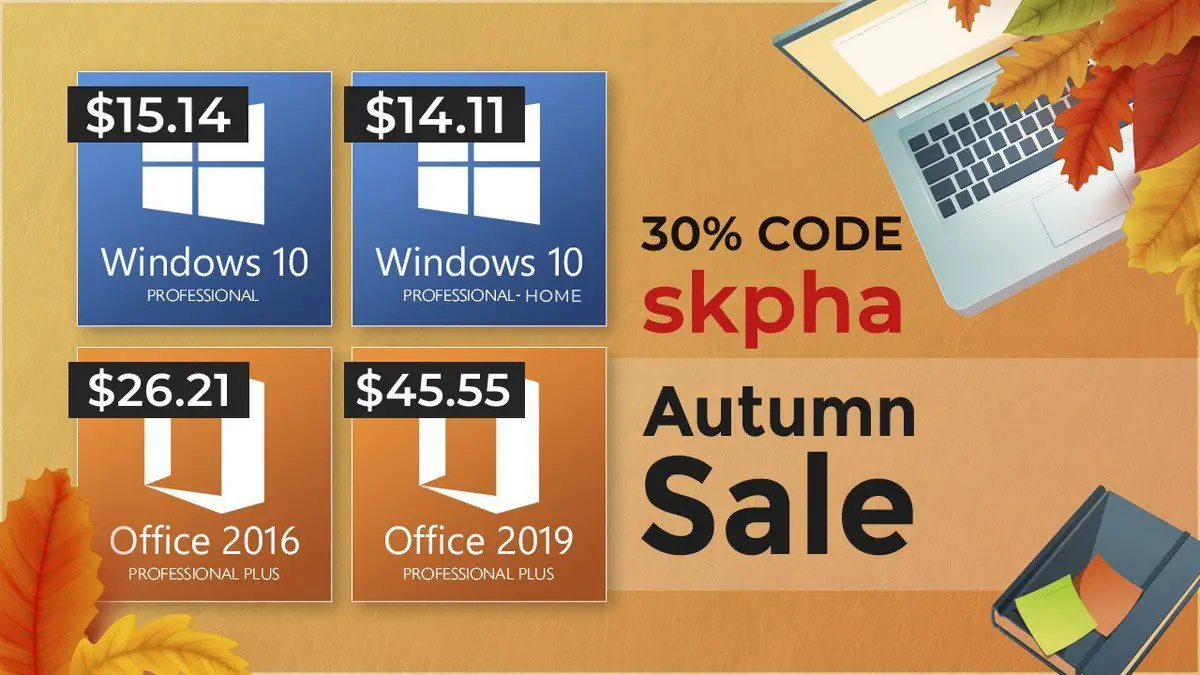 The good news is that as part of its Autumn Sale, the good folks at VIP-SCDKey are running a promotion in which they are discounting the OEM licenses for Windows 10 Home, Windows 10 Pro, Windows 11 Pro, and Microsoft Office, where you can grab a genuine lifetime license for as low as $14.
The good news is that as part of its Autumn Sale, the good folks at VIP-SCDKey are running a promotion in which they are discounting the OEM licenses for Windows 10 Home, Windows 10 Pro, Windows 11 Pro, and Microsoft Office, where you can grab a genuine lifetime license for as low as $14.
They are also tossing in an additional 30% discount if you were to use the skpha coupon code on checkout, so do take a look at these deals if you’re interested.
- Windows 10 Pro OEM KEY Lifetime – $15.14 (after 30% coupon skpha)
- Windows 10 Home OEM KEY Lifetime – $14.11 (after 30% coupon skpha)
- Windows 11 Pro OEM KEY Lifetime – $21.29 (after 30% coupon skpha)
- Office 2016 Professional Plus CD Key Lifetime – $26.21(after 30% coupon skpha)
- Office 2019 Professional Plus CD Key Lifetime – $45.55 (after 30% coupon skpha)
- Office 2021 Professional Plus CD Key Lifetime – $54.52 (after 30% coupon skpha)
- Windows 10 PRO + Office 2016 Pro Plus Keys Lifetime – $38.96 (after 30% coupon skpha)
- Windows 10 PRO + Office 2019 Pro Plus Keys Lifetime – $58.31 (after 30% coupon skpha)
In addition to software, Bzfuture.com is also running a promotion for some computer accessories like keyboards and headsets where if you use the skpha coupon code, you’ll be able to save an additional 15%:
Buy and install your OEM copy of Windows
- Click on any of VIP-SCDKey’s links above
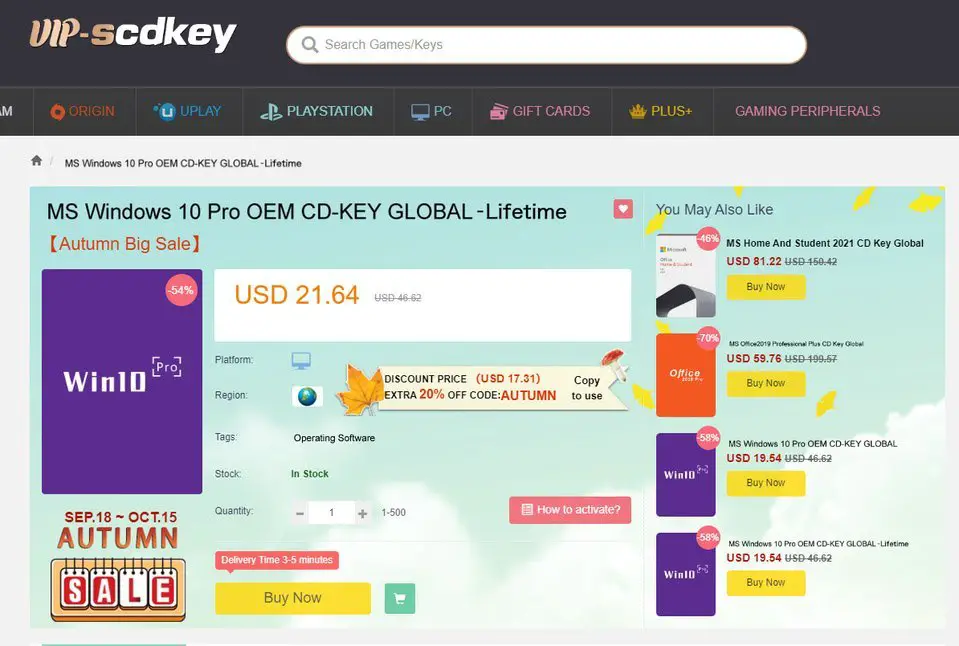
- On the product page, click on the Buy Now button to add it to your cart
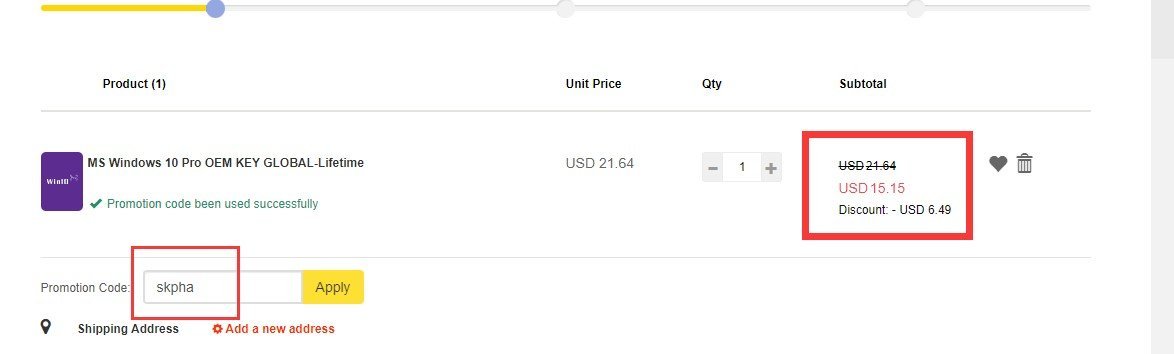
- Before you submit and pay for your order, make sure you enter the skpha coupon code in the coupon text field to apply an additional 30% savings
- Click on Submit Order
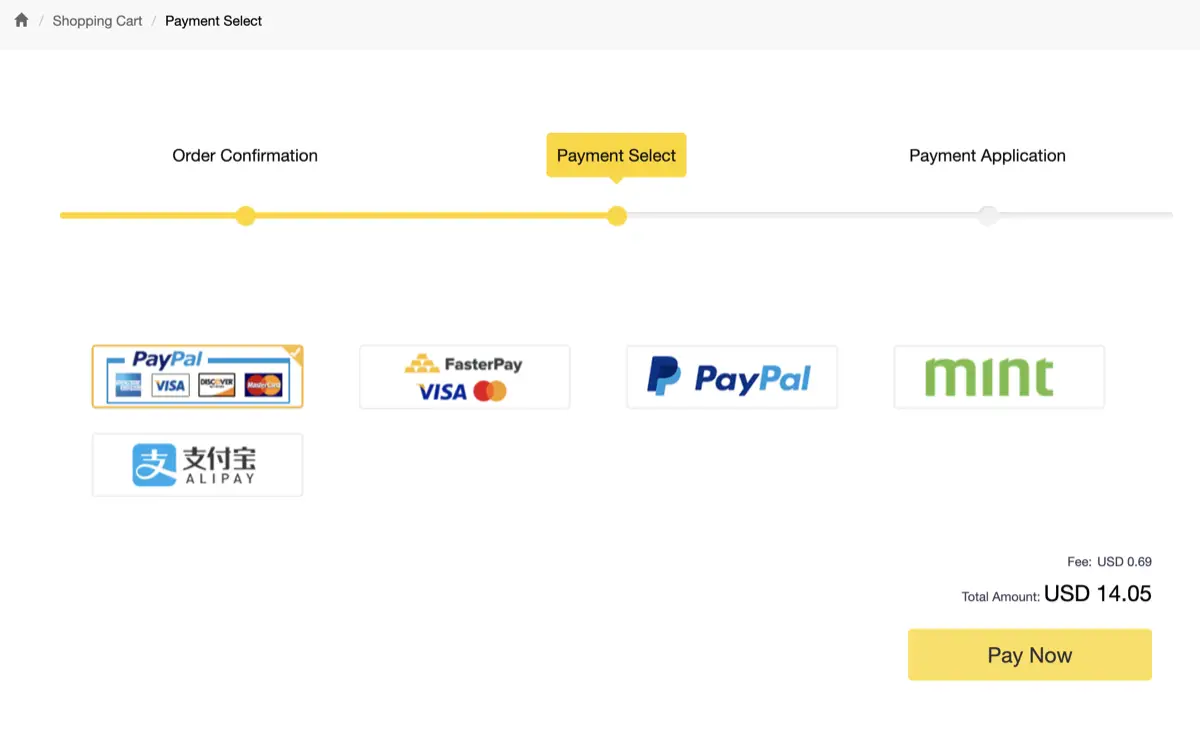
- Choose your method of payment and key in the payment details
- When the transaction successfully goes through, you should receive your Windows or Office OEM license in the same email address you provided
- Now on your computer, click the Start Menu and go to Settings
- Select Update & Security
- Click Activate Windows or Change Product Key
- Enter the license code that you just received in your email and you should now have a genuinely activated version of Windows on your computer
OEM VS Retail License
If most of the time you get your copy of Windows or Office bundled with your computer, then you may or may not be familiar with how much Microsoft charges for a retail copy of their software, and if you see the prices, you might balk at how expensive it is. So how is it that VIP-SCDKey are selling it for so cheap?
For those concerned about whether or not these copies are legit, you can rest assured that they are. This is because they are OEM licenses and not retail licenses.
OEM licenses are usually sold to computer manufacturers who may require thousands, if not millions, of copies of Windows to install on the computers they sell. If these manufacturers were forced to pay retail prices, chances are they might not be bothered to include Windows and might seek cheaper alternatives.
The downside to using an OEM license is that usually the license will be linked to your computer’s motherboard, which means that if you get a new PC with a new motherboard, you won’t be able to reuse it unlike a retail license where you can keep using it until you’re done.





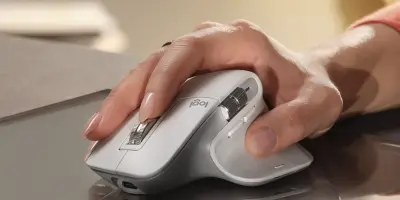





Comments