Google Docs is an incredibly (and free) tool to use if you need a simple word processor. To be fair, Google Docs isn’t what we would call basic. There are many features that make it quite a powerful tool, but at the same time it is also simple and straightforward to use and if you just need to type up documents, compose emails, and so on, it’s usually more than capable of getting the job done.
Now, with Google Docs being a cloud-based software, what if you need to access certain documents when you don’t have internet? Or what if you wanted to save Google Docs files offline so that you can have another backup in your computer or on an external drive? The good news is that downloading a Google Docs document is really easy, and here’s how.
Download a Google Docs file
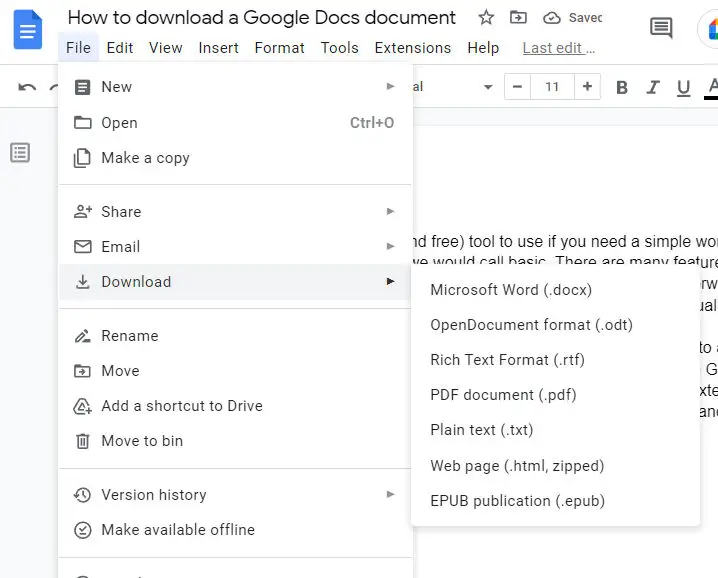
- Open the Google Docs file that you want to download
- Click on File
- Go to Download
- Now choose the file format you want to download the file in
- It will now be downloaded and saved to your computer by default
This is actually pretty useful because sometimes, some companies might want you to send them a PDF file, like a resume or cover letter, for example. So with this download feature, you can compose and format your document with Google Docs, and when you’re done, save it as a PDF.
This means that users won’t need to convert a .doc or .docx file into PDF manually as Google Docs can do it automatically. It even supports the EPUB extension so if you want your document to be readable in e-reader software or devices, you can save it as an EPUB as well.
For the most part the supported extensions are the more popular and commonly used ones, so unless you have another more obscure extension, this should be good enough for most people and most common use situations.












Comments