So, Valentine’s Day has passed but that doesn’t mean that we shouldn’t shower our loved ones with our affection! If you have been paying attention to your partner and you realize what they need or want is a new PC, then how about you lend them a helping hand by buying them a critical component for their new PC – the operating system?
The folks at VIP-SCDKey are running a Valentine’s Day promotion where you will actually be able to snag a genuine OEM copy of Windows 10 for as little as $14, plus if you use the skpha coupon code, you’ll be able to slash an additional 30% off the final price. If that doesn’t sound like love, then we don’t know what love is (just kidding, but it’s still a fantastic deal all the same).
- Windows 10 Pro OEM Key – $15.17 (after 30% coupon skpha)
- Windows 10 Home OEM Key – $14.14 (after 30% coupon skpha)
- Windows 11 Pro OEM Key – $21.32 (after 30% coupon skpha)
- Office 2016 Professional Plus Key – $26.26 (after 30% coupon skpha)
- Office 2019 Professional Plus Key – $46.63 (after 30% coupon skpha)
- Office 2021 Professional Plus Key – $49.02 (after 30% coupon skpha)
- Windows 10 Pro OEM + Office 2016 Pro Plus – $58.40 (after 30% coupon skpha)
- Windows 10 Pro OEM + Office 2019 Pro Plus – $58.74 (after 30% coupon skpha)
What is OEM?
Now, some of you might be wondering how on earth are these copies of Windows 10 or Office 2021 so cheap? Are they the real deal? Yes, they are! This is because these are OEM licenses of Windows and Office, instead of the retail copies you might otherwise purchase from Microsoft.
Think of it this way – a restaurant buying a prime piece of steak probably costs less than if you were to buy it at a butcher. This is because companies like Microsoft know that computer manufacturers won’t be incentivized to preinstall Windows if it’s going to cost the same as the retail price.
So Microsoft sells it to them at an OEM discount, so what you’re buying here is that license. The downside to OEM licenses is that transferring it from one PC to another would be difficult, but come on, $14 for Windows? Buying multiple copies will still be cheaper.
Buying and installing your OEM copy of Windows 10

- Choose from any of the products listed above and click on it to go to VIP-SCDKey’s website
- Click Buy Now to add it to your cart

- Before you make payment, make sure to enter the skpha code in the “Promotion Code” box and click Apply for that extra 30% discount
- Click Submit Order
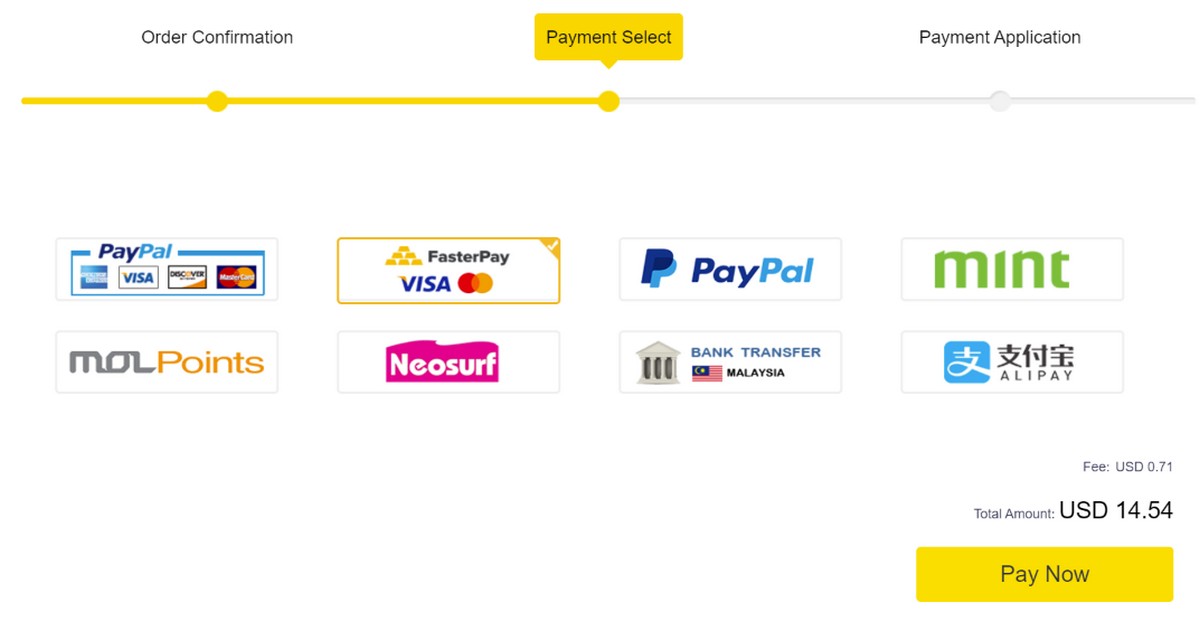
- Choose your payment method and click Pay Now
- Once payment is successfully made, you should receive the license in your email
- On your PC, click the Start Menu
- Click on Settings
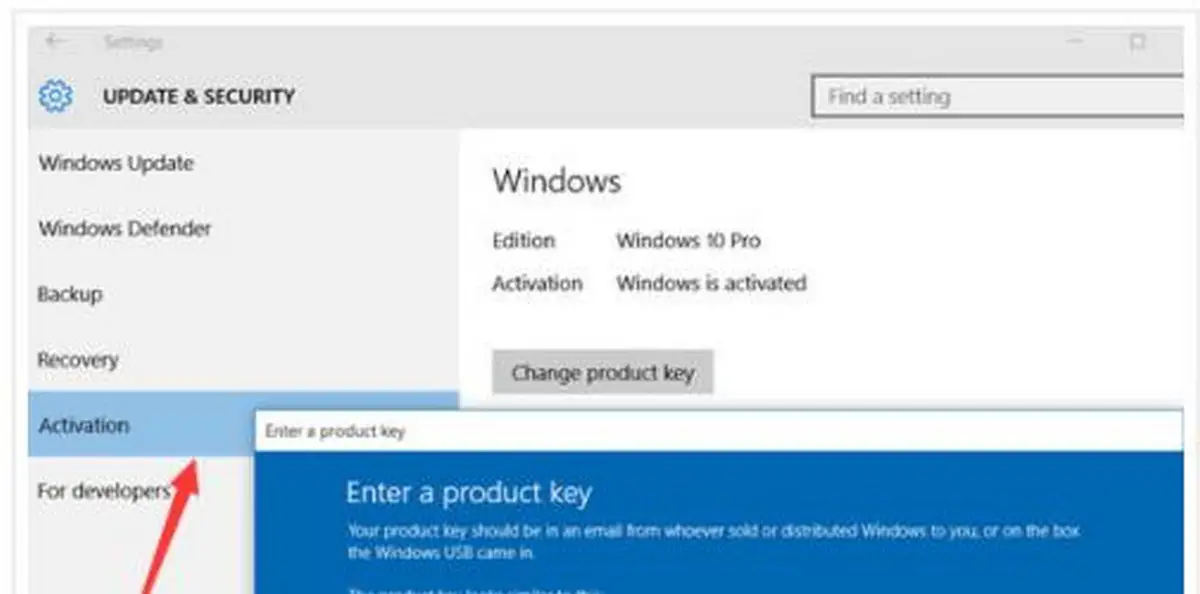
- Click on Update & Security
- Click Activate Windows or Change Product Key
- Enter the license code you received in your email and you’re all set!










Comments