Encryption has long since been one of the most secure methods for ensuring privacy and security. The method works by converting unencrypted information, known as plaintext, into ciphertext. In layman’s terms, encryption works to scramble your data into a gibberish form, preventing any third party without a decryption key from accessing it.
Recent years have seen a rise in device encryption as more people become aware of privacy and security concerns. The prospect of having any third party, let it even be law enforcement officials snooping into personal information, is enough for anyone to try and enable personal security.
What makes the situation particularly alarming is that these law enforcement officials have the required means of exploiting device security to acquire information. Meaning that such methods do exist, leaving a gaping window for anyone, including a cybercriminal, to use them. Therefore, amidst this, encrypting your smartphone might seem like a fair idea.
Does Android Encrypt Data by Default?
With a rise in awareness regarding the growing data breach and privacy concerns, mobile security has become one of the topmost concerns for people. Nowadays, people are more inclined towards a secure device that guarantees protection against hack attacks and data breaches.
Although Android devices are generally considered “unsecure,” Google does put in efforts to ensure the OS remains secure. A typical Android smartphone does ensure security by encrypting your data as soon as you lock your device through passcode, fingerprint, or even face recognition.
The information only decodes through a key that regenerates once you unlock your smartphone. Therefore, anyone who even manages to steal your locked phone will only come across a stream of gibberish and won’t have access to your original data.
Smartphones nowadays have several similar layers of protection following different encryption algorithms to ensure security. While many encryption keys focus on ensuring device lock security, several encryption keys are available to secure sensitive data. Moreover, since the device hardware and OS are responsible for managing these keys, users don’t have to fret over the long processes of setting up these additional security measures.
Apart from encrypting your device as default as soon as you lock it, Android allows two different methods of encrypting your data that are:
-
File-based encryption
Android 7.0 and higher support file-based encryption (FBE) allow users to encrypt different files with different keys. These keys encrypt the complete file and its content and enable users to unlock these files independently. However, with FBE, other information such as directory layouts, file size, creation/modification times, and permission are not encrypted.
-
Metadata Encryption
The advent of Android 9 introduced metadata encryption which relies on a single key available at boot time. This single key is responsible for encrypting all of the device’s content, including the files left behind by FBE. The designated key is protected by the key master, which is further protected by verified boot.
How can I encrypt data on my Android Smartphone?
Encryption on your Android device is tied to your screen lock passcode and doesn’t work without it. Meaning, if you are willing to encrypt your device, you will have to enter your passcode once or twice.
The default encryption method is relatively simple and doesn’t require many complexities. Through the following simple steps you can encrypt your device completely. Do remember to charge your one before proceeding with this:
- Set up a secure screen lock if you haven’t already done that.
- Go to Settings > Security > Encrypt Device. You might have to go through Storage > Storage encryption or Storage > Lock screen and security > Other security settings to find the encryption option on some phones.
- Follow the given instructions onscreen to encrypt your device entirely. Each device has its own set of instructions to enable encryption.
Throughout the process, remain patient and vigilant. Your smartphone might restart at several stages, and to ensure your data gets completely encrypted, only start using your phone after the process is complete. Also, make sure not to stop the process midway; otherwise, you might end up losing all of your data.
Is default Android encryption secure?
Generally, the default Android encryption is secure against various data breaches and hack attacks. Primarily, Google religiously rolls out patches for vulnerabilities found within the OS that could potentially allow a cybercriminal to exploit user security. However, despite that, anyone with slightly more advanced tools can quite easily disrupt user security.
Each Android device has a “complete protection” mode that applies to the device before the user first unlocks the device after restarting it. Once you have unlocked your device, your phone goes into the “Protected Until First User Authentication” or “After First Unlock” mode.
Most of the encrypted files start existing in the “quick access” mods within the AFU mode. Amidst this, anyone with the right forensic tools can exploit any vulnerability within the system to grab further decryption keys and ultimately access more data from within the device.
Does encryption entail online security?
Although encryption is a method for securing your information, encrypting your device does not entail online protection. Then even if your device is heavily encrypted, every time you go online and share any file, you remain vulnerable to tracebacks, spying, or surveillance.
Therefore while online, you need a different form of encrypted protection such as a proxy service or a VPN to ensure security. These tools help hide user data and identity from surveillance agencies by hiding IP addresses and changing user location.
Conclusion
Encryption is indeed one of the most reliable options for anyone seeking to ensure security. Protecting your data within times like today has become downright crucial with the rising surge in data breaches and hack attacks. Since the government and surveillance agencies are also constantly exposing our privacy and security, it is best to take matters into your own hands and ensure safety by encrypting your information.

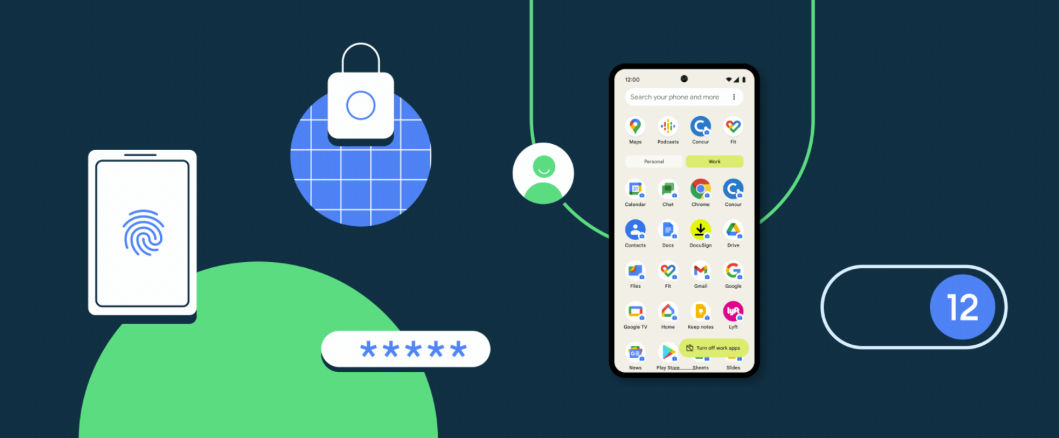








Comments