Uber is one of the world’s leading ride-hailing services that allows hundreds of thousands of people to book rides on a daily basis. The process requires people to have the Uber app installed on their phones and launch it every time they want to book a cab. But going forward, this will change as it is now possible to book an Uber using WhatsApp.
Yes, you read that right.
Uber has announced an official WhatsApp chatbot to make it more convenient to book cabs. It is important to note that the ability to book Uber rides via WhatsApp is currently limited to users from Lucknow, Uttar Pradesh in India. It will expand to New Delhi users next followed by a pan-India release next year. The language support is limited to English for now but Uber says other Indian languages are “coming soon”.
Book an Uber ride using WhatsApp
- Launch WhatsApp and send “Hi” to +91 7292000002.
- Uber chatbot will send an automatic response as well as OTP via SMS.
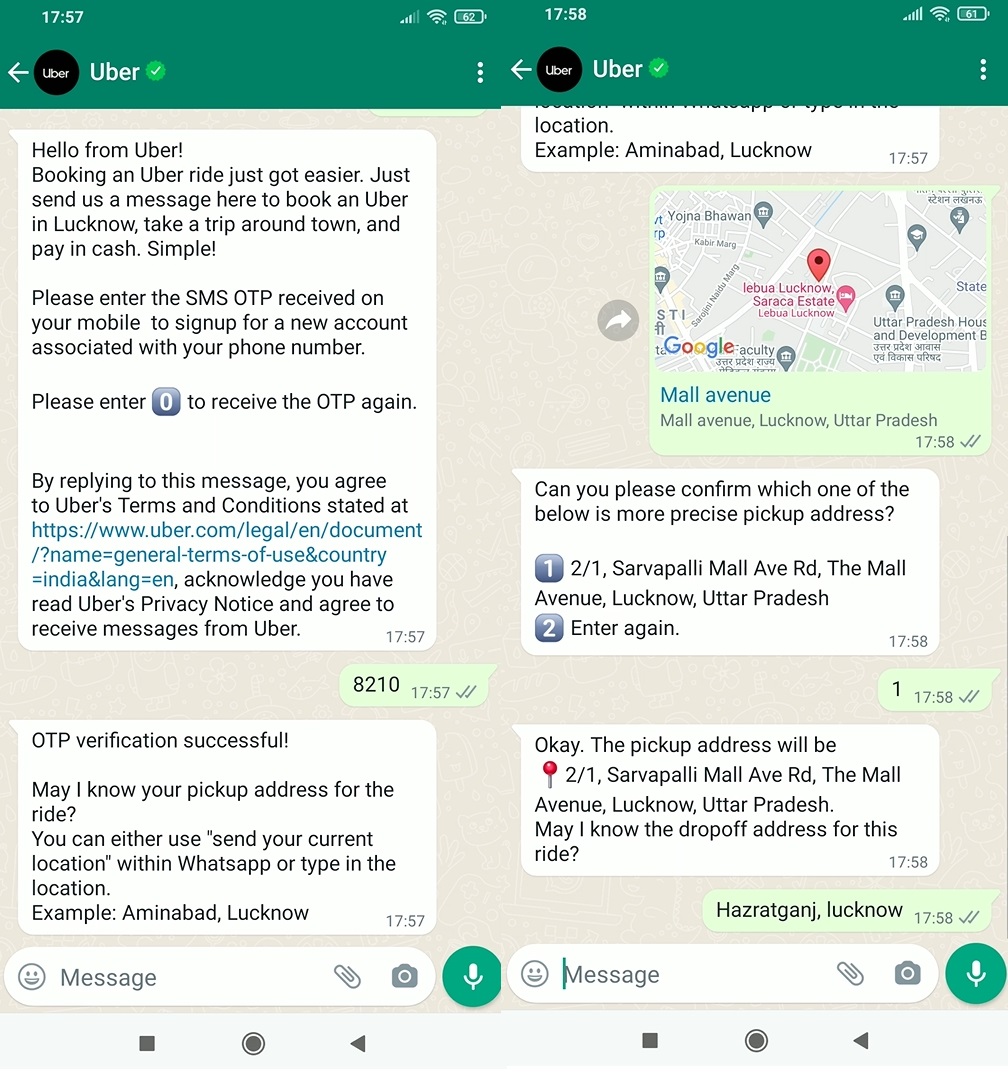
- Reply with the OTP and once it is verified, you will be asked for the pickup address and drop-off location. You can share either using WhatsApp
- live location or by typing in manually.
- Uber will then show all available ride options along with respective fares and ETA details.
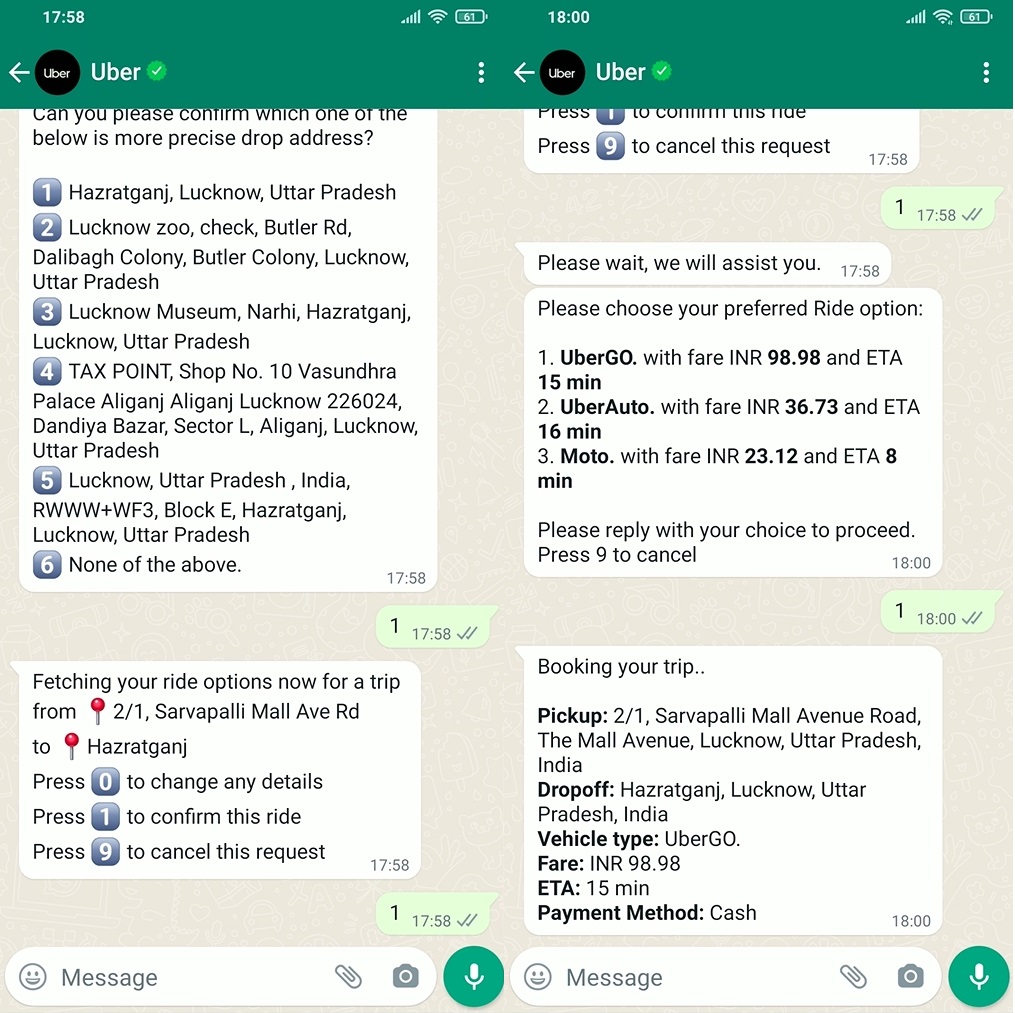
- Select the one you want to book and the chatbot will share ride and driver details with you.
- In case of emergencies, users can send “Help” to the chatbot to get further instructions
Uber says all rides booked using WhatsApp will be covered with the same safety features and insurance protections as the ones booked through the app. The chatbot can be used for Uber cabs, Uber Auto, and even Uber Moto rides. It means you will not be missing out on anything if you choose to go the WhatsApp route.









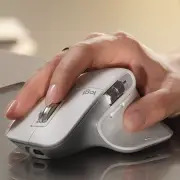

Comments