Not too long ago, Google announced their brand new Pixel phone, the Pixel 5a 5G. This is the successor to the Pixel 4a from back in 2020. The phone is positioned similarly, in that it will feature mid-range specs and will come with an affordable price. So far, reviews are pretty good.
But as expected of a phone of this price range, Google clearly had to give up some features in order to meet their target price. Unfortunately, it seems that wireless charging was one of those features that did not make the cut.
There are many things to like about wireless charging, like how easy it is to charge and to stop. No more fiddling with cables when you can just place it on the mat and it starts charging right away, perfect for picking up and leaving if you’re in a hurry.
How to give wireless charging to the Pixel 5a 5G
![]()
So how do you give the Pixel 5a 5G wireless charging? Here’s what you need:
- A wireless charging adapter
- A wireless charger
Wireless charging adapter

Basically how wireless charging works is that there are a set of coils, which when placed onto a wireless charging mat will deliver energy from the mat to the phone, thus charging it. What these adapters do is that these are essentially the coils you need, except that they are now positioned externally.
All you need to do is plug it into the USB-C port on your Pixel 5a 5G, place it on a wireless charging mat, and you should be all set. Some of these adapters are also thin enough where they can easily fit into the case of your phone without any issue.
- Nillkin Magic Tag USB C Qi Wireless Charger Receiver Chip
- MyMAX – Type C 1300mA Magic Tag Super-Fast Qi Wireless Charging Receiver and Adapter
- Yking Qi Receiver Type C
- Olixar Wireless Charging Adapter for USB-C Smartphones
Wireless charger

Now that you’ve gotten a wireless charging adapter, you’ll need a wireless charger. If you already have one at home that’s Qi compatible, then you should be able to use it just fine, if not here are some of our recommendations.
- ZealSound Wireless Charging Pad
- Yootech Wireless Charger
- Anker Wireless Charger, PowerWave Pad Qi-Certified 10W
Note: this article may contain affiliate links that help support our authors and keep the Phandroid servers running.



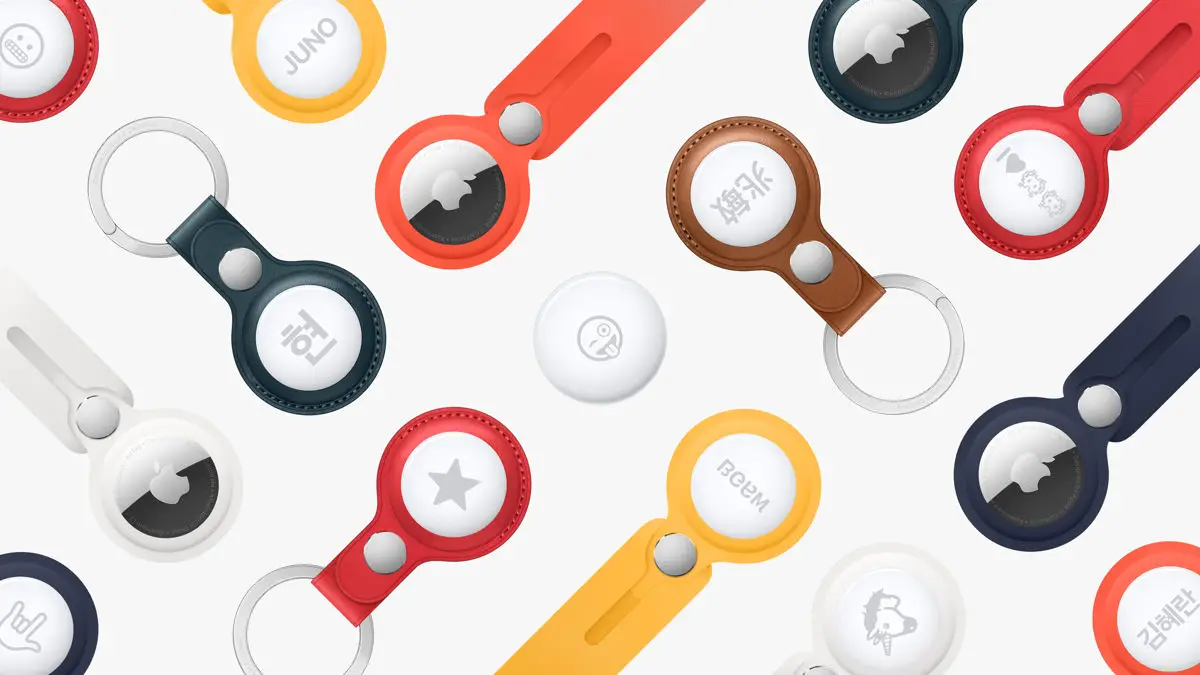







Comments