Last week we saw those with unlocked Pixel and Pixel XL devices start receiving the update to Android 8.0 Oreo. However, owners of these devices that were locked to a carrier were forced to wait a bit longer as the carriers needed to properly test the update to ensure that everything was still buttery smooth.
![]()
Those on Verizon can breathe a sigh of relief now, as Big Red has started to roll out the software update to owners of the Pixel and Pixel XL. The update brings the build number to “OPR5.170623.012”, and brings all of the excellent features found in Android Oreo.
Here’s a list of some of those best features:
- Adaptive icons: Developers can now provide a full-bleed square shaped icon and OEMs will mask the icon to ensure intra-device consistency.
- Ambient screen: Highlights the incoming notification with larger font, highlighted app name and immediate access to actions.
- Picture-in-Picture: Just like on your TV, videos on YouTube or even specific apps like Maps navigation or Google Duo will automatically be shrunken down into a tiny window when you press the home button. This allows you to still see what’s going on, while getting stuff done in other apps.
- Notification Dots: Notifications on Android are about to get even better thanks to a feature Google is calling Notification Dots. They essentially work much the same way as Badge Icons on iOS (only they’re not numbered) and place a little dot on an app icon to let you know when you have a notification.
- Project Treble: The biggest change to the foundations of Android to date: a modular architecture that makes it easier and faster for hardware makers to deliver Android updates.
If you need to check for the update, simply follow these steps:
- Open Settings
- Scroll down and select About Phone
- Tap System Updates
- Tap Check for update
From there, you should be able to force the update to arrive on your Pixel or Pixel XL. If not, be patient as this is an OTA update and may take some time to roll out to everyone.
[Verizon]

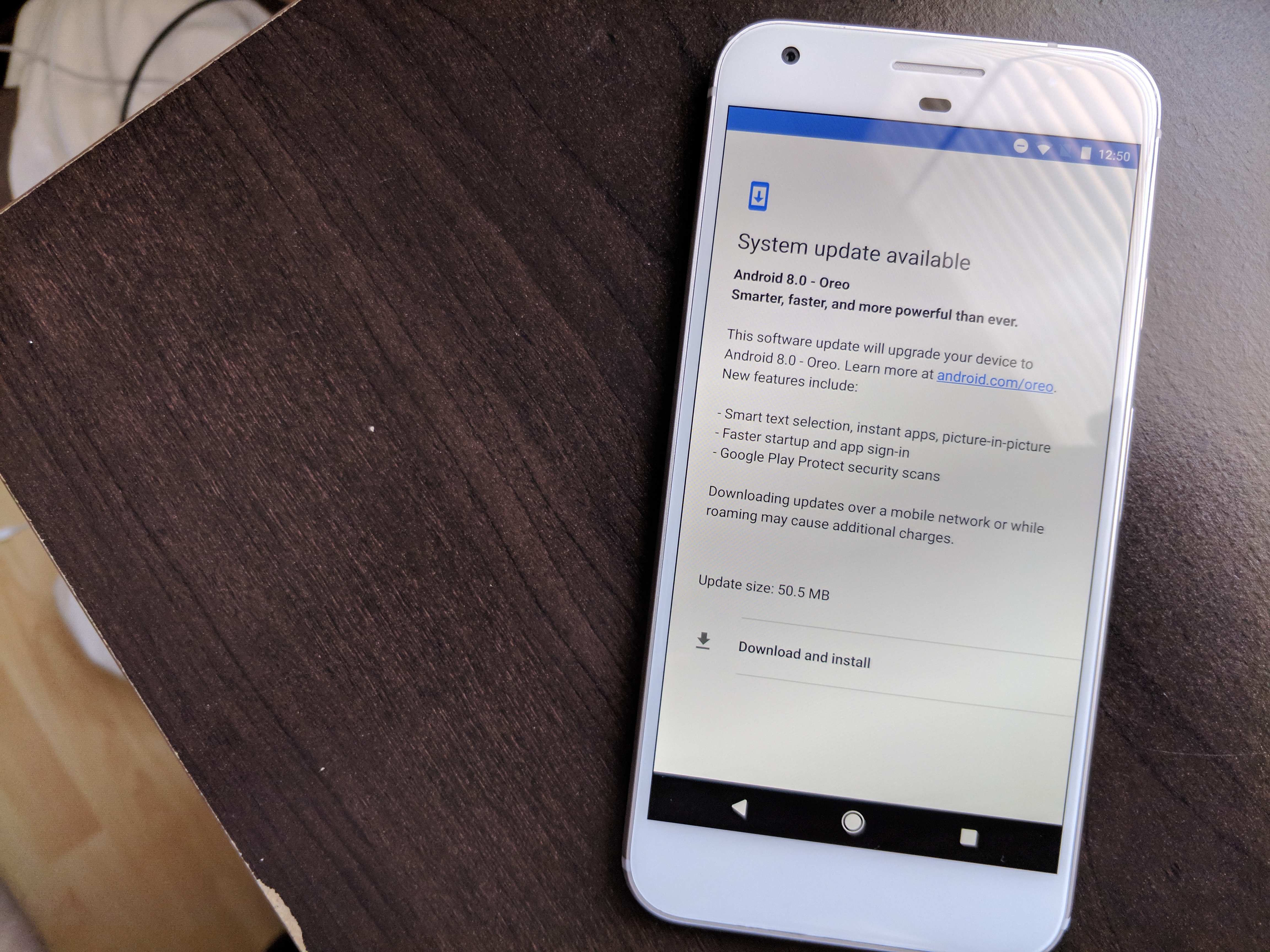










Comments