The Samsung Galaxy S7 and S7 Edge are so chock full of software features, it’s not entirely surprising to learn that a very important new feature has only now just been uncovered. Although the Galaxy S7/S7 Edge aren’t running Android N (and it will likely be a great time before they ever do), that hasn’t stopped Samsung from including one of N’s big new features — native DPI settings — inside the Galaxy S7.
The problem was that up until now, the setting was hidden inside the OS, but can easily be accessed — no ADB or rooting required. It’s all offered straight out of the box on the S7, all you need is a simple app to gain access. Here are the full steps you’ll need to find the Galaxy S7’s hidden DPI setting:
- Download/install Nova Launcher
- On the Nova Launcher home screen, long press empty space and select “Widgets” at the bottom of the screen
- Scroll to the top of the Widget select screen and swipe to the left to reveal the shortcut for “Activities“
- Long press Activities and drop it on the home screen
- A new screen will pop up and after it loads up (this can take awhile), scroll down and select the Settings drop down menu
- Choose .DisplayScalingActivity (should be the 4th option down)
- Now select the new Settings icon on your home screen (it wont be labeled) to open up the hidden DPI menu
- Select either Standard or Condensed views
- Phone will reboot with new settings applied
Here is the before (640 DPI), and after (~540 DPI)
The Condensed view isn’t anything too extreme, but it should make all the UI elements onscreen appear a tad bit smaller than they did before. That means more text/information to display on the screen and should, for the most part, appease those that found Samsung’s DPI too blown up to begin with.
Say what you will about Samsung’s TouchWiz UI, but it’s hard to deny they do have some pretty handy features. Keep in mind that after adjusting the DPI, if you had the font size on the smallest setting already, you may want to move it up a notch to compensate. Cheers.
Download on Google Play: Nova Launcher
[via XDA]



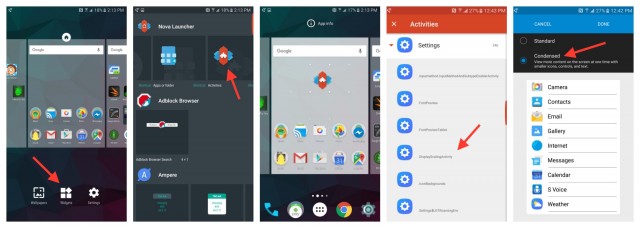
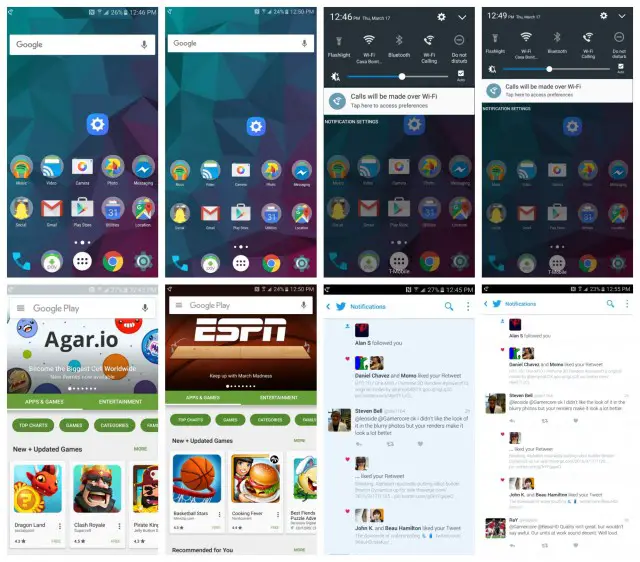






Comments