There are few things more annoying in this modern world than having your inbox crammed to the brim with garbage. Whether you’re getting marketing spam incessantly from a company you just did business (hhgregg has recently been the bane of my existence) or an annoying ex-something-or-other won’t stop crop dusting your inbox with sweet-but-gone-sour nothings, Google has got your back.
Starting today on the web – and within the next week on Android – you’ll be able to block all future e-mails from a specific address and Unsubscribe to marketing campaigns from specific companies.

The option is filed neatly in the overflow menu.
- Open the annoying e-mail
- Tap the three dots in the top right
- Tap “Block” to never receive e-mails from this address again
- Tap “Unsubscribe” to officially opt-out of future marketing campigns
These options may or may not be available depending on the sender (ex: you can’t unsubscribe to e-mails from your mom.)
If your inbox has recently become a messy place, hopefully this helps clean it up.
Do you see the “Block” and “Unsubscribe” features in your Gmail yet?











Comments