A nasty issue with Comcast-bred wireless gateways has spawned for anyone using Android 5.0 Lollipop. According to sources of Phandroid’s familiar with the matter, the bug makes general browsing and download speeds slow to a crawl when an Android 5.0+ device is used over WiFi with a number of Comcast wireless gateways, including (but possibly not limited to):
- Cisco XB3939
- Cisco XB3941
- Arris 852
- Arris 862
- Technicolor 8305c
- SMCD3GNV
So what’s causing the issue? The exact problem is unknown, but we know it only affects customers when they try to use an Android 5.0 or higher device with Comcast gateways that use IPV6. The problem is that all current Comcast gateways primarily use IPV6 to handle DNS requests.
A quick workaround to try if this issue is plaguing you is to download this app that will allow you to force your device to use IPV4. The hope is that the workaround won’t need to be around long as Comcast has already escalated the issue with Google and the two companies’ technical teams are investigating the matter to get to the bottom of it. We’re hoping it won’t be long before we hear something more.




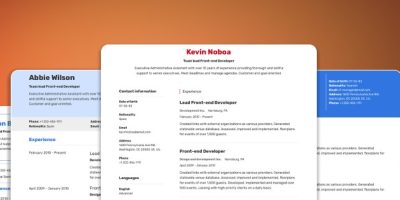








That grammar tho
Sometimes I get “authentication error” with mine. An unplug/replug fixes it, but it’s totally something I should never have to do.
I have Comcast and tried this app and I have to say it does fix the speed and access issues on my 2014 Moto X. Unfortunately, Comcast is still slow on all the computers. I tire of unplugging the modem several times a week.
The solution I have found / implemented is to ditch the gateway and replace it with a standalone DOCSIS 3 modem (whether bought or rented from Comcast) and connect it to your own router.
Then you can use any primary / secondary DNS addresses you want instead of being forced to use what they want. By not allowing Gateway customers to change the DNS in the devices themselves (mine was locked down – CSR rep also said it can’t be changed), they are able to censor your internet experience and be anything but network neutral. Think about it.
A wise approach, even in the absence of this issue. Plus you get the added benefits of not paying a monthly fee to rent their equipment, and not having them run one of their Wi-Fi hotspots out of your house.
I was just discussing with my wife how our LG G2s were having spotty and slow internet access using wifi at home since updating to Android 5.0.2. We have Comcast, but I had their gateway put into bridge mode and am using my Linksys E2500, but still have issues. I will try the suggested DNS app and see if it makes a difference. They need to get this fixed ASAP!
Wow! I have been wondering why my wifi has been soo slow, I thought it was Comcast…
The fuckers been wondring why it says im not connected
Good thing I’m rocking that free T-Mobile wireless router!
If anyone is still renting equipment out, do yourself a favor, keep an eye on Woot.com for some DOCSIS 3.0 modems so you can drop the ridiculous fee that they charge.
Hah, I have the ARRIS tg862g and have ALWAYS had issues with Lollipop on it. It wasn’t until I connected up my own router to it as a bridge that I started to get better download speeds. And all this time I thought it was an issue with CM12/12.1 and its wireless drivers
No wonder my Wi-Fi keeps dropping in and out on my GS6.
This is not a Comcast only issue. There has been a thread on it on code.android.com for almost 6 months. Google is finally admitting fault, but this is due to android not playing by DHCPv6’s rules…unlike every other software manufacturer.
https://code.google.com/p/android/issues/detail?can=2&start=0&num=100&q=&colspec=ID%20Type%20Status%20Owner%20Summary%20Stars&groupby=&sort=&id=79576
I’m thrilled with this news! My Nexus 7 has been plagued with this issue ever since updating to lollipop months ago.
See this discussion: https://productforums.google.com/d/msg/nexus/7L2qdxWfC5g/upIbJQ1mSuYJ
I had almost given up. Now it’s working perfectly after installing DNSet.
I’m just hoping Comcast and Google can squash this bug permanently.
The best thing anyone can do is not waste money renting this garbage from Comcast. Buy a Motorola surfboard and your own router. It will pay for itself in a years time and work better. I did and have never had a problem with my Nexus 7. This is the first I’ve even heard of this issue.
Avoid letting the router act as a class A network (beginning with 10.0 in IPv4) – or change the prefix length to 8 in the advanced wifi settings.
Or use an HTC or other brand that keeps ahead of bugs like this.
Or get a new router.
Its not just Comcast wifi routers and lollipop. I have a third party router and a droid turbo. If I enable Comcast’s ipv6 on the router it slows to a crawl.
Comcast wireless gateways play nice with man-in-the-middle attacks.