Quick tip for those of you who back your photos up to Google+ — you can now attach photos in your email straight from your account using the handy new “Insert Photo” button Google’s added to Gmail. Simply hit the button, select from one of the photos in your Google+ account, and voila: it pops into your compose window like magic.
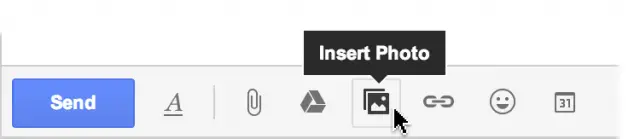
It’s not a huge feature, but it’s convenient for folks who want to email pictures taken with their phone but don’t like doing so from the mobile apps. It’ll also give you some quick resizing features before licking the envelope and mailing it off. Finally, you can now email full albums if you so choose.
The feature won’t be super useful for those of you who don’t have auto backup enabled in your Google+ app on Android, so be sure to do that if you don’t mind each and every one of your pics being stored to Google’s servers as soon as they’re taken. Don’t forget that the pics are private by default, so there’s no worry that a naughty photo or two might end up being viewed by the wrong eyes. Give it a go!
[via Google]


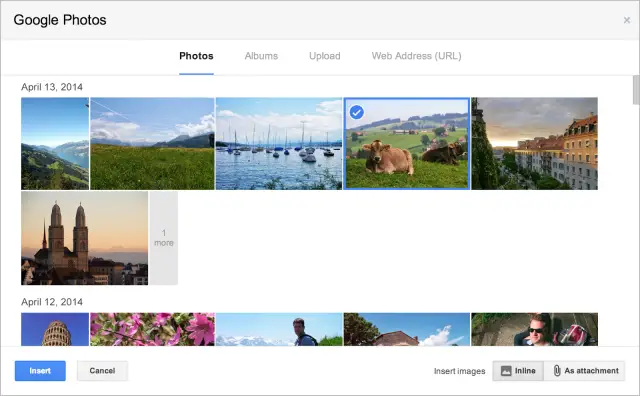

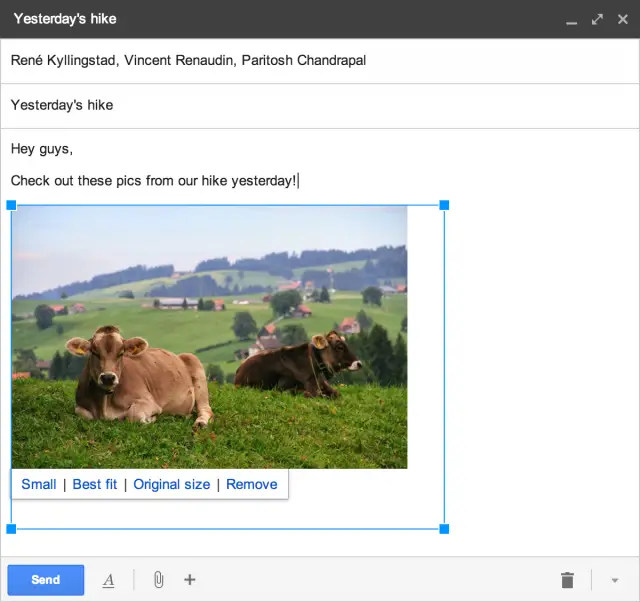









hey google, why don’t you just make it so that the backed up photos (that use drive space anyway) show up in google drive as well as google+! Now that would be innovative!
This has always been possible as far as I know. Its in the G+ settings. Every photo I have in G+ also shows up on my Drive.
nice…thankx for sharing that!
Yea. I remember Drive saying that at one point. I preferred to have that stuff separate.
No its not possible. it says “Show Drive photos and videos in your photo library” I want my photos on google+ to show up in a folder on drive, not the other way around
That’s a good point. You may have to do one big export on G+ and then import into Drive…and from then on in just upload to drive and they will appear on both.
I don’t want every pic going to drive
Well I do. They should make a setting so I can manage my photos easier
google drive has a storage limit. However, Google+ Photos Cloud backup, has unlimited storage for free for standard-sized photos and 1080p videos less than 15 minutes. and you can even categorize the photos into different albums.
Google plus photos need updating first STILL unable to simply sort albums or photos in albumbs.
You’ve been able to attach photos from g+ for a while now, (at least since kit kat) however the button is new, you just had to go through the menu option before (attach file).
According to the article, it’s the regular Web version of Gmail that’s accesses from a Personal Computer the now has the option to insert and crop photos from g+
Ha, yeah was just rereading the article, who uses gmail on a PC anymore?
I actually bounce back and forth when at work. All depends on cell coverage in my office tower and when i’m actually at my desk vs supporting end users elsewhere.