LG KnockOn may be simple in nature, but it’s become a very handy way of unlocking LG’s latest devices for those who have used it. Edgar gushed all about it in his LG G2 review, and many who have bought that phone — and other KnockOn-enabled phones — have since fallen in love, as well. It looks like it’s all about to get even better.
LG recently unveiled a new evolution to their KnockOn feature that would allow users to power their display on using a unique series of taps. Dubbed “Knock Code,” this method has you tapping your display with a series of patterns as if you’re inputting a lock screen code.
The taps can be put in corner-to-corner and edge-to-edge, or you can tap your pattern inside of a small confined area in the middle of off to the size. Either way, the device will notice your unique tapping pattern and will unlock your device straight to your home-screen once you do it.
Like KnockOn, it’s something that’s so incredibly simple, yet so incredibly useful that it could become a key part of LG’s user experience for many of their future phones (some of which we hope to see at Mobile World Congress). Watch it in action on the recently announced LG G Pro 2 in the quick video above.
[Thanks, Harrison!]

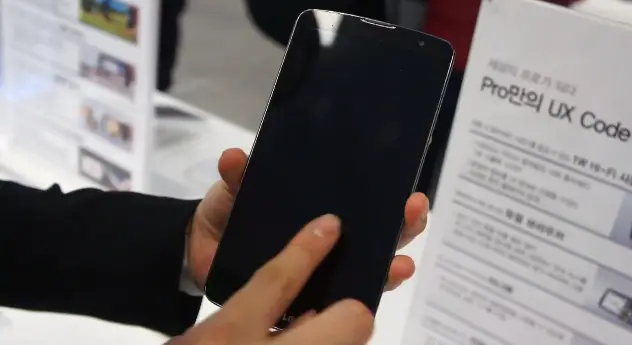








Add voice to the code so Knock Knock Knock “Penny” can be a code
The Big Bang Theory is trash.
your mom is trash
That’s pretty awesome. The physical button we more often use on our devices is the power button, so this would change that pretty quick.
I wish that video would actually show an example of it NOT working. All we see is the guy doing the same thing twice more or less. Cool feature though.
When i heard you could tap a code i picture like morse code style in one spot, based on timing, then i watched the video i guess this cool too, but id rather a timing based one