Anyone who’s used an Android device knows the calendar experience isn’t always the most pleasant thing to write home about, but one company is looking to change that with a comprehensive app that will make you enjoy keeping up with your day-to-day tasks. It’s Any.DO’s Cal (already available for iOS), and they’re promising big things with the launch of their second app for Android.
The app features beautiful design that follows Android’s card-based UI guidelines quite nicely, but it’s the functionality that Any.DO is hoping will keep your attention. Here’s what they’re setting out to do with Cal:
- Social and location integration predicts who you want to meet and even suggest nearby places for meeting them
- Any.do tasks are perfectly woven into your calendar so you can see what needs to get done for each event
- Cal knows when you’ll need to get on the road and let’s you seamlessly get an Uber, or use Google Maps to navigate your way there
- Swipe, tilt, and flow your way through a productive day while still finding time between commitments to refocus on what matters
- Rich graphics in 9 specially curated photo themes add harmony to working life and personal time
It’s not just a meaningless subset of features that adds empty social features. Cal embraces the third-party services and apps already available to make your calendar experience more useful to you in ways that matter to you.
The Android app isn’t some carbon copy port from iOS, either — Any.DO actually took care to add some features that Android users will no doubt appreciate. A fully-featured widget, landscape mode, Google Calendar and Exchange sync, even tighter Any.DO integration and more are all coming together to make this experience even more tasty than what our iOS-using friends have been treated to all this time.
The best part of all this? It’s free, and it’s sitting in the Google Play Store right now. Go ahead and download it and see if you can’t discover a better way to keep track of everything that’s going on in your life. Watch the video above if you want the visual rundown.
[via Any.DO]

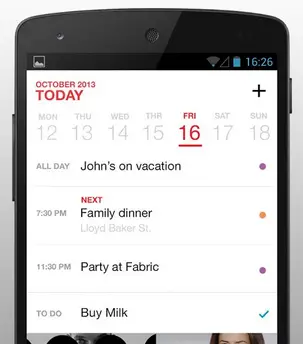








really a great app for android users.
Just installed it and love the design of it, Installed Any.Do tasks with it. So far so good
I have the app installed… I used it previously on iOS…. but for the sake of me, I dont see the widget installed. Is it a different install?
No, the widget is included. Strange why you can’t see it in the list!
If you dont mind me asking, what is the name of the widget?
Cal (3×3)
Yeah no dice for me. I am on a Nexus 5, but I dont think that would matter. I will just re-install the app.
Thanks for confirmation.
Yeah, try that.
Works now… thanks.
Neat looking app, beautiful in fact, but choppy animation and slow transitions let it down quite badly. And this is on a Nexus 4. I can imagine other skin-heavy devices or slower devices having a worse experience. Been using Any.DO for years and that’s always been nice and smooth, so I don’t know what they did with Cal.
Smooth on the G2
Downloading this now. Any.Do is the best To-Do app I’ve found.
Not too shabby. It’s very fluid on S4 GPE
Thanks for the tip, this one looks great.
edit: no go for me, need a month view calendar widget, maybe they will add it later on.
Pull down on the line displaying the week.
It will expand to feature the month, where you can quickly move around. HTH.
ah thanks!
By far, out of all the widget apps out there, Android Pro Widgets is still my “go to” app for a calendar homescreen widget. While the functionality of this app seems great, I love being able to have a scrollable widget that will show all of my calendars on an agenda and I can switch between an agenda view and monthly view, all while never leaving the homescreen.
Any thoughts on how it compares to Jorte?
I am glad I am not the only one that is experiencing the slow and choppy animations/transitions. So far I like the app. I am currently using “acalendar” free and it has a ton of features and the widget is built to resize.
My only complaint right now is there is no month view. Otherwise is a nice app.
swipe down the white week portion and it will show month view :)
Love the design- but why can I not see the widget? Is it listed as something other than Cal?
But… it doesn’t auto-complete addresses like the newly updated Google Calendar does, so nogo. I switched back to Google Calendar (from another prettier calendar) JUST for the address auto-complete — it’s THAT useful.